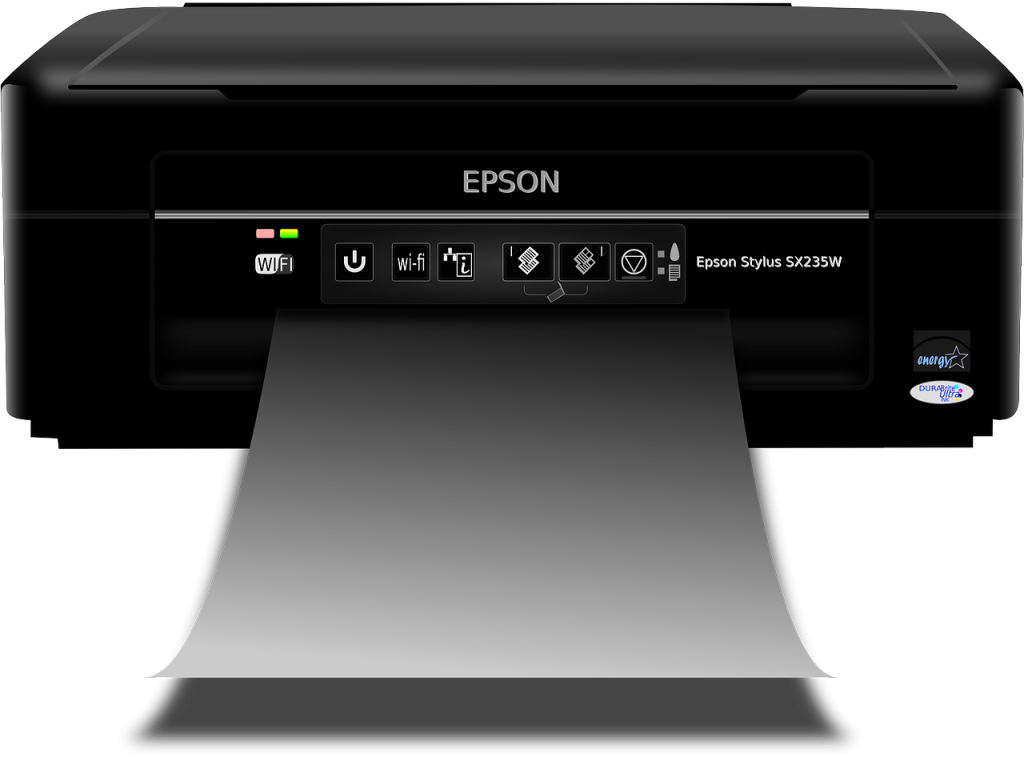Historically, businesses have purchased printers and used them until they expire, which can take ten years or more in some cases (we know some of you still have Optra S devices from 1997 out there!). Yet, these same businesses are leasing other output devices, such as copiers and fax machines, and replacing them every three years. Why is there such a big difference in life-cycle strategy for such similar technologies?
Is it because copiers are thought to be inherently less reliable and require replacement much more frequently? Traditional copiers may have been less reliable, but the migration to digital printing engines brings them into a class that is much closer to printers, simply with added scanning mechanics on top. For example, Lexmark’s multifunction printers (MFPs), which can be used as digital copiers, are built upon the same reliable engines as our award-winning printers. So, the reliability of the mechanics in the MFP is similar to the printers, which may be used for many years. With that in mind, the recommended life span should be similar between MFPs and printers.
Several years ago, Lexmark engaged in a study with a large corporation to determine how often it should replace its printers. As a high volume user, we looked at its increasing device failure rates due to heavy use and wearing mechanics, as compared to the expected increased reliability of new devices, enabled by both new parts and more reliable designs. We also looked at the soft costs of user interactions created by device failures, and the impact of lower consumables costs from new, higher yield cartridges.
What we found was that the financial tipping point, when it made sense to replace the company’s printers and MFPs, was around 48 months. If it had been running lower volumes, the life-cycle recommendation would have been closer to 60 months. In short, the study showed that it made sense to replace the printers more often than what’s typical in the market, but less often than what is ideal in the market for MFPs.
If your office is like most, your multifunction printer scanner copier (or MFP) is in use day-in-day-out. In every office, some documents need to be printed, copied, scanned and yes, even faxed sometimes.
MFPs, especially all in one printer with fax, scanner, copier and print capabilities are expensive pieces of office equipment — often running into the thousands — so it’s natural to want to maximize the printer’s ROI.
One of the most often asked questions is “how long should my MFP last?”. The answer to this question, like so many in life is, it depends. The manufacturer, model, and style of the machines, plus how much it is used and how well it’s maintained all play a role in how long it will last. While five years seems to be a generally accepted average MFP/copier lifespan for a typical floor-standing model used regularly, it depends on whether it’s a mid-range MFP or a high-end model. At maximum, high-end MFP’s and floor-standing models may last seven to ten years. But again, it all depends on several factors.
As a small business owner, you want to get the most out of your investment in computer equipment, including the laser printer you use for reports, correspondence and business forms. The printer’s lifetime depends on the model, level of use and operating conditions. Most desktop laser printers have an expected lifetime of about five years. In most cases, a laser printer allows for the replacement of major components when they wear out, so you can keep the unit going long after its warranty expires.
How Is a Printer’s Lifetime Determined?
As mentioned above, all devices arrive with an estimated longevity. Often, manufacturers will suggest around a seven-year lifetime (more on that in a bit). Within the industry, however, a lifetime estimate is actually determined by the number of clicks per month a machine is capable of—a click meaning how many single pages are printed or copied.
Usually, the larger and more robust your device, the more clicks it can take, just like a car, the bigger the engine under-the-hood, the stronger the machine as a whole. Therefore, a more powerful printer or copier can comfortably take more clicks than a more modest device. In contrast, forcing an inexpensive device to carry out more jobs than it was designed for can cause excessive wear-and-tear.
Say your company chose a machine designed to handle 2,000 prints per month, but you’re sending it 3,000 prints per month. In the short-term, the printer may be able to carry out those jobs. In the long-term, however, the machine’s total lifespan will be significantly reduced—not to mention the additional and avoidable maintenance.
What signals or warnings to look for to determine the life of your printer?
Out-of-date security
With almost 50 percent of cyber-attacks targeting small businesses – and with the same amount of businesses failing to put the appropriate security measures in place – printers can be a weak point that can be easily breached by hackers. If your office printers do not have such security features as password protected scanning, authentication and print encryption, they are best jettisoned for a new, more secure model.
Too much out-going expenditure
Spending too much money on maintaining your printers “is a tell-tale sign” that it is time to replace them. Ageing printers “burn through ink and toner faster than many newer models”, meaning it would be more cost-effective to purchase new ones.
Your printer no longer matches your requirements
If your business needs are outgrowing the services your printer can provide, it’s time for an upgrade, perhaps to an MFP – or, indeed, any model produced from 2013 onwards.
Poor-quality prints
If the quality of your print-outs is diminishing, this is “often the first indication your printer should be replaced.” While dirty print heads or low ink can cause problems with printing, if there is nothing wrong with your print head, it means the device as a whole is to blame.
Age is slowing your printer down
Slow printing is cited as another sign your printer is on the way out. With printer speeds generally varying from 1-50 pages per minute (ppm), printers “with noticeably slower printing usually need to be upgraded or replaced.”\
What is the standard lifespan of a printer?
How long your printer will last depends on a variety of factors. From its overall design to the specific company who made it, how often you use it, what you use it to print, what kind of environment it’s in and how it’s serviced, there are a million little things that can lead to a longer or shorter than average lifespan for your printer.
Generally, expect an inkjet printer to last at least three years, and a laser printer to last at least five years. These numbers change depending on build quality – a professional, graphic design-quality inkjet printer will likely last a lot longer than a cheap laser printer – but are a good guide for home users.
You can always go straight to the source to find out what the MFP/copier lifespan is. Most manufacturers determine printer/copier life expectancy based on duty cycle (the absolute maximum number of pages that can be printed per month at the rated print quality of a machine) and recommended monthly volumes (the maximum amount to print to keep your machine in optimal condition). Bear in mind; however, that duty cycles often represent an inflated number of the machine’s actual limit, and it’s a good idea to choose a machine with a duty cycle that is much higher than your expected print volumes. Otherwise, you may find your machine coming to the end of its life much sooner than anticipated.
Different ages for different components
It’s important to note that even if your printer is younger than its expected lifetime, it can still break down. Machines don’t fail all at once – individual parts and components wear out or are depleted at different times. Just like your car needs to be filled up with petrol every week, needs its oil changed every six months and has its filters replaced annually, your printer needs regular maintenance to ensure the best possible print quality.
As an example, take your printer cartridges. While everyone knows they need to be replaced after a certain number of pages, what many people do not know is that they can expire while on the printer or on the shelf. If you only use your printer very infrequently and find yourself not replacing cartridges biennially or annually, you may be at risk of having your cartridges expire. In an inkjet cartridge, the liquid ink can dry out, while in a toner cartridge, it’s less likely the problem will be the toner itself ageing and more other components wearing out. Check the expiration dates for your cartridges as you install them and make a note to pick up more before then.
Equally, components such as fusers in a laser printer can wear out after hundreds of thousands of pages. Speak to your manufacturer to learn if replacement parts are available.
When cartridges dry out, laser printer drums lose their photosensitivity or something breaks, know that you’ve got help close at hand.
What are the factors that affect the lifetime of a printer?
Duty Cycle and Operating Conditions
How often you use your printer affects its lifetime. A printer that prints reports all day wears out sooner than the one you use only a few times a month. Printer makers rate their products using a figure called the duty cycle, a number expressed in pages per month. Personal printers typically handle a few thousand pages a month; workgroup and enterprise-class models go past 100,000 pages per month. Buy a printer then you know will be able to handle your company’s needs.
Some offices see their printing needs ebb and flow in cycles that match up with seasonal workflows. Other companies require light but constant flow of output. You need hardware that can keep up with your heaviest consistent needs, but that doesn’t vastly over-match your lightest output levels. When you figure averages, you also need to consider the percentage of your printing that consists mostly of all-black text against the amount of your work that demands colour. If you principally create black-only documents, you can save money with a monochrome laser printer, compared to a colour printer that may use all four or more of its inks or toners, even when it prints in black.
Laser printer specifications list a measurement called the duty cycle, meant to reflect a monthly page-output capacity for an individual device. This spec can provide a convenient means of making comparisons among a list of printer models. Typically, higher duty cycles correlate with more-expensive hardware and longer lists of device features. To give your device an optimal lifespan, match your actual output against between 10 and 25 percent of its rated duty cycle. Running a printer hard enough to match this spec can result in premature device wear. If a model you’re considering lacks a published duty cycle, assume the actual measurement would be below.
Environmental factors such as heat, humidity, dust and vibration also play an important role in a printer’s longevity. In essence, a laser printer will last longer in a quiet office than in a hot warehouse.
What parts of the printer are usually replaced?
The items most replaced in a laser printer are the toner cartridges. These contain mechanical parts as well as the toner used to print pages, so when you replace the cartridge, you renew high-wear items in the print mechanism. The toner runs out well before the moving parts do, so when you put a new cartridge in, you ensure the printer’s reliable operation. A device called a fuser is another common replacement part, though these typically last for years. The fuser is a pair of rollers, one of which becomes hot. The hot roller melts the toner, and the backup roller provides pressure which bonds the toner to the paper. The laser printer has a metal drum that has a coating of a light-sensitive material — but this eventually wears out. For desktop units, you typically replace the drum after about 6,000 pages; workgroups and larger printers have more durable drums that last tens of thousands of pages.
Printer consumables include output ratings that claim to measure how many pages you can print with a set of ink tanks or toner cartridges. The measurements stem from an output test based on a suite of standardized pages that represents “typical” output. Like “average”, “typical” serves as a relative measure of performance. If you habitually print graphics-heavy pages with large amounts of type, the relatively light coverage and small graphics on the test-suite pages won’t correlate well with your actual usage. To measure your average ink or toner usage, track your consumables the way you track your paper usage, counting the number of pages you can print on a set of cartridges. When you compare your actual usage against the rated output of the consumables for the hardware you currently own, you can evaluate your printing levels against the expected output for your printer. If you print fewer pages than the rated output, your averages run high, and vice versa.
How to monitor and maintain a printer?
The earliest laser printers ran until they developed problems, then you called a technician. Modern units keep track of how many pages they’ve printed, toner consumption and other statistics. By pressing a few buttons on the control panel, you can print a summary report of these statistics. A good laser printer will automatically indicate when toner is running low or when you need to replace the drum or other maintenance parts.
Long-Term Maintenance
Desktop and workgroup laser printers are relatively easy to maintain; you can replace drums and other parts in less than 10 minutes by following the instructions supplied with the printer. HP, Brother and other major laser printer manufacturers do a good job of providing toner and other items years after they discontinue a model. Because laser printers are so widely used, many third-party organizations offer service and replacement parts for older models.
Printers are machines. They are made from many small parts that are susceptible to heat, humidity, dust, and general wear and tear. Regular, scheduled maintenance can ensure that the printer remains clean and in full working order before it breaks down.
Following the maintenance instructions provided by the manufacturer, keeping the printer clean, and using it gently will help it last longer. Most multifunction printer copier user manuals will have specific recommendations on how often it needs to be serviced and how to complete regular tasks such as cleaning specific parts.
Where to bring a printer for repair?
Most MFPs, particularly enterprise size units, will need to be serviced regularly in their lifetime. MFP problems can disrupt the overall flow of your office, keeping work from getting done as efficiently as it should be. Even something as simple as an ongoing paper jam can slow down work to a crawl.
If you’re leasing your copier and have a Managed Print Services (MPS) contract, it likely covers all of the on-site servicing, maintenance and repair. MPS contracts give you peace of mind knowing that if your MFP experiences any issues, the amount of down-time — and associated costs — will be minimal. For best service response look for a reputable area dealer who carries all parts and supplies in your region vs contacting multinational call centres where you’re just another number.
If you do not have an MPS services contract and your multifunction printer copier needs repair, understand that it’s not something that should be tackled yourself. Contact a professional to ensure the repair is conducted to the highest standard, prolonging the life expectancy of the machine. Get a quote for the copier repair before it is started as there are some cases when it makes more sense to replace the machine rather than repair, especially if there are better models available that can increase efficiency and productivity. Take these cost benefits into account when weighing up the pros and cons of repairing versus replacing.
When to dispose of a printer?
It’s worth mentioning the disposal of the machine when it has reached the end of its life as recycling, and environmental impact is a hot topic these days. Not only is the incorrect disposal of office equipment extremely hazardous to the environment, but your printer/copier also has a hard drive which can contain sensitive information about the organization, including in some cases a stored image of every document ever copied on it. Proper disposal of the machine, including the hard drive, is critical to avoid potential security or privacy risks.
How Do I Make My Printer Last Longer?
For any machine to last for the long-haul, there’s no such thing as setting it up once and forgetting about it. Even if you never exceed your monthly clicks, you or your managed print service team must conduct regular and preventative maintenance. An alert within your device will let you know when that support is necessary.
Also, whether it’s for regular maintenance or an unexpected repair, it’s always best to use parts and materials created and approved directly from the manufacturer. Within the industry, these parts are called original equipment manufacturers—or OEM—parts. Specially designed for your device, OEM parts will significantly boost your printer’s longevity.
Is It Time to Get a New Printer or Copier?
Is it time to buy a new printer or copier for your business? Before making this big purchase, you’ll want to know how long the machine is likely to last. Also, what should you know prior to purchase that’ll help ensure your device can survive as long as possible?
Frequently, manufacturers like to say a printer should last around seven years, give or take, depending on the specific model. However—as with most things in life—it’s a little more complicated than that. That’s because a printer’s lifespan is tightly tied to how well you care for the device itself, as well as by choosing the perfect one for your specific needs.
Ultimately, many variables contribute to the lifetime of your device. From the machine’s overall quality to prioritizing proper maintenance to important security features, countless factors come into play—and most are wholly in your control.
Even for the most diligent teams, a printer’s lifetime will eventually come to an end.
Concluding if your machine’s time has come involves more than the printer falling to pieces. It also goes back to that seven-year timeline which relates to more than the physical survival of the printer. It also concerns the availability of those broken—and all-important—OEM parts.
Seven years after a device has been discontinued, the manufacturers have the right to stop producing its parts. If your equipment breaks down after these parts no longer exist, then it’s likely time to retire the machine.
Also, just like OEM parts, a device’s security and firmware update features can be discontinued after seven years. In today’s world where data protection should always be a top priority, it’s critical to stay up-to-date with the latest security best practices to protect your network, your business, and your customer’s sensitive data.
In short, the lifetime of a printer comes down to proper maintenance and choosing the perfect machine for your company.