Businesses can choose from a huge range of photocopiers, with a huge price range to match. Basic photocopiers can, well, photocopy, and that’s pretty much it. You could pick one of these up for around £100. Then you have machines that can print hundreds of pages a minute, bind documents automatically, wash your tea mug… okay, that last one is not strictly true (yet). They’re significantly more expensive but will add a lot of value to the right business.
A copy machine makes copies of an original document via one of two methods: digital scanning or analog photography. The primary difference between a home copy machine and a business copy machine is printing volume, typically measured as maximum pages per month. Commercial copy machines range from 8,000 copies per month on the low end to 40,000+ on the high end.
What are the types of photocopiers?
Mono or black-and-white photocopiers
Monochrome (mono) photocopiers, also referred to as black-and-white photocopiers, use only one toner colour – black. Typically for office use, mono photocopiers come in a range of capacities, from low- to high-volume.
Colour photocopiers
If you’re looking for something with a bit more than just black and white, the colour photocopier can produce a rainbow of prints. The primary colour photocopier will have four drums and four toner reservoirs, or cartridges, containing the colours cyan, magenta, yellow and black – sometimes referred to as the CMYK spectrum. Using these four toners, colour photocopiers are able to create almost any colour combination.
Analogue photocopiers
While these older-style photocopiers are mostly being phased out – primarily because of the mechanical failures they tend to experience – you can still go for the analogue photocopier if you’re feeling nostalgic. This photocopier uses lights, lenses and mirrors to reflect the image of the document onto a photoreceptor. Be warned though, support and replacement parts will be increasingly difficult to find.
Desktop photocopiers
These are smaller photocopier devices which can – as you would imagine – fit on a desktop. They are often only able to work with A4 copies, as A3 requires more mechanisation which would increase the photocopier size. The bonus with desktop photocopiers is that you can generally add paper trays if needed, but this would increase the photocopier height.
A3 photocopiers
If you know, ahead of purchasing, that there will be A3 photocopying involved, then rather veer away from the desktop and head straight to the A3 photocopier. Items such as posters, spreadsheets and various marketing materials are generally printed on A3 paper.
Network photocopiers
If you’re looking for a photocopier that will be connected to various devices, such as in a school or workplace, then the network photocopier is a great option. All the computers can be connected directly with the photocopier via a network, allowing everyone to print and scan wirelessly. An IT manager will be able to monitor overall photocopier use.
Digital or multifunction photocopiers
Most photocopiers mentioned already are multifunction photocopiers – with the exception of the analogue photocopier. Mostly, they are able to photocopy, as expected, but they can also scan, print and fax although faxing are becoming somewhat obsolete in the modern age. When people use the word ‘photocopier’, many actually mean multifunction photocopiers or printers. They are also referred to as Multifunction Products or All-in-One Printers. The modern multifunction units are network connected, allowing for a scan to email/folder/USB or another device connectivity.
Office photocopiers
In stark contrast to the desktop, the photocopier is the office photocopier, a large device which stands on the floor. They have a larger capacity than the smaller units, with higher print speeds. You also have the option of some advanced features, including sorting, stapling, punching and binding.
What to look for in your Copier?
Back when copiers were first made, they were made to carry out one simplistic job: copying. Now, copiers have become so complex that just one copier has the power to carry out multiple processes at once.
With such a wide span of options to choose from, it’s really hard to know where to start. The best way to begin filtering out what you need is to ask yourself some important questions about your copier and how you’ll use it.
What kind of copier do you want in your office?
Commercial Copier Price GuideThese days, copiers can do so much more for you than just copy. It’s up to you to determine how much you want out of your copier when it comes to the workload you need to be carried out.
You can find a copier that can also work as a printer, a scanner, a sorter, a fax machine, and many other office duties. While this may sound like a really good thing to have, you also have to keep the price in mind.
Getting a copier that can carry out all of these tasks will not be cheap. Often enough, such copiers can run into the thousands of dollars, and if your budget can’t handle the cost, you’re better off looking for something else.
In many cases, your office may already have much of the extra technology anyway.
If you already own a printer or a fax machine, and you don’t need to worry about replacing them anytime soon, then there’s no need to get a copier that has all of those unnecessary features.
Also, remember to factor in the speed you require from your equipment. Though all current copiers are much faster than those of past years, it goes without saying that the more money you place on a copier, the faster they can process.
If your company doesn’t need a fast copier to get things done, then there’s nothing wrong with getting a slower copier at a more affordable cost.
However, if you know you’re going to need one that can keep up the high speed you need, then you’re better off investing in a higher-priced copier instead.
What are the things to consider in buying a photocopier?
How Big Is Your Office Space?
The size of your workspace can help determine not only the physical dimensions of your copier but also how much and how fast you need it to process its jobs.
Your company can only offer so much space for a copier to fit. Many of the more complex copiers have a wide girth, and if your office space is small, you’ll have a very hard time fitting it into the room and moving around the space comfortably.
If this is the case, your best choice is to go with a smaller copier. The good side to this is you won’t take up much room at all; however, keep in mind that a copier this size can only do very limited tasks.
On the other hand, if your company has the room to house a larger copier, by all means, do so. Just make sure that your budget can handle the copier before buying.
How Many Employees Will Be Using the Copier?
You wouldn’t think that the number of employees would really affect the price of the copier, but they also play a big role in your buying decisions.
Copy Machine for the business of course, if you have a large number of people in the workplace, there will be times when many people will need to use the equipment at once.
When this is the case, the copier will need to be fast to complete the employees’ tasks so that they can get back to working on other things. A slower copier will only slow down their overall workflow.
The number of workers also matters when it comes to the connectivity of the copier. New copiers have the ability to connect with the technology in the workspaces of your employees.
This is a handy feature that allows workers to use the printer option (a printer comes with every scanner regardless of price) to send files from their workspace directly to the copier machine.
Many of the affordable printers can carry out this ability, but they can only sync with around 5 to 10 computers at once. The more expensive copiers can sync with upwards of 20 or even 30 computers.
While this isn’t a necessary thing to have in the office, it could certainly come in handy and make things move faster in the company workspace.
If your company has a large number of employers working in the office, you will most likely need to have multiple copies.
If your business is growing (or if you simply need to replace more than one copier) consider how buying multiple copiers can affect the company budget.
How printers and cars compared?
I’m sure you’ve bought a car, truck, or SUV at some point in your life, right?
You start by having a budget and a general idea of what you want, and then you start doing the research. Did you expect to know the exact price before you started looking? (CarMax messes up this analogy a bit, but stay with me.)
First off, what are you going to use the vehicle for? Are you a soccer mom transporting hordes of children to and from practices and games? You probably want to look at larger SUVs or minivans.
Are you looking for a car for a 45-minute commute to work? You want a modicum of comfort, good gas mileage, and probably a decent sound system.
Are you looking for a driving experience? You want something sporty that hugs the road and can move.
You wouldn’t expect one vehicle to meet all those needs. Each of these vehicles will have a different price as well. Then there’s the choosing between sunroof, leather seats, colour, and so on.
Copiers and laser printers also come in different models and sizes and from different manufacturers. Some are suited for high-volume needs. Others are perfect for occasional print and copy requirements. Do you need to staple? Print envelopes? Add covers? Print and copy to multiple types of paper stock? Bind print jobs into books or fold them into pamphlets?
What about security? Do you need to add a card or even a biometric reader?
Copiers and printers meet different business needs. Like the last car you bought, there are options at various price points.
Copiers are a real snoozefest. Learn why that’s not actually true..
How much does a copier cost?
With all of that in mind, here’s a breakdown of what you can expect a range of colour and black and white copiers to cost.
When you see “MFP”, think “copier.” PPM (pages per minute) is the fastest print speed for each device. IPM (images per minute) is the fastest scanning speed for each device.
Black & White and Color Printers – $300 – $2,500
This size of the printer is generally for individual or small workgroup use. In this range, you can find a B&W printer with speeds of 62 ppm. Colour printers in this range output up to 50 ppm (in colour and B&W)
Black and White MFP / Copier Desktop $500-$2,100
If you need one small device to copy, scan, print, and fax; there are a variety of options at a reasonable price point. A good choice for low-volume use.
Color Desktop MFP / Copier: $800 – $2,600
Again, a small device for individual or small workgroup use. Colour speeds approach 32 ppm. Wireless printing capabilities are also often available at this price range.
Business Class MFP / Copier: $2,000 – $11,000
These are the copiers that you find in 90% of all businesses. The workhorse of the business world. They carry the largest load of copy and print volume. And also the conduit between the scanning of documents and your line of business applications.
Higher-Volume MFP / Copier: $20,000+
As you need more functionality, speed, and quality of output (as well as the ability to handle more types of paper media); prices also rise (no surprise there). Depending on your office environment and volume needs; the lowest volume and cost device could be a perfect fit, or you could need to mix and match devices and locations within your office to meet your business’s needs.
What are the features to consider in buying a photocopier?
Before making a decision, it’s a good idea to compare models by looking at their key features. This will help you determine which features you need and discover the accessories and software that are available.
Print speed
Print speed is one of the most crucial specs to look at when you choose a copier. Print speed is often listed on spec sheets as “ppm” for pages per minute. You’ll want to find a printer with enough speed to keep your workflow running smoothly. If you don’t print in high volumes, a lower speed will be fine for your business. We recommend a minimum of 25 to 30 ppm for microbusinesses and a minimum of 45 to 50 ppm for SMBs with average printing needs.
Paper capacity
You’ll find the paper capacity (often listed as “tray” or “cassette”) of a printer on its spec sheet as well as the sizes of paper it can print on. We recommend finding an A3 or A4 copier for an SMB. A3 machines can use paper of up to 11.7 x 16.5 inches, and A4 machines can use paper up to 8.3 x 11.7 inches. The most common machines will be one of these two types. The best choice depends on the types and sizes of paper you use the most.
Scanning
Nearly all office printers have built-in scanners, but not every machine has an automatic document feeder or duplex scanning abilities. Document feeders are a must if you plan on scanning a large volume of documents. The duplex feature enables double-sided scanning. You may also want to check the optical resolution of the copier’s scanner if you intend on scanning images as well as Word documents. For basic document scanning, 600 pixels is good enough, but for graphics, you’ll want at least 4800 pixels.
Graphics
Production printers have very different graphics specs from office printers. On production printers, a resolution of 2400 x 2400 dpi is standard, and colour management is essential. Office printers that are primarily used for word documents have much lower resolutions. If you’re not sure what level of graphics you need, reach out to a representative from the copier brand you’re considering and discuss what you’ll be using the printer for; they should be able to recommend a model that suits your needs and budget.
Inkjet vs. laser
Whether you should buy an inkjet printer or a laser printer depends, again, on your business’s needs. An inkjet printer is a best and most economical option for businesses that don’t have a high volume of printing jobs or only print a few pages at a time. It’s also the best solution for companies that require coloured printing and high-quality images, such as media companies, marketers and real estate firms. Businesses that don’t have a lot of space may also prefer an inkjet printer because they are smaller and more portable than laser printers
If you have large print jobs that are mostly black text with minimal graphics, you’ll get the most bang for your buck with a laser printer. A laser printer offers the convenience of high-volume printing at fast speeds – even low-end laser printers can print up to 20 ppm – so no one is wasting time waiting for documents to print. You’ll also get decent output with crisp text and finer lines, but the image quality will be less than stellar.
Although a laser printer generally has a higher price point, it will save you money in the long run. You won’t need to purchase and replace toner as often as you would ink cartridges, and you’re looking at costs of about 6 to 8 cents per page (including colour prints) as opposed to about 10 to 20 cents per page for inkjet printers.
Ink and toner
The first thing to know is whether your machine is laser or inkjet. Laser printers use a powdered toner, whereas inkjet printers use liquid ink. It’s advisable to consider how much toner or ink will cost you over the operational lifespan of the copier you buy or lease. You can usually find the costs on the company website or specs sheet under “Supplies” or “Accessories.” To get an exact quote, you can contact a sales representative. You’ll want to find out how many pages you can expect to get out of each cartridge or batch and how much replacements cost. You may also consider third-party ink refills as an option, but make sure their ink is compatible first; some printers only work with their brand’s proprietary toner.
Memory
Most digital copiers have some type of internal memory that allows them to retain substantial numbers of documents and scans. An internal drive is similar to any other computer hard drive. Specs sheets may note RAM, HDDs, SSDs or standard memory storage for each model. Depending on the size of the machine, the RAM can range from 256MB to 2GB, and the storage space can be 1GB to 1TB. We recommend a higher memory capacity if your business processes a high volume of images or printing jobs. The more memory it has, the faster the machine can process jobs.
Maintenance and service agreements
The average digital copier service agreement encompasses toner, drums, and all parts, maintenance and repairs. These are designed to free up office admins and employees from worrying about toner levels and the long-term performance of the machine. Rollers, cleaning blades and other parts that break or wear out over time are typically covered. Unfortunately, “parts” has a unique definition to each dealer, so you’ll want to make sure you have a complete list of parts that are covered before you buy. Maintenance and service agreements can typically be found on the product pages and brochures, but you can also discuss these terms with a representative.
Now that you have a more thorough grounding in the different types of photocopiers decide what you feel might work for you and then discuss with a leading supplier to ensure you’re getting what you expect. You want a photocopier that meets all your copying and printing needs, but that meets your budget as well. It’s also worth asking about maintenance and support after purchase.