When you own a small business, you must make the right buying decisions, especially when it comes to office technology. Typically, a copier is an investment that you want to perform different functions in your business like copying, printing, scanning, and faxing and anything else to help you manage documents or workflow.
Small businesses don’t need extra expenses. But you do need equipment that works—and when it comes to printers, you don’t want to compromise on quality. Odds are, your work requires high-volume printing, so you need a workhorse that can handle every job.
You also want to make sure that you purchase a device that can grow with your business (match your volume needs), one that is affordable at the initial purchase, and doesn’t bankrupt your business when purchasing toner or maintaining it.
A colour laser printer can be valuable for any business that deals with printing their own advertisements or focuses on graphic design and the arts. With more affordable (and quality) options on the market, businesses and home offices today can print their own brochures, flyers, and ads without using more expensive and inconvenient printing services.
What are the best models of colour copiers and its features?
Brother HL-L3230CDW
Get the most features for the price with the Brother HL-L3230CDW. In addition to automatic double-sided printing and a toner saving mode, this colour laser printer can use both standard and high-yield toner cartridges to help keep printing costs down. It has a 250-sheet capacity loading tray that can hold both letter and legal sized paper, as well as a manual feed slot for envelopes and card stock.
The backlit LCD shows the printer’s status and its selected settings. This printer can produce up to 25 pages per minute in both colour and black-and-white. It’s compatible with Windows and Mac computers, as well as both iOS and Android mobile devices. Thanks to its Wi-Fi connectivity, you can print directly from your smartphone or cloud services like Google Drive or iCloud.
Brother HL-L3210CW
A wireless printer is a smart choice for any business, like the Brother HL-L3210CW. This colour laser printer has built-in Wi-Fi for easy integration into your office network and can print from laptops, desktops, tablets, and smartphones. It’s compatible with Mac and Windows computers as well as iOS and Android mobile devices so that you won’t have any compatibility issues.
The printer has a USB port for printing directly from flash drives or other external memory storage devices. The single-line LCD shows your selected settings and the status of the printer for convenience. With a 250-sheet capacity for both letter and legal sized paper, the printer’s manual feed slot can accommodate more sizes like envelopes and pamphlets, as well as heavier weight paper like cardstock. You can also use the manual feed slot for double-sided printing when you need to save paper and toner. The printer can produce up to 19 pages per minute.
Brother HL-L5100DN
This Brother printer also offers speedy laser printing with options for two-sided print jobs. Still, one of its greatest advantages is the price: It’s hard to find a cheaper printer that sports this much power, and Brother is a very reliable brand to choose for businesses. It’s also very quick: Printing goes up to 42ppm with black-and-white printing.
While the paper tray is smaller than HP’s model with a 250-sheet capacity, there’s also a 50-sheet multi-purpose tray for printing envelopes and other smaller side projects that have special requirements (you can also upgrade to a larger tray if you really need to). Connectivity options include Wi-Fi and Ethernet, as well as compatibility with Wi-Fi direct services like AirPrint, Google Cloud Print, and others.
Additional business-friendly features include a function lock that allows administers to limit what specific user groups can do or change, and secure printing via a PIN for, particularly sensitive documents. However, note that this is one model that doesn’t come with scanning or copying functionality.
Brother MFC-L8850cdw
This laser all-in-one printer is ideal for a mid-sized business with high printing demands. With speeds of up to 30 ppm, and a print resolution of 2400 x 600 dpi, you really can’t go wrong. This machine also comes with a one-year limited warranty and has advanced security features to help secure your documents, network, and the device itself. Based on all this can do, we have ranked the price to be very fair and affordable for just about any business out there.
Brother MFC-L8900CDW
Invest in a high-quality, all-in-one colour laser printer for the office, like the Brother MFC-L8900CDW. This model can copy, print, scan, and fax images and documents in both colour and black-and-white. It can print up to 33 pages per minute and scan up to 58 images per minute with double-sided scanning. It also features automatic double-sided printing to help reduce paper and toner use. The colour touchscreen lets you set up to 64 custom shortcuts for user-profiles and printer settings.
With its Wi-Fi, Ethernet, and USB connections, you can print from cloud services, iOS, and Android mobile devices, as well as Windows-, Mac-, and Linux-based computers. The 250-sheet general purpose tray holds letter and legal sized paper, while the 50-sheet tray holds specialized sizes like envelopes and postcards. The glass scanner bed is sized for legal paper and has a 70-page auto feeder. This colour laser printer has a suite of security software that includes threat alerts and the option to set up NFC card reading to restrict access to authorized employees only.
Providing you with a perfect solution for your small business, the photocopy machine can print at high speed. This will improve the productivity of your business and comes with advanced scanning. Moreover, it allows you to do wireless scans to your mobile phone and includes a colour touchscreen of 5 inches. This has a monthly duty cycle of up to 60000 pages with a speed of 33 pages per minute.
Additionally, this is convenient to operate and offers easy navigation. You can make multiple customized shortcuts and use it to your advantage. Furthermore, this is easy to set up and lets you have a wired or wireless setup. The photocopy machine has flexible performance and comes with advanced security features.
Canon colour Image Class LBP622Cdw
If space is tight at your office, opt for the Canon imageCLASS LBP622Cdw. This compact, colour laser printer measures just 17.2 x 16.8 x 11.5 inches, making it easy to place on a desk or tabletop—or to tuck away when not in use. With wireless and Wi-Fi connectivity, this printer can print directly from iOS or Android mobile devices as well as cloud services.
Out of the box, this colour laser printer features automatic double-sided printing and can print multiple pages on a single sheet of paper, saving on printing costs and paper use. It has a 250-sheet capacity holding tray for letter-sized paper and can print up to 22 pages per minute in colour or black-and-white. The first page of your print job is made in as little as 10.3 seconds. In addition to built-in security settings, this printer has an administrative log-in that can help protect it from unauthorized access.
Canon Maxify MB5420
With a near-perfect review, we were already impressed with this incredible Maxify model, but it gets even better when you consider it for a small business with printing needs. It has great resolution, very efficient ink cartridges, strong colour accuracy, and speedy printing — and the 4-in-1 features mean that it can print, scan, copy and fax as needed (although we did find that copying was a little slow). Two-sided automatic printing is supported, and the printer paper tray can hold up to 500 sheets.
Speeds for this Maxify model can reach 24ppm (pages per minute) for monochrome and 15.5ppm for colour, quite fast for an inkjet model. It also has built-in Wi-Fi, compatibility with Wi-Fi Direct services like Google Cloud Print and AirPrint, and options for a direct Ethernet connection. For businesses interested in more oversight, there are also settings restrictions to prevent tampering, and a record of use to see how the printer is being used.
Here is a photocopy machine that can deliver a powerful performance. This is very suitable for small business, and the paper capacity is 500 pages. It comes with two paper trays, with each having a capacity of 250 pages. Moreover, this will save your time as it is quick to perform and can scan both sides.
Furthermore, this is easy to operate and comes with many other features. It has a low cost per print that lets you save money on a high volume of prints. Additionally, this is available in a compact design that enables you to place it anywhere you want. This will provide you with the freedom to improve productivity in your workplace.
Canon colour imageCLASS MF644Cdw
Get through your workload as quickly as possible with the Canon colour imageCLASS MF644Cdw. This all-in-one printer can produce up to 22 pages per minute while printing and copying the first page out in 10.3 seconds and up to 51 images per minute when scanning double-sided documents. You can scan double-sided images and documents with a single pass, streamlining your work. The printer has a 13-second warm-up time from when it’s powered off and a 6.1 second warm-up from sleep mode.
Set up a mobile Wi-Fi hotspot with the printer and print directly from iOS and Android-based smartphones, tablets, and cloud services. It also has automatic double-sided printing and can print multiple pages on a single sheet of paper, keeping paper and toner use in check. The 250-sheet capacity loading tray can handle legal, letter, and envelope sized paper. There is also a single-sheet manual feeder for specialized print jobs.
Canon imageRUNNER 1433iF
Canon is a long time leading brand in the colour copier field, and this model can print 37 ppm and scan 29 ipm. This copier is an all-around solid product. It has a duty cycle of up to 60,000 pages per month. It has all of the features the other printers in its class have including gigabit ethernet, mobile printing, and faxing. It also comes standard with a paper capacity of 500 sheets of paper and the only other copier manufacturer to use toner bottles, eliminating toner cartridges. Like Kyocera, Canon offers excellent colour quality and a host of document management and security options.
Epson WorkForce ET-4750
Epson’s 4-in-1 printer is another strong option if you prefer ink printing to laser printing but still want a model that’s business-ready for everything from photos to document signing sessions. It offers a 250-sheet paper tray and a 30-sheet automatic feeder, with an option for two-sided printing. Connectivity options include Wi-Fi Direct, USB, and Ethernet.
This is an excellent choice if you are worried about colour resolution, and ideal for saving money, too: It’s an “EcoTank” model, which means it is designed to use ink very efficiently. Its cartridges will last for a very long time within needing replacement — up to 11,200 pages for colour printing and 14,000 pages for black-and-white printing!
However, the accuracy and efficiency also make this model more on the slow side. It can manage up to 15ppm for black-and-white and 8ppm for colour, which isn’t ideal for particular bulky printing jobs.
HP LaserJet Pro 500 colour MFP M570dn
This HP LaserJet might be the perfect desktop printer for your small business. This MFP has a resolution of up to 600 x 600 dpi for both B&W and colour, a monthly duty cycle of up to 75,000 pages, and can print up to 31 ppm. You have the ability to print from your smartphone or your tablet with HP ePrint. Not only is this machine great for the environment, but your wallet as well.
HP PageWide Pro 577dw colour Multifunction Business Printer With Wireless & Duplex Printing (D3Q21A)
This photocopy machine will allow you to have mobile printing. This is very suitable for copying and scanning and can perform both side printing. Moreover, this is ideal for a small business as it lets you have wired networking. It is easy to operate and has a legal-size scanned. Furthermore, this includes a colour touchscreen and consists of a generous capacity paper tray.
This also has an NFC touch to print and has an auto document feeder for fast results. Additionally, the machine has low energy consumption and lets you use it as a fax. This has improved reliability and provides protection with its security embedded features. This can perform more than a machine and enables you to take abrupt action.
HP LaserJet Pro M281fdw
One of the best office colour laser printers out there, the HP LaserJet Pro M281fdw features automatic double-sided printing and can copy, scan, and fax documents. It has a 50-sheet capacity auto feeder tray, a 250-sheet capacity paper tray, and a 100-sheet capacity output tray. The 2.7-inch colour touchscreen allows you to quickly and easily adjust settings, choose a function, or print directly from cloud services like iCloud or Google Drive.
HP can make a mean office printer, and this LaserJet Pro mode is an excellent example. As you might expect, it’s fast too, sporting a 40 ppm (black and white) speed and snappy startup, with all different kinds of paper sizes supported for various projects. Two-sided printing is also supported, and like other modes, it’s notably fast compared to competitors.
The front of the printer also has a USB port for printing directly from flash drives or other external memory. Additionally, you can print directly from iOS or Android-based mobile devices with Wi-Fi connectivity. This all-in-one laser printer can produce up to 22 pages per minute in both black-and-white and colour, with the first page out in as little as 10.3 seconds.
The printer also comes with all the latest connection technology no matter what you prefer: It can connect via your Wi-Fi network, NFC connections, and Wi-Fi Direct connections, and USB. It’s great at powering down into hibernation to save energy when not in use, and that small LCD touchscreen is perfectly capable of controlling any mode that you prefer.
HP LaserJet Pro M428fdw
Today’s offices have many different needs for document organization: printing, scanning, copying, and even faxing. The HP LaserJet Pro M428fdw is the perfect all-in-one option for any business. This colour laser printer features automatic double-sided printing and single-pass duplex scanning, so you can tackle larger workloads and documents faster while reducing paper use. The 50-sheet auto feeder, 350-sheet input tray, and 150-sheet output tray ensure that even the largest document stacks can be handled quickly and easily. You can use legal and letter-sized paper as well as envelopes and heavier paper like cardstock.
With the auto on/off cycle, the printer turns itself on when you hit “print.” You can also automate steps for complicated workloads to help streamline your needs. Thanks to the printer’s embedded security programming, such as automatic threat alerts and PIN access, you never have to worry about unauthorized persons using your printer or compromised information. This colour laser printer can produce up to 40 pages per minute in black-and-white, so employees can spend less time waiting for documents to print.
HP colour LaserJet Pro M454dw
A reliable, single-function colour laser printer, the HP colour LaserJet Pro M454dw has a 300-sheet capacity loading tray that can be expanded to 550 sheets with the optionally available tray. It produces up to 28 pages per minute and has a 150-sheet output tray for larger print jobs. It can print on glossy or plain paper, envelopes, and cardstock and features automatic double-sided printing to help save paper and printing costs.
Thanks to its Wi-Fi and USB connectivity, you can print from your iOS and Android mobile devices and Windows, Mac, and Linux laptops and desktops. You can also print directly from cloud services and USB flash drives. The 2.7-inch touchscreen gives you easy access to settings and print jobs as well as embedded security like PIN-number access and threat notifications.
HP LaserJet Pro M477fdw All-In-One Wireless colour Laser Printer With Double-Sided Printing
Ideal for home business or small business, the photocopy machine can let you perform multiple tasks. This has a colour touchscreen and includes the automatic document feeder of 50 sheets. Moreover, this includes many advanced features like NFC, Wi-Fi Direct, and wireless printing. Additionally, the machine will let you use it as a fax, laser printer, copier, and scanner.
This is easy to operate and prints at lightning speed. It also comes with solid security and protects your valuable information. Furthermore, the photocopier has a paper input capacity of 300 sheets and supports multiple sizes of paper. It is energy efficient and includes management features. You can directly scan to email and print from external sources.
Kyocera ECOSYS M6235cidn
The ECOSYS M6235cidn colour MFP elevates desktop power and flexibility to the next level. This MFP prints 35 ppm in B&W and colour that comes with business applications and powerful document imaging. The M6235cidn also comes with a tablet-like colour touch screen, adding effortless operation at the device while also giving you the option to use wireless printing with the standard Apple AirPrint feature. If you’re looking for a budget-conscious, small footprint device, this one’s for you.
Kyocera ECOSYS 6530cdn
Kyocera developed these new A4 colour devices, designed specifically for small and medium-sized work groups, offering both reliability and fast output speeds. This Kyocera comes with a high-speed scan up to 60 ipm via 75 sheets reversing document processor, mobile printing and includes up to 5 input trays for various media types. This is one of the more expensive MFPs, but with this, you truly get what you pay for.
Lexmark MC2425adw
The Lexmark MC2425adw packs reliability, productivity and secure colour multifunction performance into a small-footprint package with output up to 25 ppm. With its small footprint, the MC2425adw is easy to find a place for. The new front-panel power button and direct-print USB port, 2.4-inch colour LCD with keypad and secure browser-based device management make it easy to interact with. With its steel frame, long-life imaging system, ease of upgrades and robust paper feeding system, it’s ready for lasting performance in any environment.
Lexmark MC2535adwe
The MFP Lexmark MC2535adwe builds on the colour output of up to 35 ppm with a 4.3-inch colour touch screen. Beyond included USB and gigabit ethernet, this device lets you connect wirelessly via built-in Wi-Fi, as well as AirPrint, Google Cloud Print, and Mopria on any network with existing Wi-Fi access. Their security features help keep your information safe—in the document, on the device, over the network, and at all points in between. We ranked this to be very affordable and also like that it comes with a one-year warranty.
Lexmark MC3224adwe
The Lexmark MC3224adwe all-in-one, colour laser printer, is an excellent option for offices and businesses that deal with graphic design and photos. This printer can scan and print colour images in 600 dpi (dots per inch) to preserve resolution and colour quality. It can also print on multiple paper types, including glossy, plain, cardstock, labels, and postcard. The colour toner cartridges are separated into cyan, yellow, magenta, and black so you’d only replace the colours you need.
With a 250-sheet capacity input tray and a single-sheet manual feed slot for specialized projects, this printer can produce up to 24 pages per minute with the first page out in as little as 11 seconds. Lexmark includes a suite of security software to prevent unauthorized access to the unit and to protect your information and work. You can also connect Windows-, Mac-, and Linux-based computers as well as iOS and Android mobile devices.
Lexmark CX517de colour All-In-One
The CX517de delivers colour printing, copying, and scanning up to 32 pages per minute and also includes gigabit networking, advanced security and duplex scanning, and mobile print capability. Lexmark’s exclusive Unison Toner keeps your cost of printing low, with toner yields that provide great value at budget-friendly prices. You can also add optional trays up to 1,450 sheets, so you won’t have to add paper as often.
Oki C532dn
Oki’s “workgroup” printer offers business benefits for the growing office. It’s an extremely versatile printer (no additional capabilities here), able to handle heavy stock and media up to 52 inches wide, with a paper tray that can hold up to 1,410 sheets. Speeds are also impressive, reaching up to 31ppm with colour and even faster with black-and-white. Connectivity includes Gigabit Ethernet and Wi-Fi Direct services (there is a Wi-Fi adapter available if you want network connections as well).
The model also comes with sleep modes and auto-functions to save energy, toner saving modes when printing draft documents, and standard dual-side printing to save on paper. A privacy mode also makes it easier to print sensitive documents. All in all, it’s a great printer for a business that’s already surprised about how much printing is required during the workflow.
Xerox WorkCentre 6515DNI
This Xerox colour MFP is perfect for your small or medium-sized business. This MFP can print up to 30 ppm and scan up to 21 ipm, a paper capacity of 250, and includes 2GB of memory. It also includes mobile solutions and mobile device apps such as Mobile Express Driver, Apple AirPrint, and Google Cloud Print. Even better, it comes with a one-year warranty.
Xerox VersaLink C405
The VersaLink C405 Colour Multifunction Printer is built on Xerox ConnectKey Technology offering flawless reliability, seamless integration, and advanced productivity. The C405 provides cloud connection and includes a mobile-ready app which is easy to personalize. The print quality ranked high as the print resolution, delivering up to 600 x 600 dpi with exceptional colour vibrancy and fine line detail. The machine can print up to 36 ppm and up to 80,000 pages per month. We ranked the cost to be very affordable, and a one-year warranty is included.
When considering the right copier for your business, make sure you take into account all of the characteristics we provided above and compare all the different models. At first glance, you may think that the purchase price and a few features are the most important areas for consideration, but this is only scratching the surface.
It is better to opt for a copy machine that is multifunctional as it is going to be highly useful for a business. Depending on the space available, you should buy them from a popular brand so that you get a warranty and various parts like ink cartridge easily. The capacity of the machine, as well as other features like duplexing, is equally important. However, as far as the quality goes, there is no need to worry as we have listed the best photocopy machines for small businesses to prosper.
Speed, quality, operating costs, supplies, capacity, and expandability should be considered in your decision making process.