Organisational performance and competitiveness in today’s fast-paced, data-driven business landscape rely heavily on efficient information management. Large volumes of information, paperwork, and cross-departmental collaboration are continual obstacles for businesses. SharePoint, a robust platform, steps in to help businesses streamline information management and boost productivity.
SharePoint is a web-based content management and collaboration platform offering a consolidated and protected space for working together on and accessing various files, projects, and data. Assuring adequate access restrictions and version management provides various features and capabilities that boost employee communication, cooperation, and productivity.
SharePoint’s value to businesses stems from the fact that it helps eliminate the problems caused by information overload, dispersed data repositories, and ineffective forms of collaboration. Businesses implementing SharePoint provide their staff a single location for sharing and collaborating on documents, leading to more informed decisions, more efficient processes, and higher output.
To demonstrate how SharePoint can revolutionise information management for businesses and help their success in the digital age, we will examine its many capabilities, benefits, and use cases in the following sections.
SharePoint: What Is Its Function?
When working remotely, ensuring everyone has quick and simple access to relevant data, and that communication across teams runs well is crucial. That’s why SharePoint was created in the first place.
SharePoint allows authorised users to securely access, modify, and share documents instantly within the system. Work efficiently from anywhere in the world where you can access a web browser and the internet. SharePoint’s features include but are not limited to, file versioning, interaction with other programmes, indexing, a powerful search engine, a user-friendly online interface, and much more.
SharePoint allows you to manage and regulate company documents access centrally. You can improve efficiency and output by creating Intranet sites for employees’ use, automating routine processes, and building specialised software for your teams. Additionally, you can rest assured that your data is safe on SharePoint because it is a secure platform.
From any Internet-connected computer or mobile device, staff members can access the intranet and do the following:
- Maintain and update company-wide informational channels (including blogs, newsletters, and other employee-generated content).
- Gain entry to and control over content (including documents, guidelines, and other administrative tools)
- Together work on a project or in a group.
With time-saving tools like these, workers may get more done in less time:
- Using meta-tags, it is much simpler to locate a specific document.
- Co-authoring means writing at the same time.

SharePoint’s Key Functions and Capabilities
Workflow Automation
SharePoint sites may be used for more than just storing and sharing files. It also has robust business process automation features that can help you streamline processes and eliminate manual labour.
Workflows in SharePoint are adaptable and may be used to streamline and automate various processes. Documents can be approved, messages can be sent, new employees can be onboarded, and feedback can be collected, all with the help of workflows.
With Power Automate’s support, you can automate tasks within SharePoint and other apps and services.
Improves Inter-Team Communication
SharePoint’s social features allow users to quickly build communication sites to network with coworkers and disseminate information throughout the company.
Using the social capabilities, you can turn SharePoint spaces into communities of practice, fostering knowledge sharing and project collaboration across staff members.
Collaborating
Managing your company’s user accounts and software licences.
SharePoint provides several resources designed to improve collaboration and information sharing within teams.
Team sites can be set up for specific groups or initiatives, where members can store and manage files, monitor progress on assignments, and communicate in near real-time.
As a bonus, you can avoid the hassle of never-ending email chains and make sure everyone is working from the most up-to-date version of a document with features like version control and co-authoring.
Users may develop SharePoint sites together, share papers, easily update everyone, and get instant feedback thanks to SharePoint’s collaborative features.
Thanks to the platform’s flexible permission settings, you can regulate who can view which files on your SharePoint site.
Managing Content
Create, upload, and store documents in one convenient location with SharePoint. Users can take advantage of MS Teams integrations for even better conversational efficiencies.
With SharePoint, you can also implement version control to monitor updates and ensure everyone uses the most recent document copy.
Searching
Whether it’s a specific file, a page from a project site, or the profile of a coworker, SharePoint’s comprehensive search tools make it easy to locate.
These are just some fundamental improvements that have made SharePoint an indispensable resource in today’s offices. However, you should realise there are numerous SharePoint editions, each with its own features.
Business Analysis
Business intelligence should also not be overlooked. SharePoint allows for the development of robust dashboards and reports that may be used across servers to facilitate data-driven decision-making.
SharePoint’s in-built reporting and analytics features are helpful, but you can also utilise Power BI with your project server to provide more engaging visualisations and deeper insights.
Advantages of SharePoint That Can Boost Your Company
Increases Accessibility and Mobility for Employees
More and more businesses in today’s digital age are embracing the flexibility and convenience of a remote workforce. With more and more businesses going the remote route, workers must be able to get their hands on company files whenever they need them. SharePoint Mobile and SharePoint Online allow access to company information from any location on any device. This enables you to work with coworkers remotely by opening, reviewing, and editing documents anytime. This online space is protected by a unique URL that can only be viewed with the proper credentials.
Promotes Teamwork
SharePoint provides a centralised hub for personnel to communicate and collaborate efficiently. As we’ll see in the following section, this is especially helpful for remote workers companies. In the past, some departments or teams within an organisation may have been shielded from accessing broad-ranging data. It wasn’t done on purpose; there wasn’t a way for knowledge to circulate.
SharePoint unites the team and allows them to communicate and collaborate around the clock. It gives everyone in the company access to the organisation’s KPIs and goals and provides a platform for in-depth talks via message boards and forums. SharePoint also allows for complete branding and customisation, which may be used to increase adoption across the company.
Supports Employees to Make Well-Informed Choices
You can make dynamic, user-friendly portals that gather information from several sources to inform business decisions better. Indicators and scorecards can be used to display this information. This lets you focus on displaying the metrics that matter to your company’s success. Thanks to SharePoint’s Centralised Report Centre, users may access all of this information in one convenient location. Users can quickly and easily construct custom feeds and submit their content for moderation.
Link Employees to Company Data
Microsoft SharePoint has a function that merges company data with employee details. A SharePoint intranet is a great way to facilitate interaction within a company. This facilitates the management of resources (including people and projects).
Helps You Set Goals and Sort Ideas
Setting individual and group priorities might be challenging when several projects must be completed. SharePoint lets you make to-do lists for yourself or your whole team.
Maintaining Accuracy in Translations
Is there a demand to translate your product or service description into other languages? If you’ve ever had to coordinate with a team of translators and ensure they have access to the most recent version of an Excel spreadsheet before translating it, you know how challenging it can be. Document library templates make it easy to manage content in multiple languages. These layouts are meant to keep track of the connection between the source document and its various translations.
Provides a Stable, Streamlined Interface
Have you ever implemented a new platform or software at work to have employees complain that it’s too complicated? Or that there are too many procedures to complete a single task? SharePoint eliminates this problem because it works seamlessly with your current suite of desktop programmes and e-mail client/Web browser. There won’t be any need to switch platforms entirely because of this. SharePoint provides a unified interface that streamlines the sharing and consumption of information across your organisation.
Secure Personalisation
The IT department may quickly set up safe restrictions on different types of content at different levels. All company data can be safely kept on the intranet, with access controlled according to employee classification. The data kept in the intranet is inaccessible to anyone who does not have the proper login credentials and is not searchable. These permissions can be modified when the company’s requirements shift after the initial setup.
Assists in Meeting Required Requirements
Control over sensitive company data can be achieved by adopting security, storage, and audit rules conforming to compliance standards. SharePoint, as was previously mentioned, may restrict access to sensitive documents. Data stored in the cloud can have its permissions set at the folder or document level, and all data is encrypted for security. The possibility of legal action against your company will be diminished.
Provides Simple Method for Gathering Essential Business Data
You can quickly get information from your stakeholders by using SharePoint’s innovative forms and a web browser. These forms are adaptable and can do anything from gathering the most basic information/data required by the company to playing a crucial role in massive operational procedures.
Total Compatibility with Cloud
SharePoint can be used both locally and on the cloud. While larger companies may benefit from in-house data centres and a dedicated private intranet, smaller firms are frequently better served using SharePoint in the cloud. From the standpoint of the user, the system functions similarly either way. Use cutting-edge technological advancements to boost the effectiveness and productivity of your company. In today’s cutthroat business climate, SharePoint can be an invaluable tool for making your company successful.
Simplify Routine Business Processes
Standard business processes like document review and approval, issue tracking, and signature collection may be quickly initiated, tracked, and reported. SharePoint’s uniform, user-friendly interface results from its connections with commonly used programmes like web browsers and email clients.
Metadata Takes the Place of Folders
Metadata is information added to documents for tracking. It serves a similar purpose to our crafted folders, with the key distinction being the addition of numerous metadata fields.
Let’s figure out why Metadata is better than folders. For instance, you may have organised your file sharing into subfolders for each department and each project. The fundamental problem, however, is that specific projects are managed by more than one department, making it difficult to gather all of the related files into a single location.
Let’s learn how Metadata can help fix this problem right now. Make a new column for the department and another for the project in SharePoint. You may now quickly sort and filter your files by either column. It could appear challenging at first but soon become second nature. Metadata allows for quick and easy file retrieval.

Increased Efficiency
One of SharePoint’s most appealing features is its ability to boost productivity. SharePoint makes it simple to automate and streamline corporate procedures. Staff members will have an easier time working together in real time. Not only that, but they would have effortless data transmission, document management, and communication.
It would be simple to collaborate on projects with others. These perks will unquestionably improve the company’s productivity and efficiency.
Database Administration Facility
When storing information and files, most businesses rely on internal servers. The main problem is that you can only view files physically in the office or linked to a VPN. However, staff members store files locally, and you need a way of retrieving them.
When using SharePoint, this is not the case. One of its most touted benefits is SharePoint’s ability to serve as a hub for all things related to document sharing, document management, project management, and tracking. It’s easy to get to for anyone with administrative privileges. They are also accessible from any electronic gadget. You can access files without making an extra trip to the workplace or using a unique connection. Documents can be accessed from any location.
Conclusion
In today’s fast-paced, data-driven business landscape, efficient information management is crucial for businesses to stay competitive and competitive. SharePoint is a web-based content management and collaboration platform that offers a consolidated and protected space for working together on and accessing various files, projects, and data. SharePoint’s value to businesses stems from the elimination of problems caused by information overload, dispersed data repositories, and ineffective forms of collaboration.
SharePoint’s key functions and capabilities include workflow automation, improved inter-team communication, collaboration, and business intelligence. It allows users to manage and regulate company documents access centrally, create intranet sites for employees’ use, automate routine processes, and build specialized software for teams. SharePoint also provides tools for users to access and manage content, such as meta-tags and co-authoring.
SharePoint’s key functions include workflow automation, improving inter-team communication, managing content, searching, and business intelligence. It allows for the development of robust dashboards and reports that facilitate data-driven decision-making across servers. SharePoint’s in-built reporting and analytics features are helpful, but Power BI with your project server can provide more engaging visualizations and deeper insights.
SharePoint offers several advantages that can boost your company, including increased accessibility and mobility for employees, promotion of teamwork, and the ability to link employees to company data. It provides a centralized hub for personnel to communicate and collaborate efficiently, allowing them to make well-informed choices. SharePoint’s centralized Report Centre allows users to access all this information in one convenient location, allowing them to quickly and easily construct custom feeds and submit their content for moderation.
SharePoint also helps you set goals and sort ideas, allowing you to create to-do lists for yourself or your entire team. Additionally, SharePoint helps maintain accuracy in translations, making it easier for teams to work together on projects and ensure the latest version of an Excel spreadsheet is available for translations.
In conclusion, SharePoint is a powerful platform that can revolutionize information management for businesses and help them succeed in the digital age. It offers a consolidated and protected space for working together on and accessing various files, projects, and data, ensuring adequate access restrictions and version management. SharePoint is a powerful tool that streamlines the sharing and consumption of information across an organization. It offers a unified interface that works seamlessly with desktop programs, email clients, and web browsers, eliminating the need for employees to switch platforms. SharePoint provides secure personalization, allowing IT departments to set up safe restrictions on content at different levels. It also helps in meeting required requirements by implementing security, storage, and audit rules conforming to compliance standards.
SharePoint’s innovative forms and web browsers allow for quick gathering of essential business data from stakeholders. It can be used both locally and on the cloud, making it suitable for smaller firms. The system’s uniform, user-friendly interface results from its connections with commonly used programs like web browsers and email clients.
Metadata takes the place of folders, adding information added to documents for tracking. It serves a similar purpose to crafted folders, but with numerous metadata fields. Metadata allows for quick and easy file retrieval, making it easier to sort and filter files by department and project.
One of SharePoint’s most appealing features is its ability to boost productivity by automating and streamlining corporate procedures. Staff members can work together in real-time, have effortless data transmission, document management, and communication, and collaborate on projects with others. SharePoint’s database administration facility allows for easy access from any electronic gadget, allowing users to access files without making an extra trip to the workplace or using a unique connection. Overall, SharePoint is an invaluable tool for businesses looking to improve their efficiency and effectiveness in today’s competitive business climate.
Content Summary:
- Organisational performance and competitiveness in today’s fast-paced, data-driven business landscape rely heavily on efficient information management.
- SharePoint, a robust platform, steps in to help businesses streamline information management and boost productivity.
- SharePoint is a web-based content management and collaboration platform offering a consolidated and protected space for working together on and accessing various files, projects, and data.
- Assuring adequate access restrictions and version management provides various features and capabilities that boost employee communication, cooperation, and productivity.
- SharePoint’s value to businesses stems from the fact that it helps eliminate the problems caused by information overload, dispersed data repositories, and ineffective forms of collaboration.
- Businesses implementing SharePoint provide their staff a single location for sharing and collaborating on documents, leading to more informed decisions, more efficient processes, and higher output.
- To demonstrate how SharePoint can revolutionise information management for businesses and help their success in the digital age, we will examine its many capabilities, benefits, and use cases in the following sections.
- SharePoint allows authorised users to securely access, modify, and share documents instantly within the system.
- SharePoint’s features include but are not limited to, file versioning, interaction with other programmes, indexing, a powerful search engine, a user-friendly online interface, and much more.
- Additionally, you can rest assured that your data is safe on SharePoint because it is a secure platform.
- SharePoint sites may be used for more than just storing and sharing files.
- It also has robust business process automation features that can help you streamline processes and eliminate manual labour.
- Workflows in SharePoint are adaptable and may be used to streamline and automate various processes.
- SharePoint provides several resources designed to improve collaboration and information sharing within teams.
- Searching Whether it’s a specific file, a page from a project site, or the profile of a coworker, SharePoint’s comprehensive search tools make it easy to locate.
- However, you should realise there are numerous SharePoint editions, each with its own features.
- More and more businesses in today’s digital age are embracing the flexibility and convenience of a remote workforce.
- Online allow access to company information from any location on any device.
- This enables you to work with coworkers remotely by opening, reviewing, and editing documents anytime.
- SharePoint provides a centralised hub for personnel to communicate and collaborate efficiently.
- As we’ll see in the following section, this is especially helpful for remote workers companies.
- SharePoint unites the team and allows them to communicate and collaborate around the clock.
- It gives everyone in the company access to the organisation’s KPIs and goals and provides a platform for in-depth talks via message boards and forums.
- SharePoint has a function that merges company data with employee details.
- A SharePoint intranet is a great way to facilitate interaction within a company.
- Document library templates make it easy to manage content in multiple languages.
- SharePoint eliminates this problem because it works seamlessly with your current suite of desktop programmes and e-mail client/Web browser.
- SharePoint provides a unified interface that streamlines the sharing and consumption of information across your organisation.
- All company data can be safely kept on the intranet, with access controlled according to employee classification.
- SharePoint, as was previously mentioned, may restrict access to sensitive documents.
- Data stored in the cloud can have its permissions set at the folder or document level, and all data is encrypted for security.
- You can quickly get information from your stakeholders by using SharePoint’s innovative forms and a web browser.
- Total Compatibility with Cloud SharePoint can be used both locally and on the cloud.
- In today’s cutthroat business climate, SharePoint can be an invaluable tool for making your company successful.
- Standard business processes like document review and approval, issue tracking, and signature collection may be quickly initiated, tracked, and reported.
- Metadata is information added to documents for tracking.
- Let’s figure out why Metadata is better than folders.
- Make a new column for the department and another for the project in SharePoint.
- Metadata allows for quick and easy file retrieval.
- One of SharePoint’s most appealing features is its ability to boost productivity.
- SharePoint makes it simple to automate and streamline corporate procedures.
- It would be simple to collaborate on projects with others.
- These perks will unquestionably improve the company’s productivity and efficiency.
- One of its most touted benefits is SharePoint’s ability to serve as a hub for all things related to document sharing, document management, project management, and tracking.
Frequently Asked Questions
Why Should Companies Use Sharepoint?
It allows companies to automate business processes, track progress, and securely share information across departments (or even externally). Depending on the business, companies can use SharePoint as a document management system, collaboration software, intranet, or extranet.
What Is the Important Feature of Sharepoint?
It provides most of its capabilities via a web user interface (UI) and web applications. SharePoint is used to manipulate content and site structure, create and delete sites, enable and disable product features, configure basic workflows and manage analytics.
Why Is Sharepoint Important for Improving Business Collaboration?
SharePoint provides a central location to store, organise, and manage documents. This makes it easier for teams to access and collaborate on content. Overall, SharePoint is a powerful platform that helps organisations manage and share content, collaborate, and streamline business processes.
How Does Sharepoint Improve Productivity?
SharePoint Online provides a centralised location for document management, allowing employees to store, organise, and share files in a secure and easily accessible manner. Documents can be stored in document libraries, which can be customised to meet the specific needs of a team or department.
What Problems Does Sharepoint Solve?
SharePoint is a cloud computing solution that can give your company a competitive advantage by reducing costs, increasing scalability & agility, and enabling mobility.