In today’s fast-paced, globally networked business world, productivity is vital in determining a company’s success or failure. Businesses in all sectors are prioritising discovering efficient methods to increase output.
SharePoint is a powerful and flexible platform for teamwork. It is a hub where employees can access and work on company-wide papers, information, and projects. SharePoint has shown to be an effective tool for boosting efficiency in the office because of its wide variety of features and functionalities.
SharePoint’s central feature is the ease with which teams, departments, and even entire organisations can communicate and work together. In addition to facilitating real-time collaboration and version control, it also serves as a centralised repository for storing content. No longer will you have to chase down outdated versions of documents or hunt for missing data across many platforms.
SharePoint also automates mundane activities, saving time and minimising the potential for error. Forms, templates, and approval procedures can all be altered to improve productivity when assigning and tracking tasks. Thanks to automated alerts and reminders, project completion is always on schedule.
SharePoint effectively addresses the security and regulatory problems essential to any business. Role-based access control, data encryption, and other safe sharing options are just some of the security features it provides. Let’s explore how we might use Sharepoint’s potential to boost workplace efficiency.
How to Make the Most of Sharepoint to Increase Productivity
Collaboration and Communication
Online, Real-Time Teamwork for Your Most Important Documents and Projects
SharePoint also aids in increasing efficiency in the workplace by encouraging teamwork on individual projects and tasks. These days, teamwork is essential for the majority of workplace endeavours. In many businesses, workers complete a draft of a document and then send it to their colleagues for feedback while waiting. This lowers productivity because it wastes time, creates confusion, and discourages employees.
SharePoint fosters teamwork in many distinct ways. For instance, the manager of a team site can set authorisation levels for each team member. SharePoint Online allows employees to collaborate on files from any location using any device. In addition, the in-document chat feature and co-authoring capabilities make it easy for numerous people to collaborate on a single document or its parts simultaneously.
SharePoint also allows workers the freedom to choose their own devices, which is essential in today’s world of BYOD. Since workers can work together online, they won’t have to learn how to use a new piece of equipment, which should increase their output.
Data Storage and Revision Management in One Place
SharePoint is a collaborative platform, so all members of a team or department may view and make changes to the same document at the same time. SharePoint is another option for storing data. SharePoint libraries house all of this shared data and media.
When numerous persons modify the same document over time, this can be useful. To prevent crucial data from being lost or rewritten, versioning can be a helpful tool for firms that need to keep track of document revisions over time.
Users using SharePoint can access the most up-to-date versions of collaborative documents and see who made the most recent changes and when. SharePoint’s built-in version management feature allows storing numerous document versions within a single repository. Libraries, lists, hierarchies, and metadata make it easy to find the document you’re looking for.
Forums and Social Networking Tools to Facilitate Dialogue
Effective communication is crucial to maximising output because it not only facilitates the dissemination of knowledge but also lifts workers’ spirits. Many companies use SharePoint as a means of internal communication because of its usefulness in managing staff members through the dissemination of information. Thanks to SharePoint’s remote access features, employees can get the data they need from anywhere.

Workflow Automation and Process Simplification
Task Allocation and Approval Processes
SharePoint’s many features make it ideal for managing organisational projects and tasks. The most obvious use is as a repository for all files and documentation associated with a project.
Workflows can be developed in SharePoint to facilitate the passing off of duties, the signing off of project deliverables, approvals, demo presentations, and client feedback.SharePoint can sync with your personal information management tools like Outlook and Calendar to help you stay on top of your workload.
Automation of Routine Workflows
Approval workflows in SharePoint have multiple applications. Workflows promote teamwork on products, documents, and projects by assuring proper execution of business procedures. A workflow representing the business process can be built to facilitate the control of its constituent parts. By designing and implementing a workflow, you can guarantee that all required actions are taken at the appropriate times and by the appropriate personnel. Documents and other items in a SharePoint list or library can be sent to multiple approvers or rejecters using the Approval workflow feature. This is automated, simplified, and standardised, thanks to the workflow.
Successful Data Management
Data Storage Facility for Quick Reference
SharePoint facilitates better record-keeping for companies. With SharePoint, you can keep all of your files in one place and manage them easily. You can construct lists and libraries to store and retrieve information efficiently. In addition, SharePoint lets you design your forms, surveys, and other data-collecting instruments to cut down on manual data entry and boost precision.
Metadata Tagging and Document Searching
Metadata is data about data, and its primary purpose is to aid in document tracking. It serves a similar purpose to our folders, but the ability to add several information fields sets it apart. The biggest problem is that several departments are in charge of different projects, making it difficult to gather all related paperwork in one place.
Let’s learn how Metadata can help fix this problem right now. Make a new column for the department and another for the project in SharePoint. Files can be filtered and sorted using either column. It could appear challenging at first but soon become second nature. Using metadata, you can quickly locate the necessary files.
Content Classification and Arrangement
Due to inadequate systems and personnel, many businesses need help managing their document load. Many workers have to cope with files and documents that are too full or disorganised, leading to information overload, the loss of crucial documents, or the inability to locate them when needed. SharePoint can revolutionise how your company collects, stores, and shares data and files.
SharePoint consolidates an organisation’s data into one place, from which it can be accessed via a number of document and library features designed to streamline document management. Some examples of these features are:
- Documents may be quickly filed and retrieved as needed.
- Identify and restore older document versions.
- Integrated processes
- Find your files, documents, and folders with ease and intelligence.
- Users’ access is strictly controlled by their assigned roles.
Customised User Interfaces
SharePoint’s adaptability to different business types and needs is a significant advantage. Every company has its own unique set of needs. For instance, huge corporations’ requirements differ from those of small firms. Here is where tailoring comes into play.
The SharePoint intranet site can be updated to reflect the current look and feel of your company’s main website in terms of its layout, navigation, content, and functionality. Making things simple for your staff is as easy as designing a custom user interface.
Methods for Better Project Management
Organisation of Tasks and Progress Reports
Managing projects effectively can be challenging for businesses, but SharePoint has shown to be a valuable tool for doing so. Providing a centralised location for information and records is the most significant role in support of project management.
SharePoint lists are also important since they provide a way to organise and track work throughout different phases of a project. You can make various lists, like an activity log, an issue log, and a risk log. Thanks to this, employees may do tasks more quickly and with more accuracy.
SharePoint’s compatibility with third-party apps like Outlook and Calendar is particularly noteworthy. One benefit is that workers can set up timetables that better reflect their priorities.
In addition, SharePoint facilitates the administration of intricate projects. With SharePoint’s Site Collections, you can easily manage your organisation’s projects, even if different people in various departments oversee them. This feature organises sites into functional groupings, making administration more straightforward.
Scheduling and Allocation of Resources
SharePoint’s capacity for group work is one of its most notable features. Organisations that use SharePoint must prioritise efficient calendar implementation and management.
There are a lot of advantages to using SharePoint calendars. They make it simple for individuals to coordinate their schedules with their teams and the business. SharePoint calendars allow managers to confirm employees’ availability and share important event information easily. The transparency of a shared calendar improves productivity and makes for a more effective workplace.
SharePoint calendars also help teams effectively plan and track their projects by providing a more transparent view of project timeframes and facilitating more efficient use of available resources. By centralising schedules, SharePoint calendars present an all-encompassing perspective of business timetables and do away with the uncertainty that might result from dispersed event notifications.
Compatibility with Other Programmes
Consistency with Microsoft Office’s Structure
SharePoint’s adaptability and compatibility with various systems and programmes make it simple to implement in your company. Several Microsoft products, including Teams, Outlook, and OneDrive, are compatible with this system. Employees may easily use SharePoint for content management and other business activities while accessing and utilising their preferred apps.
Using OneDrive as an example, SharePoint can sync in real time with the service. With a replica of your files on all your gadgets, you can get to them whenever you need them, no matter where you happen to be.
Compliance and Safety
Controlled Access and Permissions Based on User Roles
Several sectors, including government, medicine, healthcare, finance, law, and others, prioritise advanced security measures for information sharing. These sectors have very stringent security compliance and regulatory criteria that must be followed.
Furthermore, cybercriminals have improved their methods. They can easily bypass complex defences to steal information.
SharePoint is entirely secure, as was previously mentioned. Without compromising security, you and your coworkers can work together and freely exchange documents inside and outside the company. No sensitive information has been leaked into the public domain. SharePoint’s data encryption and cloud backup effectively keep your data safe.
By customising SharePoint’s security settings at the document level, users may shield their data from any potential threats. For instance, one team member can view a potentially vulnerable document file on the SharePoint HR site. Permissions can be customised for files, websites, folders, and lists.
Options for Safe Data Sharing
SharePoint is a platform in which governments, large businesses, and individual users can have faith. Users’ valuable intellectual property is protected from theft and other forms of harm thanks to its high level of security.
SharePoint uses robust methods to encrypt sensitive data and files, guaranteeing privacy and security. Data breaches are avoided because of the ability to restrict access to sensitive documents to approved parties.
SharePoint is an excellent platform for safely conducting collaborative work and is also secure in protecting data. This method is invaluable to teams needing safe storage solutions since it enables numerous people to work on the same project simultaneously without fear of sabotage or theft of their creative works.
With tools like version control, users can see what changes were made to a document and who made them, making it easier to spot unauthorised edits. No matter the size of a company or the sensitivity of the information it stores on SharePoint, in the end, that information will be safe against unauthorised access or modification.
Remote Jobs and Mobile Access
Access Sharepoint From Anywhere With the Mobile App
Users may access SharePoint whenever needed, from anywhere, using any device. That’s why SharePoint benefits firms with remote workers or those whose staff are frequently out in the field; it allows them to collaborate as effectively as if they were all in the same office.
Accessibility and Efficiency in the Workplace From Anywhere
When storing information and files, most businesses rely on internal servers. The main problem is that you can only view files when you are physically in the office or linked to a VPN. However, staff members store files locally, and you need a way of retrieving them.
One of its most touted benefits is SharePoint’s ability to serve as a hub for all things related to document sharing, document management, project management, and tracking. Those with administrative privileges have unrestricted access. They are also accessible from any electronic gadget. Documents can be accessed without a VPN or physical presence in an office. It doesn’t matter where you are; you can always access your files.

Conclusion
In today’s fast-paced, globally networked business world, productivity is crucial for a company’s success or failure. SharePoint is a powerful and flexible platform for teamwork, a hub where employees can access and work on company-wide papers, information, and projects. SharePoint has shown to be an effective tool for boosting office efficiency due to its wide variety of features and functionalities.
SharePoint’s central feature is the ease with which teams, departments, and entire organizations can communicate and work together. It facilitates real-time collaboration and version control, as well as a centralized repository for storing content. It also automates mundane activities, saving time and minimising the potential for error. Forms, templates, and approval procedures can all be altered to improve productivity when assigning and tracking tasks.
SharePoint also addresses security and regulatory problems essential to any business, with role-based access control, data encryption, and other safe sharing options. It also allows workers the freedom to choose their own devices, which is essential in today’s world of BYOD.
SharePoint is a collaborative platform that allows all members of a team or department to view and make changes to the same document at the same time. SharePoint libraries house all of this shared data and media, and versioning can be a helpful tool for firms that need to keep track of document revisions over time. Users using SharePoint can access the most up-to-date versions of collaborative documents and see who made the most recent changes and when.
SharePoint’s many features make it ideal for managing organizational projects and tasks, such as task allocation and approval processes. Workflow automation and process simplification are also available, with SharePoint syncing with personal information management tools like Outlook and Calendar to help stay on top of their workload.
Automation of routine workflows in SharePoint promotes teamwork on products, documents, and projects by assuring proper execution of business procedures. SharePoint can sync with personal information management tools like Outlook and Calendar to help stay on top of their workload.
Successful data management is possible with SharePoint, as it facilitates better record-keeping for companies by keeping all files in one place and managing them easily. Metadata tagging and document searching help in document tracking, allowing for quick file filtering and sorting.
Content classification and arrangement are crucial for managing document load, as SharePoint consolidates an organization’s data into one place, allowing for quick filing and retrieval of documents, identification and restoration of older document versions, and integrated processes.
Customized user interfaces are another advantage of SharePoint, as it can be updated to reflect the current look and feel of a company’s main website. This makes it easier for staff to use the platform effectively. SharePoint is a valuable tool for managing projects effectively in businesses. It provides a centralized location for information and records, allowing for efficient project management. SharePoint lists are essential for organizing and tracking work throughout different phases of a project, enabling employees to perform tasks more quickly and with more accuracy. SharePoint’s compatibility with third-party apps like Outlook and Calendar allows for better timetables and easier administration of complex projects.
SharePoint’s scheduling and allocation of resources are another notable feature, making it easy for organizations to coordinate schedules with their teams and the business. SharePoint calendars help teams plan and track projects by providing a more transparent view of project timeframes and facilitating more efficient use of available resources.
SharePoint’s adaptability and compatibility with various systems and programs make it easy to implement in companies. Microsoft products like Teams, Outlook, and OneDrive are compatible with SharePoint, allowing employees to use the platform for content management and other business activities while accessing and using their preferred apps.
SharePoint is fully secure, with controlled access and permissions based on user roles. Its data encryption and cloud backup ensure data security, preventing data breaches and ensuring the safety of sensitive information. Users can customize SharePoint’s security settings at the document level to protect their data from potential threats.
SharePoint’s high level of security ensures that users’ valuable intellectual property is protected from theft and other forms of harm. It uses robust methods to encrypt sensitive data and files, ensuring privacy and security. SharePoint also allows for safe collaborative work and secure data protection, enabling multiple people to work on the same project simultaneously without fear of sabotage or theft.
SharePoint’s mobile app allows users to access SharePoint from anywhere, making it beneficial for remote jobs and staff who are frequently out in the field. SharePoint serves as a hub for document sharing, document management, project management, and tracking, allowing users to access files without a VPN or physical presence in an office.
Content Summary:
- SharePoint is a powerful and flexible platform for teamwork.
- It is a hub where employees can access and work on company-wide papers, information, and projects.
- SharePoint has shown to be an effective tool for boosting efficiency in the office because of its wide variety of features and functionalities.
- In addition to facilitating real-time collaboration and version control, it also serves as a centralised repository for storing content.
- Role-based access control, data encryption, and other safe sharing options are just some of the security features it provides.
- Let’s explore how we might use Sharepoint’s potential to boost workplace efficiency.
- SharePoint also aids in increasing efficiency in the workplace by encouraging teamwork on individual projects and tasks.
- SharePoint fosters teamwork in many distinct ways.
- SharePoint is a collaborative platform, so all members of a team or department may view and make changes to the same document at the same time.
- SharePoint is another option for storing data.
- SharePoint’s built-in version management feature allows storing numerous document versions within a single repository.
- SharePoint’s many features make it ideal for managing organisational projects and tasks.
- The most obvious use is as a repository for all files and documentation associated with a project.
- Approval workflows in SharePoint have multiple applications.
- SharePoint facilitates better record-keeping for companies.
- With SharePoint, you can keep all of your files in one place and manage them easily.
- Searching Metadata is data about data, and its primary purpose is to aid in document tracking.
- SharePoint can revolutionise how your company collects, stores, and shares data and files.
- SharePoint consolidates an organisation’s data into one place, from which it can be accessed via a number of document and library features designed to streamline document management.
- Find your files, documents, and folders with ease and intelligence.
- Providing a centralised location for information and records is the most significant role in support of project management.
- With SharePoint’s Site Collections, you can easily manage your organisation’s projects, even if different people in various departments oversee them.
- Organisations that use SharePoint must prioritise efficient calendar implementation and management.
- There are a lot of advantages to using SharePoint calendars.
- SharePoint calendars allow managers to confirm employees’ availability and share important event information easily.
- SharePoint’s adaptability and compatibility with various systems and programmes make it simple to implement in your company.
- Employees may easily use SharePoint for content management and other business activities while accessing and utilising their preferred apps.
- Several sectors, including government, medicine, healthcare, finance, law, and others, prioritise advanced security measures for information sharing.
- SharePoint is entirely secure, as was previously mentioned.
- SharePoint’s data encryption and cloud backup effectively keep your data safe.
- By customising SharePoint’s security settings at the document level, users may shield their data from any potential threats.
- SharePoint uses robust methods to encrypt sensitive data and files, guaranteeing privacy and security.
- SharePoint is an excellent platform for safely conducting collaborative work and is also secure in protecting data.
- With tools like version control, users can see what changes were made to a document and who made them, making it easier to spot unauthorised edits.
- No matter the size of a company or the sensitivity of the information it stores on SharePoint, in the end, that information will be safe against unauthorised access or modification.
- That’s why SharePoint benefits firms with remote workers or those whose staff are frequently out in the field; it allows them to collaborate as effectively as if they were all in the same office.
- Accessibility and Efficiency in the Workplace From Anywhere When storing information and files, most businesses rely on internal servers.
- The main problem is that you can only view files when you are physically in the office or linked to a VPN.
- However, staff members store files locally, and you need a way of retrieving them.
- One of its most touted benefits is SharePoint’s ability to serve as a hub for all things related to document sharing, document management, project management, and tracking.
- Those with administrative privileges have unrestricted access.
- Documents can be accessed without a VPN or physical presence in an office.
- It doesn’t matter where you are; you can always access your files.
Frequently Asked Questions
What Is the Purpose of Sharepoint Workflow?
SharePoint workflows are pre-programmed mini-applications that streamline and automate a wide variety of business processes. Workflows can range from collecting signatures, feedback, or approvals for a plan or document, to tracking the current status of a routine procedure.
Why Is Sharepoint Online Better?
SharePoint Online is an effective web-based platform that allows for streamlined internal communication and data sharing. The SharePoint platform, simplified, is now available in the cloud and licenced on a per-user basis.
What Problems Does Sharepoint Solve?
SharePoint is a cloud computing solution that can give your company a competitive advantage by reducing costs, increasing scalability & agility, and enabling mobility.
Is Sharepoint Good for Websites?
SharePoint provides a new approach for designing websites. The content-creation workflow is revised so that you can create content using any authoring and branding tool to author great content. To brand your site without having to write custom .
Is Sharepoint in High Demand?
SharePoint development services are in high demand. This technology is the only one that allows for easy online document sharing. Many businesses, regardless of industry, are looking for enterprise content management and enterprise applications.