Choosing the correct office equipment is critical for productivity and efficiency in today’s fast-paced work climate. Office multipurpose printers and basic copiers are two common solutions for printing, copying, and scanning in the workplace. To make a well-informed choice, you must know the key distinctions between these two options. In this piece, we’ll break down the main differences and guide you as you search for the best office device. Let’s compare and contrast regular photocopiers and multifunction printers’ capabilities, features, and advantages.
What Can You Expect From a Regular Printer?
A typical printer is limited to printing and copying. The machines can print vast quantities of documents, unlike multifunction printers. A conventional copier may be adequate for your needs if you copy hundreds of pages every day or week. The good news is that they produce output more quickly than multifunction printers.
What Does A Multifunction Printer Do?
You’ll jump at acquiring a multipurpose gadget if it becomes available. This type of printer is convenient because it integrates numerous functions into one machine. This multifunctional copier can copy, print, fax, scan, and email documents. The multipurpose device’s full potential is unlocked when linked to a network.
Which One Is Right For Your Office?
Now that you know what to expect from a multifunction and a conventional printer, you can decide which option is ideal for you. A multifunction printer is preferable to a normal printer if you frequently need to print, scan, copy, and fax documents. Use a regular printer if you need to make thousands of copies weekly.
The Benefits of Investing in Multifunction Printers for the Office
The efficiency and lack of errors in printing aren’t the only benefits of multifunction printers. They assist with the filing and retrieval of important papers. These arguments should sway you towards replacing your office’s standard photocopiers with multifunction printers.
Facilitates The Management Of Documentation
A high-quality multipurpose printer in one central location can greatly simplify document management. In addition to standard functions like printing and scanning, they allow you to send and receive faxes.
New technologies have created more sophisticated printers that can instantly digitise paper documents, keep sensitive data secure, and control document flows.
A multipurpose device can serve as a central repository for all of your company’s digital files, making them easily accessible to anyone in the team. You no longer have to store voluminous amounts of paper records thanks to the provision of a searchable library adapted to your data set or process flow.
Newer versions of multifunction printers often come with preinstalled smartphone and wireless device control apps. Therefore, multifunction printers aid in your documents’ physical and digital management and organisation.
Safer Systems
As more and more work is done digitally, protecting office printers has become a top priority. The first-mover among multifunction printer suppliers has quickly included safety features in its products.
The networked printers function similarly to PCs, with safeguards against hacking and other cyber risks. This is among the most important factors driving the need for multifunctional printers in the commercial printing industry.
Users can now restrict access to their most sensitive files using the rights settings on their upgraded multifunction printers. Employees’ access to sensitive data can be monitored by assigning unique access codes.
You may give services like secure pull printing for your most valuable employees and office members. Documents cannot stay in the output tray for a fraction of a second.
Simple Operation
Printing becomes a breeze when everyone in your office has access to a multifunction printer. The multifunction devices are simple to use and allow for centralised printing, making them ideal for any workplace. You can configure access controls from the same terminal and monitor user activity.
Recent iterations of multipurpose gadgets often include intuitive interfaces. Users are provided with a wealth of colour selections and detailed information on the printing process rather than the bare minimum.
Because of this, time spent teaching customers how to use a multifunctional device or consulting with support staff is reduced.
These cutting-edge printers even have network assistance! This indicates that the provider of multifunctional printers has a dedicated staff to handle issues like a rapid response to complex or emergency printing requests and regular audits to maintain optimal printer performance.
Saving Money
Offices can save money on printing because of multifunction printers’ lower operating expenses. They are more energy efficient since they use less power and have a rating of 3 or above from the Energy Star. Unlike similar models without energy ratings, multifunctional devices with ratings are roughly 40% to 50% more efficient.
Even though a single computer can perform many tasks, you will still require several printers. Because of this, you can significantly reduce your electricity bill by using fewer machines that require less power.
These printers save money on electricity costs but also reduce waste by using less paper and ink during their lifetimes. Their ability to transform paper documents into usable digital representations is a major factor. As a result, switching to multifunction printers might result in significant savings on printing expenses.

Distinctive Features of Multifunction Printers vs. Copiers
Printing, copying, scanning, and even faxing are all commonplace functions shared by copiers and multifunction printers. Dimensions, features, and cost can be used to differentiate between the two choices.
The amount of work your organisation, will put into using document imaging technology is an important factor to consider when deciding which solution is ideal. Use this handy calculator to estimate how much you will spend on printing each year. The “hidden costs” of running a business include start-up expenses, costs associated with downtime, and labour expenses.
Likewise, you may wonder:
- Do most of your workers use printing for document storage and distribution?
- How many workers will use these tools when it comes to printing, scanning, and copying?
- Do you plan to have everyone in your company return to the office full-time, or will you have a combination of in-office and remote work?
After gathering this data, you will be in a better position to determine which of the following specifications will best serve the needs of your business.
Printer Size
Some workplaces may use a separate “copy room” with cumbersome machines. However, a multifunction printer can reduce the need for floor or desk space for teams that rely on something other than high-quality or high-volume printing. Some multifunction printers (MFPs) are compact enough to sit on a desk, making them ideal for tight workspaces.
Standard copiers come in various sizes to meet your demands as well. However, their functionality often necessitates a larger footprint than a normal multifunction printer.
Printing Rates And Frequency
Speed may be at the top of your “must-have” list for the new equipment if your staff are frequently annoyed by long queues at the paper jams, copier, or other issues. A regular copier may be more efficient than an MFP when your team has to print several documents quickly. A multifunction printer (MFP) and a normal copier will work at about the same speed if you make a moderate number of copies regularly.
Capabilities And Roles
Standard multifunction printer quality might vary; in some cases, it’s poorer than a copier. However, some multifunction printers and copiers provide comprehensive functionality while maintaining the quality of specialised features like support for various paper sizes or the ability to bind documents.
A corporate multifunction copier is a great option if you need a single piece of equipment for various tasks. These gadgets can do everything from scanning and printing to copying and emailing, and they even include security software to keep sensitive company information safe. In addition to helping you save time and money, multifunction copiers may replace several pieces of office equipment.
The primary function of a typical copier is to duplicate and print text. But technology has come a long way, and even basic photocopiers can compete with and surpass their more sophisticated counterparts. Some copiers are better suited for business laser printing or large-format printing. Multifunction printers (MFPs) and standard photocopiers (PCs) can both print in black and white and colour, albeit some use ink while others use toner. Ultimately, a conventional copier is best for constant, high-volume printing needs.
Cost Of Printers
Size and features are the ultimate determinants of cost. A regular printer or multipurpose printer is typically the most cost-effective option if your organisation only needs a printer. The initial investment is more for multifunction and other copiers that provide high-volume, high-quality, or specialised printing. Multipurpose machines may seem like a waste of money initially, but they can free up valuable workspace and give additional convenience that separate machines can’t.
Putting money into other gadgets can also yield positive results. Commercial laser copiers and other large or powerful photocopiers may have such space and budget requirements. However, they can also allow firms that rely on high-quality or high-volume printing to keep their document creation in-house while reducing costs.
Using A Managed Print Service Could Be Beneficial.
Still, hesitating? The purchasing process might be simplified with the help of the right professionals. It’s a full-time job to purchase and update office equipment after buying it. To remedy this, consider using a managed print service.
A managed print service programme helps you maximise your printing budget by optimising and monitoring your business’s IT infrastructure. They can also advise you on crucial matters, such as whether to buy or lease a copier or how to lessen your business’s impact on the environment. Moreover, a managed print solution can help you reduce printing expenses, enhance security, and enhance workflow. This is a fantastic alternative if you need someone on staff to deal with repairs or printing.
Standard Copier Issues
Standard office copiers are useful for routine chores but also provide several challenges for workers. They can put off doing their task and be less productive. Standard copiers are becoming less and less useful in modern workplaces for the reasons listed below.
Ink Guzzlers
The copiers use a lot of ink, so staff should be mindful of how much they print. When printing a lot of printing in dark or bright colours, copiers go through ink more quickly. It’s also a hassle to keep tabs on the ink supply in a photocopier. If your copies start coming out blank or with faint text, you may need more ink in your copier.
Jammed Paper
This is the most typical problem with a regular photocopier. This occurs when the paper size or thickness is inappropriate, or the paper tray is not loaded properly. Any of these problems will cause the copier to extract the paper copy in the wrong direction, resulting in a jam. The frequent paper jams are frustrating for the workers since they need to be on time for meetings and miss deadlines.
Paper With Streaks Or Lines
Copies often come out with streaks or crooked lines, duplicating a simple document with text and photos. This is a widespread problem with photocopiers. Foreign substances in scanners, lenses, or mirrors are only some of the many possible causes of streaks and other imperfections in the copy. Problems with the fusers or the drum blade might also cause this.
Paper With Wrinkles
The sheets the copier pulls out of the machine are often wrinkled or crinkled, making them unsuitable for submitting reports or putting together conference files. Worn paper trays or moisture in the copier are the most common causes of wrinkled copies.
Overheating
Standard photocopiers have a severe problem with overheating after prolonged operation. The copy machines can get hot anytime, even if stored in a climate-controlled office. The gears, fans, and other mechanisms of the copier all contribute to the overheating. Manufacturers warn against using copiers for extended periods due to the risk of overheating, which can result in expensive repairs.

Office Multi-Functional Equipment and Its Varieties
Black-and-white multifunction printers, colour multifunction printers, and compact multifunction printers are the three most common varieties.
If you’re looking for a multipurpose printer supplier, these are the three main types to consider when shopping for a multifunction device for office use.
Monochrome Laser Printer With Multiple Functions
These printers, often known as monochrome multifunction printers, save money for businesses despite their great print quality and versatility. Data- or text-heavy office tasks are best suited for these printers.
Colour Multifunction Printer
These are common in workplaces that require daily colour copies in large quantities. Their hues and clarity will never let you down. Marketing materials, infographics, and images printed in high resolution are the finest candidates for this paper. After carefully considering expected print volumes, average print speeds, and paper capacities, multifunction printer purchases should only be made.
Compact Multifunction Printer
The most popular models of multifunction printers are those listed here. You’ll find them in establishments of various sizes, from boutiques and boutique offices to department stores and corporate headquarters. These are more manageable in size and more practical in application. These are the best multifunction printers because they print quickly, produce high-quality colour documents, and increase efficiency.
Simply put, they provide the same functionality as traditional multifunction devices while allowing enterprises or offices to make better use of their available space.
Conclusion
Office multifunction printers and standard copiers are two common solutions for printing, copying, and scanning in the workplace. A multifunction printer is more efficient and efficient, as it integrates numerous functions into one machine. It can copy, print, fax, scan, and email documents, and can be linked to a network. A regular printer is suitable for printing hundreds of pages daily or weekly, but it produces output more quickly.
Multifunction printers are preferred for offices that frequently need to print, scan, copy, and fax documents. They also facilitate document management, as they can send and receive faxes, digitize paper documents, keep sensitive data secure, and control document flows. They also serve as a central repository for all digital files, making them easily accessible to everyone in the team.
Multifunction printers are safer systems, as they function similarly to PCs and offer safeguards against hacking and other cyber risks. They are simple to use, centralized, and have intuitive interfaces, reducing time spent teaching customers or consulting with support staff. They also have network assistance, indicating a dedicated staff to handle issues and maintain optimal printer performance.
Offices can save money on printing due to multifunction printers’ lower operating expenses, being more energy efficient and requiring fewer machines. They also reduce waste by using less paper and ink during their lifetimes.
Distinctive features of multifunction printers vs. copiers include printing, copying, scanning, and faxing. To determine which option is best for your business, consider factors such as the amount of work your organization will put into document imaging technology, the number of workers using these tools, and the combination of in-office and remote work. Multifunction printers are essential for businesses to save time and money, but they also come with a larger footprint. They offer various printing rates and speeds, with a regular copier being more efficient for printing multiple documents quickly. Multifunction printers (MFPs) and normal copiers work at about the same speed if they make a moderate number of copies regularly.
The quality of multifunction printers may vary, but some provide comprehensive functionality while maintaining the quality of specialized features like support for various paper sizes or the ability to bind documents. A corporate multifunction copier is a great option for various tasks, as it can do everything from scanning and printing to copying and emailing, and include security software to keep sensitive company information safe.
The cost of printers varies, with a regular printer or multipurpose printer being the most cost-effective option for organizations only needing a printer. However, multipurpose machines can free up valuable workspace and provide additional convenience that separate machines cannot. Investing in other gadgets can also yield positive results, such as commercial laser copiers and large or powerful photocopiers.
Managing print services can be beneficial for businesses, as they help maximize their printing budget, optimize IT infrastructure, and advise on crucial matters such as purchasing or leasing a copier. They can also help reduce printing expenses, enhance security, and enhance workflow.
Standard office copiers can be problematic due to ink guzzlers, jammed paper, streaks or lines, wrinkled copies, and overheating. Black-and-white multifunction printers, colour multifunction printers, and compact multifunction printers are the three most common types of office multifunction equipment. Monochrome multifunction printers are suitable for data- or text-heavy office tasks, while color multifunction printers are common for large-volume colour copies. Compact multifunction printers are more manageable in size and practical in application, providing the same functionality as traditional multifunction devices while allowing enterprises or offices to make better use of their available space.
Content Summary
- Understanding the differences between multifunctional printers and standard copiers is crucial for choosing the right office equipment.
- Multifunction printers integrate multiple functions into one machine, making them convenient for various tasks.
- Regular printers are limited to printing and copying, while multifunction printers can also fax, scan, and email documents.
- Multifunction printers are ideal for frequent printing, scanning, copying, and faxing needs.
- Regular copiers are suitable for high-volume copying requirements.
- Multifunction printers simplify document management by providing functions like printing, scanning, and faxing in one central location.
- Newer multifunction printers offer advanced features like instant document digitization and secure data management.
- Multifunction printers enhance document organization and accessibility by serving as a central repository for digital files.
- Multifunction printers come with smartphone and wireless device control apps for easy management.
- Security features in multifunction printers protect against hacking and cyber risks.
- Multifunction printers allow users to restrict access to sensitive files through unique access codes.
- Simple operation and centralized printing make multifunction printers user-friendly in the office.
- Intuitive interfaces and detailed information on printing processes reduce the need for user training and support.
- Multifunction printers offer network assistance, rapid response to printing requests, and regular audits for optimal performance.
- Multifunction printers have lower operating expenses, thanks to energy efficiency and reduced paper and ink waste.
- Using fewer machines with lower power requirements can significantly reduce electricity costs.
- Multifunction printers save money by reducing paper and ink consumption through digitization.
- Multifunction printers and copiers share common functions like printing, copying, scanning, and faxing.
- Size, features, and cost can differentiate between multifunction printers and copiers.
- Consider the amount of document imaging work your organization performs when choosing between the two options.
- Calculating the hidden costs of running a business, such as start-up expenses and labor costs, helps determine the best solution.
- Multifunction printers come in compact sizes suitable for tight workspaces, while copiers often require more space.
- Speed and printing frequency should be considered when comparing the printing rates of multifunction printers and copiers.
- Multifunction printers may offer comprehensive functionality and specialized features like support for different paper sizes.
- Corporate multifunction copiers can replace multiple pieces of office equipment and save time and money.
- Standard copiers are best for constant, high-volume printing needs, while multifunction printers offer versatility.
- The cost of printers depends on size, features, and the specific needs of the organization.
- Initial investments for multifunction and high-volume copiers can yield long-term benefits and cost savings.
- Managed print services can simplify the purchasing process and optimize printing budgets.
- Managed print services help with infrastructure optimization, advice on purchasing or leasing copiers, and environmental impact reduction.
- Managed print solutions can reduce printing expenses, enhance security, and improve workflow.
- Standard copiers often cause issues like high ink consumption, paper jams, streaks or lines on copies, and overheating.
- Multifunction printers save money by using less ink, reducing waste, and producing digital representations of paper documents.
- Multifunction printers come in three common varieties: black-and-white, color, and compact.
- Monochrome laser multifunction printers are cost-effective and suitable for text-heavy office tasks.
- Color multifunction printers are ideal for workplaces requiring daily color copies in large quantities.
- Compact multifunction printers are popular due to their manageable size, high-quality color printing, and increased efficiency.
FAQs About Multifunctional & Standard Copiers
Do Multifunctional Office Printers Require Additional Setup Or Configuration?
Like any office equipment, multifunctional printers require initial setup and configuration. However, most manufacturers provide user-friendly installation processes and software that guide users through the setup steps. Additionally, network connectivity may need to be established for features such as scanning and faxing.
Are Multifunctional Office Printers More Complicated To Operate Than Standard Copiers?
Multifunctional printers may have more features and options compared to standard copiers, but they are designed to be user-friendly. The interface and controls are typically intuitive, and manufacturers provide documentation and support to help users understand and utilize the various functions.
Can Multifunctional Office Printers Handle Large-Volume Printing And Copying?
Yes, many office multifunctional printers are designed to handle large-volume printing and copying. However, it’s important to check the specifications and recommended duty cycle of the specific model you are considering to ensure it meets your requirements.
Are There Any Specific Considerations When Purchasing An Office Multifunctional Printer Or A Standard Copier?
When purchasing either device, consider factors such as the required functions, print/copy volume, speed, cost of consumables, connectivity options, and the level of support provided by the manufacturer. Assessing these factors will help you choose the device that best suits your office’s needs.
Can Multifunctional Office Printers And Standard Copiers Be Integrated Into Existing Office Networks?
Yes, both multifunctional office printers and standard copiers can be integrated into existing office networks. They typically offer network connectivity options such