Effective document reproduction is crucial for efficiency and effectiveness in today’s businesses. Office photocopiers and multifunction printers are often pitted against one another as candidates for the best office technology. Are you prepared to compare and contrast these two to determine which suits your business’s needs best? Let’s dig into a detailed analysis of the advantages and disadvantages of workplace photocopiers and multifunction printers. You are about to make a well-informed choice that will completely alter how your company reproduces documents.
Multi-Functional Printer (MFP) — What Does It Do?
Multifunction printers can do more than one thing. They can also make copies, scans, faxes, and printing. You can send a scan from a multifunction printer to a computer, a portable storage device, or the cloud. Sorting, stapling, and hole punching are all functions that may be available on more sophisticated models.
Many businesses find that multifunction printers (MFPs) are the best office machinery because of their wide range of functions. A multifunction printer (MFP) can print in both black and white and colour. Multifunction printers (MFPs) are created to help companies maximise efficiency while minimising material expenses.
Is There a Multifunctional Copier?
The primary function of a copier is duplicating documents. If you need to make copies, scan documents, and send faxes, a multifunction printer is the way to go. The versatility and advanced features of MFPs make them the go-to choice for many businesses in place of standard photocopiers.
How Do Office Multifunction Printers and Copier Machines Work?
Many multifunction printers have similarities in design that make them suitable for both conventional workplaces and home offices. Let’s look at some features that might make you want to upgrade.
Memory
To keep as many papers and scans as possible, many MFPs feature internal memory. One may compare an internal drive to any other hard drive in a computer.
The memory of a copier might be anything from 256 MB to 2 GB. Additionally, the size of the storage space can go from 1GB to 1TB. You’ll need a device with more RAM if you regularly process several photo prints or other large files. The more memory a computer has, the quicker it can process data.
Time to Print
One of the most important aspects of any multifunction printer is its print speed. Spec sheets often include a “ppm” or “pages per minute” rating for print speeds. A top priority is finding a printer that can keep up with your workflow. For small to medium-sized businesses with specific printing needs, minimum speeds of 35-50 ppm are typically recommended.
Scanning
Having the capacity to scan documents requires a printer with either a duplex scanner or an automated document feeder. You’ll need a document feeder if you need to scan many papers at once. With duplex scanning, you may scan both sides of a document simultaneously.
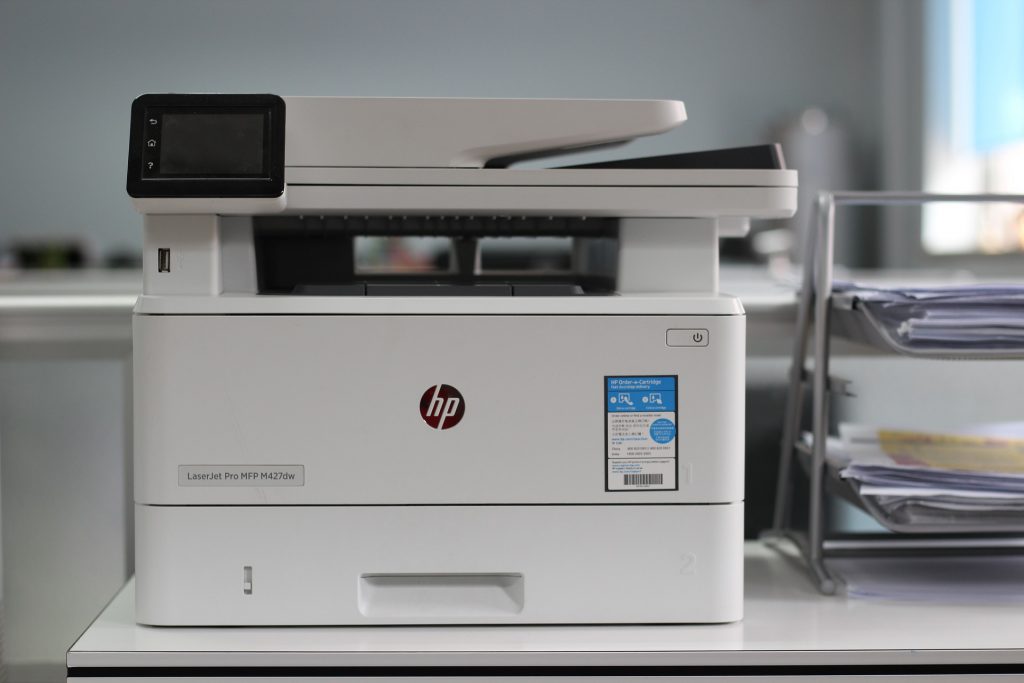
Automatic document feeder
As was previously explained, an automated document feeder (ADF) collects multiple pages and sequentially feeds them into a scanner. This eliminates the need to swap out each page individually. If your company often scans thick papers, this is an absolute must.
Graphics
When discussing multifunction printers, graphics are crucial. Graphics requirements for commercial printing and office printing are distinct. While standard office printers have a limited colour gamut, production printers can print in various Pantone colours thanks to their greater resolution and the included high-end graphics software.
Capacity of Paper
Examine the printer’s paper handling and the paper sizes it supports, such as the paper tray or cassette capacity. When shopping for a multifunction printer (MFP), knowing the most common paper sizes and types you’ll need is helpful.
Can you explain the various multifunction printers and photocopiers?
When shopping for a photocopier or multifunction printer, it’s important to consider how often you’ll be using it, how big you need it, and what kind of ink it uses.
Monochrome vs. colour
Because they require one colour cartridge (black), monochrome printers can be purchased for far less than their colour counterparts. In contrast, colour printers need four individual ink tanks, one each for black, cyan, yellow, and magenta. Your supply expenses will be reduced if you need to buy one cartridge at a time rather than four at once. Colour photographs are more eye-catching than monochrome images, so you’ll want to balance the cost savings against the impact on your brand and customers.
Using a laser printer vs. an inkjet printer
An inkjet printer is the most practical and cost-effective option for small businesses that print a few pages at a time. It’s perfect for visual industries like journalism, advertising, and real estate. Inkjet printers are smaller and lighter than laser printers, which may benefit small enterprises.
If you need to print a lot of text but few images, a laser printer will save you money. Even the most basic laser printers have a maximum page per minute (ppm) output of 20, so that even large print jobs won’t keep you waiting. Legible writing, smaller lines, and mediocre images produce good results.
Despite being more expensive initially, laser printers end up being cheaper in the long run since they use less toner cartridges. While inkjet printers will set you back anywhere from 10-20 cents per page, laser printers will only set you back 6-8 cents per page (colour included).
Laser copiers are cheaper over time. Although this is twice or three times the price of a standard printer and ink cartridges, it prints more quickly and consumes less paper. major companies that print many major projects daily should use laser printers.

Comparing ink with laser printer toner
Laser printers use powdered toner, while inkjets use liquid ink. Consider the MFP’s total cost of ownership before buying or leasing. Determine the page yield of each cartridge or batch and the associated replacement costs. Check compatibility before buying refills for printers that require the manufacturer’s ink.
Your company’s most cost-effective printer maintenance plan depends on how often you use it. Laser printer toner costs more but lasts longer and produces more pages. Inkjet printers are cheaper, but clogged ink causes higher printing expenses and a shorter lifespan.
Heavy printers should use toner-based MFPs. Toner cartridges hold more product than ink cartridges and don’t dry out. Infrequent printers may use cheap inkjet cartridges.
When Should You Use a Multifunction Printer vs. a Copier?
Understanding the distinctions between copiers and multifunction printers (MFPs) is crucial before purchasing.
Each Is Useful But in Different Ways
Unlike a normal photocopier, a multifunction printer, often called an MFP, can do more than make copies. An MFP can safely duplicate, print, scan, and fax documents. Hole punching and stapling capabilities are available on several devices.
Some older photocopiers only print in black and white, whereas others can also print in colour. It is usual practice to use a single MFP device for both modes. Both can have the potential to print high-quality materials when necessary. However, this varies with each unit.
Ink versus toner
Inkjet printers use liquid ink, while laser printers use powdered toner. Before deciding between toner and ink, calculate how much you expect to use. Learn how many pages each cartridge prints and how much it will cost to replace it.
The most economical choice considers how often you anticipate using your printer. Although laser printers initially cost more to invest in, they are more cost-effective. While inkjet printers are less expensive, they have higher running costs.
An MFP that makes use of toner is what you need if you intend to print a lot. Compared to ink cartridges, toner cartridges produce more pages and are cheaper. A cheap ink cartridge will suffice if you anticipate printing infrequently.
Monochrome versus colour
Because they solely produce black-and-white output, monochrome printers are typically less expensive. Colour printers often have a higher price tag and require four ink cartridges. It would help to consider whether you’d require colour ink cartridges or black ink will do, as colour visuals are more engaging to customers.
Production
You can invest in a production printer if your company needs to print in bulk or create high-quality graphics. These printers’ resolutions are higher, providing a wide variety of finishing choices.
Production printer prices are highly feature-dependent.
Contracts for servicing and upkeep
Check the MFP’s maintenance and service contract before purchasing. The standard service contract may cover replacement toner and drum units and regular maintenance and repairs. Because the term “parts” might have varying meanings depending on the business, it’s important to investigate this further.
Ease of Use
Multifunction printers have improved in usability over the years since their introduction. Today’s multifunction printers are designed with the user in mind; for example, copying and scanning an item requires only one button click. The many options and controls on modern office photocopiers may make even the most straightforward copying job seem daunting.
Cost
The cost to lease an office copier or multifunction printer can be hundreds of dollars, depending on the features and capabilities your company requires. The most noticeable cost difference between a multifunction printer and a copier is the ink type utilised, with inkjet printers being more expensive than their copier counterparts due to the higher cost of replacement inkjet printer cartridges.
Both can have good usability.
Some multifunction printers were awkward and time-consuming to use when they first came out due to the many modes they could print in. MFPs have evolved to become considerably simpler to use over time. Because copiers have so many options and controls, even the simplest copying job can become a chore. Copying is as easy as pressing a button on today’s multifunction printers because they were designed with the user experience in mind.
Conclusion
Office photocopiers and multifunction printers are essential tools for businesses to efficiently reproduce documents. Multifunction printers (MFPs) are the best office technology due to their wide range of functions, including printing, scanning, faxing, and scanning. They can be used in both black and white and color, and are designed to maximize efficiency while minimizing material expenses. Multifunction copiers are designed to duplicate documents, making them the go-to choice for many businesses.
MFPs have similarities in design, making them suitable for both conventional workplaces and home offices. Key features include internal memory, print speed, scanning capabilities, and paper handling. Duplex scanning requires a printer with a duplex scanner or an automated document feeder, while automatic document feeders collect multiple pages and sequentially feed them into a scanner. Graphics are crucial in multifunction printers, as they can print in various Pantone colours.
When choosing a multifunction printer, consider factors such as frequency, size, and ink type. Monochrome printers require one colour cartridge, while colour printers need four individual ink tanks. Inkjet printers are practical and cost-effective for small businesses, especially in visual industries like journalism, advertising, and real estate. Inkjet printers are smaller and lighter than laser printers, making them ideal for small enterprises. Laser printers have a maximum page per minute output of 20 and are more cost-effective in the long run due to their use of less toner cartridges.
They are also more efficient than inkjet printers, costing only 6-8 cents per page (colour included). Laser copiers are cheaper over time, but they print more quickly and consume less paper.
To determine the most cost-effective printer maintenance plan, consider the total cost of ownership, page yield, and replacement costs. Laser printer toner costs more but lasts longer and produces more pages. Inkjet printers are cheaper but have higher printing expenses and a shorter lifespan. Heavy printers should use toner-based MFPs, as toner cartridges hold more product than ink cartridges and don’t dry out.
Multifunction printers (MFPs) are useful for various tasks, such as copying, printing, scanning, and faxing documents. They can also be used for both black and white and colour printing. Monochrome printers are typically less expensive, while colour printers require four ink cartridges. Production printers are ideal for printing in bulk or creating high-quality graphics.
Service and maintenance contracts for MFPs should be checked before purchasing. The standard service contract may cover replacement toner and drum units, as well as regular maintenance and repairs. Multifunction printers have evolved over time, making them easier to use and maintain.
Content Summary
- Effective document reproduction is crucial for business efficiency.
- Office photocopiers and multifunction printers are often compared.
- Comparing and contrasting these technologies helps determine the best fit for your business.
- A detailed analysis of advantages and disadvantages is necessary.
- Multifunction printers (MFPs) can perform multiple functions like copying, scanning, faxing, and printing.
- MFPs can scan documents to computers, storage devices, or the cloud.
- Sorting, stapling, and hole punching are additional functions on advanced MFP models.
- MFPs help maximize efficiency while minimizing material expenses.
- Multifunctional copiers refer to MFPs that can also make copies and perform other functions.
- MFPs have features suitable for both conventional workplaces and home offices.
- Internal memory in MFPs allows for storing papers and scans.
- The more memory a computer has, the quicker it can process data.
- Print speed is a critical aspect of MFPs.
- Minimum speeds of 35-50 ppm are recommended for small to medium-sized businesses.
- Scanning requires a duplex scanner or an automated document feeder (ADF).
- Duplex scanning allows scanning both sides of a document simultaneously.
- An ADF eliminates the need to swap out each page individually.
- Graphics are crucial for multifunction printers.
- Production printers can print in various Pantone colors with high-end graphics software.
- Paper handling and supported paper sizes are important considerations for MFPs.
- Monochrome printers cost less than color printers.
- Laser printers are more cost-effective for text-heavy printing.
- Laser printers use less toner and have a lower cost per page compared to inkjet printers.
- Laser copiers are cheaper and more efficient for heavy printing.
- Laser printers have a longer lifespan and produce more pages.
- Consider the total cost of ownership for MFPs when comparing ink and toner printers.
- Toner-based MFPs are suitable for heavy printing, while inkjet cartridges are cheaper for infrequent printing.
- Understanding the distinctions between copiers and MFPs is crucial.
- MFPs can duplicate, print, scan, and fax documents.
- Hole punching and stapling capabilities are available on some devices.
- Monochrome printers produce black-and-white output, while color printers require multiple ink cartridges.
- The choice between toner and ink depends on expected usage and cost considerations.
- Toner cartridges produce more pages and are cheaper in the long run.
- Production printers offer higher resolutions and a wide variety of finishing options.
- Production printer prices vary based on features.
- Maintenance and service contracts should be checked before purchasing MFPs.
- Multifunction printers have improved in usability over the years.
- Modern MFPs are designed with the user in mind, making copying and scanning easier.
- Cost is a significant difference between multifunction printers and copiers.
- Inkjet printers are more expensive due to the higher cost of replacement cartridges.
- Both multifunction printers and copiers can have good usability.
- Some MFPs were initially time-consuming to use but have become simpler over time.
- Copiers can have many options and controls, making copying a chore.
- Usability is a key factor in the design of modern multifunction printers.
- Leasing an office copier or MFP can have significant costs.
- The ink type used in MFPs affects the overall cost.
- Inkjet printer cartridges are more expensive than copier counterparts.
- A well-informed choice can completely alter how a company reproduces documents.
- Consider the needs, usage, and ink requirements when choosing between a copier and MFP.
- The user experience is an important consideration in selecting the right office technology.
FAQs About Office Photocopier & Multifunction Printer
Does A Multifunction Printer Offer Additional Features Besides Copying?
Yes, multifunction printers provide additional features such as printing, scanning, and faxing. Some models also support mobile printing, cloud integration, and advanced document management capabilities.
Can A Photocopier Scan Documents Like A Multifunction Printer?
Most photocopiers do not have built-in scanning capabilities, but there are advanced models available that offer scanning functionality. However, multifunction printers are specifically designed for efficient scanning tasks.
Which Device Is More Space-Saving: A Photocopier Or A Multifunction Printer?
A multifunction printer is generally more space-saving, combining multiple functions in one compact device. Using a single device instead of multiple machines can save valuable office space.
Are There Any Differences In Maintenance Requirements Between A Photocopier And A Multifunction Printer?
The maintenance requirements can vary depending on the specific models, but in general, both devices require regular cleaning, toner/ink replacement, and occasional servicing. However, multifunction printers may need additional maintenance due to their multifunction capabilities.
Which Device Is Better For A Large Office With Diverse Document Management Needs?
A multifunction printer would be better for a large office with diverse document management needs. It provides a comprehensive solution by combining multiple functions in a single device, catering to various requirements efficiently.