Should you store your data in the cloud?
The days of keeping all your documents, photos and music on your computer’s hard drive are gradually coming to a close. Today, cloud storage is helping to solve the ever-present need for more storage space to hold all of your digital property. But is all your personal data safe out there on the Internet?
To answer this question, we need to examine two things. First, we need to decide what constitutes data security. Is password access to the storage sufficient, or should files be fully encrypted on the storage device? Some of that will be up to you, but everyone should note these important security points:
It’s pretty simple to understand where a file goes when you save it on your PC. It lives on your hard drive, possibly housed in a set of folders you’ve created and organized yourself. That file is only stored on your computer unless you decide to email it to yourself or save it on an external hard drive or USB.
Now, what about the cloud?
At its most basic level, “the cloud” is just fancy talk for a network of connected servers. (And a server is simply a computer that provides data or services to other computers). When you save files to the cloud, they can be accessed from any computer connected to that cloud’s network.
The cloud is not just a few servers strung together with Cat5 chords. Instead, it’s a system of thousands of servers typically stored in a spaceship-sized warehouse—or several hundred spaceship-sized warehouses. These warehouses are guarded and managed by companies capable of massive housing loads of data, including the likes of Google (Google Docs), Apple (iCloud), and Dropbox.
So it’s not just some nebulous concept. It’s physical, tangible, real.
When you save files to the cloud, you can access them on any computer, provided it’s connected to the Internet, and you’re signed into your cloud services platform. Take Google Drive. If you use Gmail, you can access drive anywhere you can access your email. Sign in for one service and find your entire library of documents and photos in another.
Passwords can be hacked. This doesn’t mean that passwords aren’t safe, just that they’re vulnerable to dictionary and brute force attacks, as described in our article How Hackers Work. If you choose a cloud storage solution that relies on a password to access your data, choose a password that’s difficult to hack with dictionary attacks, and change your password often to reduce the chances of success from brute force attacks.
Data can be captured en route. Fortunately, most storage services will encrypt the data while it’s travelling back and forth, making it impossible to read even if someone captures the files. If your cloud storage works through a Web app, look for “https” instead of “http” in front of the URL in your browser’s address bar. That extra “s” indicates the form is using secure HTTP. If you have a standalone cloud storage app installed on your computer, check to be sure that the app uses some type of encryption for its Internet exchanges.
People are more dangerous than computers when it comes to hacking. Don’t give out your password to anyone, even someone claiming to be from technical support. One of the biggest dangers for security is social engineering: creating trust between the hacker and the end-user that causes the end-user to hand over personal information happily. Note that when you speak with the real technical support specialists, they’ll require only minimal identifying information from you, and most likely not your password.
Hackers usually want the most information for the least effort. This means they will likely attack the heart of a cloud storage service rather than its individual users. Thus, you probably want to find a service provider with a good history of keeping its clients’ accounts and data secure.
Your data isn’t always immune to search and seizure by local government entities. In the U.S., for example, any cloud storage company could be served a subpoena requiring them to open their clients’ data for government examination.
Why are people concerned with cloud security?
It’s physically out of your hands. You aren’t saving files to a hard drive at your house. You are sending your data to another company, which could be saving your data thousands of miles away, so keeping that information safe is now dependent on them. “Whether data is being sent automatically (think apps that sync to the cloud) or driven by users uploading photos to social media, the end result is that it’s all there somewhere being logged and stored,” says Jérôme Segura, Senior Security Researcher at Malwarebytes.
And that somewhere is a place that’s not in your direct control.
What are the risks of using cloud storage?
Cloud security is tight, but it’s not infallible. Cybercriminals can get into those files, whether by guessing security questions or bypassing passwords. That’s what happened in The Great iCloud Hack of 2014, where nude pictures of celebrities were accessed and published online.
But the bigger risk with cloud storage is privacy. Even if data isn’t stolen or published, it can still be viewed. Governments can legally request information stored in the cloud, and it’s up to the cloud services provider to deny access. Tens of thousands of requests for user data are sent to Google, Microsoft, and other businesses each year by government agencies. A large percentage of the time, these companies hand over at least some kind of data, even if it’s not the content in full.
“Some people argue that they have nothing to hide, that they’re not doing anything wrong, and couldn’t care less if their private information is accessed, especially if it helps in the effort to track down terrorists,” says Segura. “While there is no doubt that ready access to data is an invaluable asset for intelligence agencies, it is really important to remember that each individual has a fundamental right to privacy.”
What are benefits in using cloud storage?
On the flip side, the data you save to the cloud is far more secure than it is on your own hard drive. Cloud servers are housed in warehouses offsite and away from most employees, and they are heavily guarded. In addition, the data in those servers is encrypted, which makes hacking it difficult, if not formidable, the task for criminals. Whereas a malware infection on your home computer could expose all of your personal data to cybercrooks, and even leave your files vulnerable to ransomware threats. In fact, we recommend backing up your files to a cloud service as a hedge against ransomware.
Another benefit of storing data on the cloud is cost-effectiveness and ease-of-access. You can store tons of data, often for free, using the cloud. Measure that against the number of external hard drives and USBs you’d have to purchase, and the difficulty accessing data once you’ve stored it to multiple other devices. You can see why cloud storage has become a popular option for businesses and consumers alike.
Still a relatively new innovation, cloud storage has attracted a lot of scrutiny in recent months. Before entrusting sensitive data to third-party storage facilities, consumers want to know that their information is going to be stored safely and reliably. And is it? The simple answer is yes. Despite scare tactics devised by hackers to undermine consumer perception of the cloud, cloud storage remains one of the safest ways to store your data today. Let’s take a look at why.
What are the three types of Cloud?
Each of these offers a unique combination of advantages and drawbacks:
Public Cloud: These services offer accessibility and security. This security is best suited for unstructured data, like files in folders. Most users don’t get a great deal of customized attention from public cloud providers. This option is affordable.
Private Cloud: Private cloud hosting services are on-premises solutions. Users assert unlimited control over the system. Private cloud storage is more expensive. This is because the owner manages and maintains the physical hardware.
Hybrid Cloud: Many companies choose to keep high-volume files on the public cloud and sensitive data on a private cloud. This hybrid approach strikes a balance between affordability and customization.
What are the safety concerns with cloud data storage?
If the Cloud is Secure, How was Apple’s iCloud Hacked?
After the well-publicized attack on Apple’s iCloud, polls showed an immediate drop in the popularity of cloud storage. Users reported feeling more vulnerable, and began questioning the security of their own personal data. But what really happened? The headlines said that the cloud had been hacked, that nude pictures had been stolen from the private accounts of 26 celebrities. While the photos were indeed stolen from the victims’ personal accounts, the important distinction that the popular media never made was that the cloud wasn’t hacked. The breach was a result of vulnerabilities in Apple’s password security system, enabling persistent hackers to guess the passwords and security questions of select users. The cloud itself was never actually breached.
How is the Cloud Protected?
To keep data secure, the front line of defense for any cloud system is encryption. Encryption methods utilize complex algorithms to conceal cloud-protected information. To decipher encrypted files, would-be hackers would need the encryption key. Although encrypted information is not 100% uncrackable, decryption requires a huge amount of computer processing power, forensic software, and a lot of time. Can it be done? Yes, the only way to keep your data safe for certain is to lock it up in a safe beneath the ground. That being said, your cloud-stored data is generally more reliable than your locally stored data. Cloud services utilize more complex security methods than the average computer owner is able to devise, giving your cloud-stored data an added level of protection.
What Can I Do to Help Keep My Cloud Data Safe?
Keeping your data secure is your responsibility as well as your cloud provider’s responsibility. As hackers demonstrated through the celebrity iCloud breach, poor password security can give cybercriminals an all-access pass to your private data. To keep your password safe, avoid using the same password over multiple platforms; add letters, numbers and symbols to your password, and do not utilize a password that is in any way related to your personal life. Any hacker worth his salt will know your address, your husband’s name, the type of car you drive and your favourite restaurant.
Data security is a major concern, and although options are currently limited, they exist. The most secure is likely military-grade encryption from providers like Credeon or nCrypted cloud. This allows users to encrypt and store data with their own specifications, and securely share files with other parties that can view files with a key management system.
However, the biggest cause of concern for Cloud storage isn’t hacked data, and it’s lost data. Dropbox recently had a glitch in their sync system that left many subscribers with lost files. For those who only had their files hosted on Dropbox, there was no possible way to retrieve them. In this case, redundancy to another cloud platform would have been a good idea.
Is Cloud Storage Really Reliable?
Your data might be safe if the system that it is stored on has failed, but that won’t do much to mollify you in the event of a system outage. While cloud storage keeps your data secure from fires, floods, hurricanes and computer meltdowns, it is still vulnerable in the sense that it is in the hands of a third-party system. Fortunately, since there are no geographical limits to cloud storage, you don’t have to use your local Joe schmo’s cloud services. Before selecting a cloud storage provider, do your research. Top cloud providers can keep your data safe and consistently accessible. If the company you are working with has a history of data loss and security breaches, then it’s time to move on to a new provider.
Cloud storage is much more reliable when used in tandem with another storage system, such as Google Drive. As stated earlier, the biggest concern with cloud storage is lost data, not hacked data. But that issue is eliminated if the cloud is used more as a “sharing” platform instead of a “storage” platform. By taking shared files and storing them into something like Google Drive, you can ensure that if your data is lost, you can easily locate it through the other platform. Services like cloudHQ offer seamless integration via the cloud and Google apps, Box, and Dropbox; making it impossible to lose your files.
Who is Currently Using Cloud Storage?
A recent poll stated that 86% of companies not only use extensive cloud storage systems but multiple cloud storage systems. The survey consisted of companies from 80 different countries and collected data from as far back as 2005 before cloud storage became a hot button issue. 30% of the business of 1 storage account, 16% have 2, 12% have 3, 8% have four, and 19% have five or more (with 13% having 0 accounts).
So what does this mean? It means that most companies either trust cloud storage enough to incorporate it significantly in their data storage efforts, or that the benefits of cloud storage are so great that it’s worth the risk. Nevertheless, the trend is not stopping. Cloud usage has seen an exponential rise every year since 2009.
So although safety seems to remain a concern, despite the guidelines and practices put forth by experts in the field, big companies are still investing resources in acquiring and developing the storage platform, which means that cloud optimization and security will mimic the rise in its popularity.
What not to store in the Cloud?
Even though the cloud is incredibly secure, and you can take steps to protect your data like encryption, a data breach is always possible. Some documents are far too sensitive to entrust on the cloud. Beyond security issues, certain applications will not work well with a cloud system.
Highly regulated documents like health records or medical research that must go to the FDA may not be the best documents to keep on the cloud. Applications that are necessary for your day to day workflow should also be stored outside of the cloud just in case a server goes down. This may seem obvious, but keeping illegal or pirated data on a cloud is not a good idea either.
So you see, you can trust the cloud to hold most of your data securely. Though a hack is always possible no matter what storage method you use, you can sleep easy at night knowing you’ve placed the proper documents in the cloud.
What are the benefits of online data storage in the cloud?
Usability And Accessibility
Users can easily drag and drop the files in the cloud storage. It is easy to save all the files and data in the cloud, no technical knowledge is required for this purpose. The stored files can be easily accessed from anywhere in the world with just a few clicks and an internet connection.
Disaster Recovery
It is recommended for every business to have a backup plan in case of an emergency. After all, losing important business data can cause huge losses to any business. Cloud storage is the perfect backup plan for businesses. It creates a backup of the files stored. These files are stored at a remote location, and they can be retrieved and accessed at any time.
Security
Business owners can be sure that once the data is stored in the cloud, it is safe. The best thing about using cloud storage is that server data is distributed across redundant servers, and the data stored in the cloud is safeguarded against any type of hardware failure. Cloud servers also provide automated backups and snapshots in order to make sure that your data is safe.
Cost Savings
Businesses and organizations can reduce annual operating costs by utilizing cloud storage. Affordability can be ensured if data is stored online in the cloud. Users can ensure additional cost savings because internal power and resources are not required separately for storing the data.
Easy Sharing
Data stored in cloud storage can be easily shared with clients and colleagues, easily and securely. You can easily share access to a particular cloud environment or to the complete account with some other user.
Automation
One of the biggest issues that most of the business owners face is creating data backups and scheduling the backup in a way so that the daily operations don’t get hampered. With cloud storage technology, the tedious task of data backups is simplified through automation. You simply have to select what you want to backup, and when you want to backup and your cloud environment will take care of the rest.
Collaboration
Online cloud storage is also an ideal platform for collaboration purposes. A cloud environment enables multiple people to access, edit and collaborate on a single file or document. People can access the cloud environment from anywhere in the world and collaborate in real-time.
Scalable Service
Cloud hosting enables vertical as well as horizontal scaling and the best thing about cloud hosting is that you only pay for the resources that you actually use. You can scale your cloud hosting environment whenever required, and you can also define the attributes of scaling the cloud. This ensures more flexibility and large storage space.
Synchronization
While using local file storage, you can only access your data from a certain location. With cloud storage, the daily devices can be your access points like your PC and your smartphone. Accessing files and synchronizing them can be done easily with any device through an internet connection. Therefore, the stress of transferring the documents from one device to another is reduced as it can get complicated at times. Moreover, the files stored in the cloud storage remain the same across all the devices, and they can be automatically updated after making any changes. You can always view the latest version of the updated file through cloud storage.
Convenience
The amount of convenience and peace of mind offered by cloud storage system is amazing! Even if you store data on transportable devices like external hard drives or flash drives, some kind of manual intervention and physical handling is required. The data that is stored in a cloud is backed up online, and it can be accessed from anywhere. Information is automatically saved as it streams in. There is no need for you to save, label or track information. The convenience of online cloud storage enables you to completely concentrate on your work without getting stressed about data loss.
Yes, your data is relatively safe in the cloud—likely much more so than on your own hard drive. In addition, files are easy to access and maintain. However, cloud services ultimately put your data in the hands of other people. If you’re not particularly concerned about privacy, then no big whoop. But if you have sensitive data, you’d like to keep from prying eyes—probably best to store it in a hard drive that remains disconnected from your home computer.
If you’re ready to store data on the cloud, we suggest you use a cloud service with two-factor authentication and encryption. In addition, follow these best practices to help keep your data on the cloud secure:
Use hardcore passwords and 2FA: Unique and randomized passwords should be used for data stored on the cloud. Don’t use the same password for any other platform. And protect your login even more with two-factor authentication.
Back up files in different cloud accounts: Don’t put all your important data in one place.
Practice smart browsing: If you’re accessing the cloud on a public computer, remember to log out and never save password info to your browser.
No system is 100% safe, but cloud infrastructure almost reaches this goal. Data is safe in the cloud, but some precautions have to be in place to ensure everything works smoothly. This mostly pertains to company policies about passwords and encryption.