Organisations and individuals must have a robust online presence in today’s digital age. Websites are the primary means of interaction, promotion, and identification for any business or organisation in the modern era. Content Management Systems (CMS) have become more popular to create and manage websites easily. Website construction, content administration, and changes are made much easier with the help of a CMS platform’s user-friendly interface and range of functions.
When making a website, picking the right CMS (Content Management System) is essential. A content management system (CMS) is your website’s backbone, determining its usefulness, adaptability, user-friendliness, and long-term viability. Your website’s performance, scalability, security, and maintenance are all affected by your chosen content management system.
You can’t understate the significance of picking the proper CMS while making a website. It affects your site’s efficiency, adaptability, safety, and overall success. You may lay the groundwork for a powerful and effective online presence by carefully considering your website’s unique requirements, customisation choices, user-friendliness, scalability, security features, and continuous support. We’ll be delving into the question, “Why Content Management System (CMS) Is Widely Used for Developing Websites?” here.
What Exactly Is a CMS (Content Management System)?
A content management system (CMS) is software that allows non-technical individuals to quickly generate, manage, and edit website content. A content management system (CMS) eliminates the need to create custom code when creating a website.
Common Content Management Systems include:
- WordPress is a free and open-source CMS that facilitates the development and maintenance of aesthetically pleasing and functionally robust websites. It’s reliable and flexible, so you and your site’s visitors can expect top-notch performance.
- Drupal is a full-featured content management system. Because developers made it for developers, it is frequently viewed as more complicated than WordPress or Joomla.
- Joomla, behind WordPress, is the most popular content management system. It’s a content management system (CMS) that’s free to use and doesn’t require any coding knowledge to set up.
How Does a CMS (Content Management System) Function?
The Content Management System (CMS) was created to address these structural and operational issues.
In most cases, content management systems (CMSs) refer to open-source software developed and supported by programmers worldwide at no cost. Anyone can make a website, a blog, or any other form of website with this help. Not all available choices are without cost, so we qualified “most of the time” in the previous line.
Because of its intuitive design, a content management system (CMS) lets users devote more time and energy to planning and less to day-to-day tasks. The user has no responsibility for understanding the underlying mechanics. They need only add fresh content regularly. This allows for streamlined administration of any material. The framework is in place to guarantee peak efficiency, a satisfying user experience, and future scalability.

What Are the Primary Uses for a Content Management System?
While adding new content to a website may be a simple process, there is quite a bit going on behind the scenes. All of those parts can’t exist on the web without the help of a CMS.
Looking at the system’s primary operations makes this point even more apparent:
- Modification of text and computer code;
- Creation and distribution of content;
- Online store inventory management and product sales software;
- Database for storing media files;
- Discussion moderating;
- The addition of plugins and extensions can expand web page functionality;
- Plus a lot more besides.
What Good Will a Content Management System Provide for Your Company?
You can manage your material with ease with a content management system. Managing and reviewing your content is essential. This keeps data from becoming stale over time. If your content is outdated, people won’t stick around for long.
A customer’s perception of a company’s dedication and concern for them improves when they update their website with new information and examine it regularly.
In addition, CMSes make it possible to write weblog entries. This new content is excellent for search engine optimisation (SEO) because it can be shared on social media and optimised for search engines.
How to Choose the Most Suitable Content Management System for Your Company
It’s not always easy to decide on a CMS (content management system). There are, after all, several choices available to you. Moreover, there is not much to choose between there.
Examining ten of these choices reveals that they all make similar claims. When picking the greatest, how do we do it? The truth is that your knowledge of just a few factors will be sufficient to make the call.
The decision is crucial. We don’t deny that possibility. However, instead of wasting time second-guessing yourself, consider the following suggestions:
- Why do we need this mechanism, exactly? If the CMS’s primary focus does not align with your needs, go elsewhere. You want to start a blog, but all the options in the content management system are geared towards online stores.
- What is the backstory of this system? Investigate the size and activity of the user base, the system’s reputation, and the quality of the support staff;
- Describe your impressions as a user. Whether the user experience could be better doesn’t matter whether the content management system is the best available. Determine which choice is best for your business.
What Benefits Does Content Management Have to Offer?
How does a content management system (CMS) differ from other website frameworks? Here are some advantages of adopting a content management system (CMS) over alternative website-building methods.
Accessibility and Collaboration
Multiple users can access your site and work together on various projects thanks to content management systems. Multiple users with their accounts can contribute to the site from their own PCs or mobile devices. A content management system (CMS) saves you time and effort by storing all of your website’s material in one easily accessible area, from which it can be accessed by anybody with website access.
Even better, CMSs are designed with portability, making them ideal for the modern, always-on workforce. The administrative section of your website is accessible via any web browser. Nothing more is required than access to the internet and a computer, tablet, or mobile device.
Instant Site Upkeep
With a content management system, updating your website may be a smooth process. However, updating your website with a content management system (CMS) is a breeze.
Instead of manually adjusting each code page, content management systems let you upload or modify material with a few clicks. In addition, with just a few more clicks of a button, you may perform general updates and other support requirements essential to your site’s health.
The design aspects of a website share this simplicity of upkeep. Using a content management system, the aesthetic aspects of a website can be modified with almost no code at all. The best part is that you can do everything immediately from any connected device.
Safety
E-commerce business owners, in particular, would be devastated if their websites were hacked. Hackers love to target websites because of all the private information they save.
However, an army of developers and computer scientists continuously test content management systems to safeguard users from security concerns. In addition, you may find a wide variety of plugins and solutions explicitly aimed at shoring up the security of your website.
Making and Updating Pages Is a Breeze
The most significant perk of a CMS is how much simpler it is to develop and update pages regularly.
Because the system is browser-based, no additional programme installation is required. Nothing to occupy precious storage on your laptop or mobile device.
As a result, you can get your page up and running quickly and start capitalising on revenue possibilities by providing superior content to your visitors immediately.
In-Depth SEO Plugins and Tools
Several SEO-friendly add-ons and solutions are available for CMSs that can boost your site’s visibility in search engines. Although these resources can help you implement a fundamental SEO strategy to boost website traffic, you should still have a dedicated online marketing group.
Other website solutions lack dedicated search engine optimisation tools and plugins. Plugins for WordPress provide in-interface controls for Google and other search engine optimisation features like page titles, alt tags, meta descriptions, and more. You will receive an alert when any of these steps are skipped or done incorrectly.
In addition, these add-ons receive regular updates to account for any shifts in how the major search engines calculate rankings. As a result, no matter what you do to your site, big or small, it will always perform at its peak. Only content management systems (CMSs), especially WordPress, provide in-editor SEO optimisation tools and intuitive plugins for non-technical users.
It’s Simple to Operate
Everyone who runs a website knows how important it is to keep up with industry developments and consumer preferences. Your pages must be adaptable enough to make the most of these fresh options and cutting-edge functions.
Any team member can contribute to the management and upkeep of your digital strategy if you have a sound content management system. That encompasses many activities, from writing content for your site to uploading photographs, videos, and customer reviews.
There’s no need for specialised coding, design, or diagramming knowledge to accomplish any of that swiftly and efficiently. The ability to manage content, as opposed to just creating it, is also an essential part of a content management system (CMS). It makes no difference if the system can be used easily without tracking the development of outcomes.
Again, this is something that a high-quality CMS simplifies. After all, it is possible to optimise and speed up any process by testing several approaches.
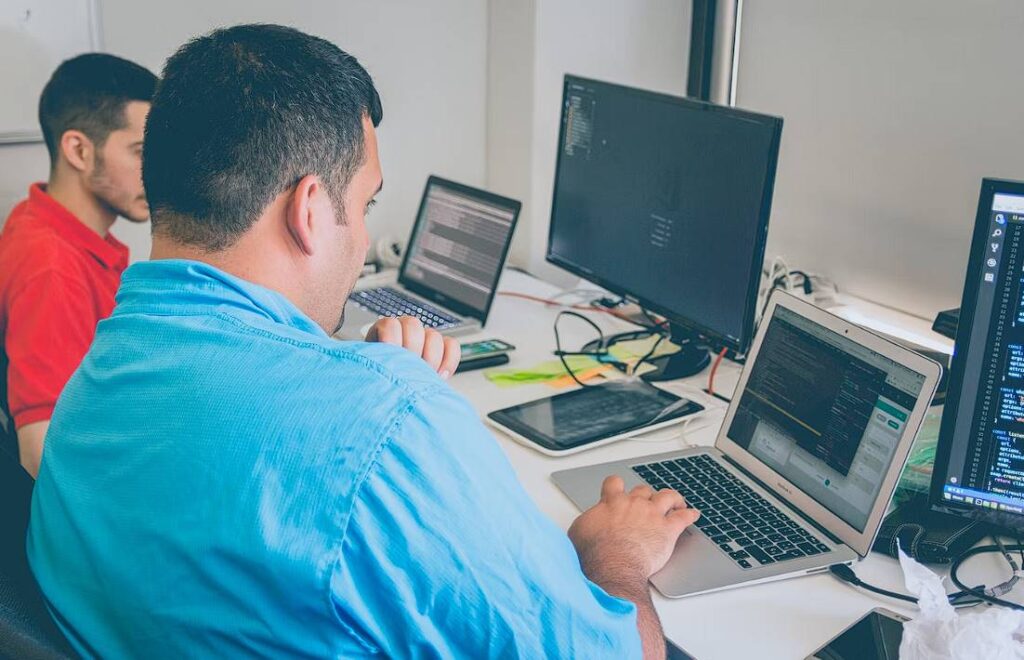
Swift Loading Time
The CMS also helps your pages load faster, a fantastic bonus.
That’s essential if you want to provide a memorable encounter for your user. It’s also useful for search engine optimisation. The longer it takes for your pages to load, measured in seconds, the more likely a visitor will abandon the tab and move on to another website. For this reason, keeping an eye on your pages’ loading times is crucial.
That’s emphasised even further on mobile devices, which are a focus of Google’s updated ranking algorithm. The mobile-first index is an algorithm that prefers websites that load quickly on mobile devices. Thankfully, all of the premium CMS options out there accommodate mobile-first designs.
It’s Reasonably Priced
The expenditures of maintenance are also an essential factor to consider.
Think about the difficulty of building a website in a language only a select expert is fluent in.
How much extra may it cost to keep the building in working order and up to date under these circumstances? After all, the price of the service will increase to compensate for the lack of experience. Using a content management system, on the other hand, reduces costs across the board. Because of the global distribution of their creators, most CMSs can be obtained at no cost.
Of course, you can always work with a programmer or designer to modify the site to your liking. But that’s not the same as making a one-of-a-kind website. Changing a CMS also frequently costs less than starting from scratch. The cost difference, then, is in the upkeep and updates. Because of this, the CMS is less expensive.
Content Management Systems Simplify Website Development
Using a CMS as the foundation for your website has many game-changing advantages. Web content management systems centralise data storage, facilitate communication and cooperation, and help develop interactive websites. You may save time and money while making your site as effective and secure as possible with the numerous plugins and tools available for it.
If you take away nothing else from this post, let it be that a content management system may make your website incredibly simple to maintain, more efficient, and much cheaper to run. You don’t have room in your life for any more wasted effort or resources. The question then becomes, “Why wait?” Today is the day to switch to a better CMS.
Conclusion
In today’s digital age, websites are essential for businesses and individuals to interact, promote, and identify with their audience. Content Management Systems (CMS) have become popular for creating and managing websites easily, making website construction, content administration, and changes much easier with the help of a CMS platform’s user-friendly interface and range of functions.
Choosing the right CMS is crucial for a website’s efficiency, adaptability, user-friendliness, and long-term viability. It affects the website’s performance, scalability, security, and maintenance. The primary uses of a CMS include text and computer code modification, content creation and distribution, online store inventory management and product sales software, database for storing media files, discussion moderating, and the addition of plugins and extensions to expand web page functionality.
CMSs provide various benefits for businesses, including easy management of content, review of content, and improved customer perception. They also enable the creation and distribution of content, online store inventory management and product sales software, database for storing media files, discussion moderating, and the addition of plugins and extensions to expand web page functionality.
When choosing the most suitable CMS for your company, consider factors such as the primary focus of the CMS, the size and activity of the user base, the system’s reputation, and the quality of the support staff. Describe your impressions as a user and determine which choice is best for your business.
CMSs offer several advantages over other website frameworks, such as accessibility and collaboration, instant site upkeep, and making and updating pages a breeze. Accessibility and collaboration are key advantages, as multiple users can access your site from their own PCs or mobile devices. Portability is another advantage, as the administrative section of your website is accessible via any web browser.
Safety is another significant advantage of a CMS. Hackers are known to target websites due to their private information, but developers and computer scientists continuously test content management systems to safeguard users from security concerns. Additionally, a wide variety of plugins and solutions are available to enhance the security of your website.
In conclusion, choosing the right CMS is essential for a website’s efficiency, adaptability, user-friendliness, and long-term success. By considering factors such as accessibility, collaboration, security, and regular updates, businesses can create a powerful and effective online presence. Content management systems (CMSs) offer numerous benefits, including centralized data storage, improved communication, and interactive websites. These systems provide in-depth SEO plugins and tools that can boost a website’s visibility in search engines. However, it is essential to have a dedicated online marketing group to implement a fundamental SEO strategy. Plugins for WordPress provide in-interface controls for Google and other search engine optimization features, and they receive regular updates to account for changes in how major search engines calculate rankings.
A high-quality CMS simplifies the management and upkeep of a website, allowing any team member to contribute to the management and upkeep of their digital strategy. This eliminates the need for specialized coding, design, or diagramming knowledge, and allows for easy optimization and speeding up any process.
A CMS also helps pages load faster, making it crucial for providing a memorable experience for users and improving search engine optimization. The mobile-first index, a Google ranking algorithm, prefers websites that load quickly on mobile devices. Premium CMS options accommodate mobile-first designs, making them more accessible to users.
Measuring the costs of maintenance is another important factor to consider. Most CMSs can be obtained at no cost due to their global distribution. Changing a CMS often costs less than starting from scratch, as the cost difference is in the upkeep and updates.
In conclusion, a content management system simplifies website development, making it easier to maintain, more efficient, and cheaper to run. With the numerous plugins and tools available, a CMS can save time and money while making your site as effective and secure as possible. So, why wait? Switch to a better CMS today and start maximizing the benefits of a CMS.
Content Summary:
- Organisations and individuals must have a robust online presence in today’s digital age.
- Content Management Systems (CMS) have become more popular to create and manage websites easily.
- When making a website, picking the right CMS (Content Management System) is essential.
- A content management system (CMS) is your website’s backbone, determining its usefulness, adaptability, user-friendliness, and long-term viability.
- Your website’s performance, scalability, security, and maintenance are all affected by your chosen content management system.
- You can’t understate the significance of picking the proper CMS while making a website.
- Joomla, behind WordPress, is the most popular content management system.
- It’s a content management system (CMS) that’s free to use and doesn’t require any coding knowledge to set up.
- Because of its intuitive design, a content management system (CMS) lets users devote more time and energy to planning and less to day-to-day tasks.
- All of those parts can’t exist on the web without the help of a CMS.
- You can manage your material with ease with a content management system.
- Managing and reviewing your content is essential.
- It’s not always easy to decide on a CMS (content management system).
- The truth is that your knowledge of just a few factors will be sufficient to make the call.
- Investigate the size and activity of the user base, the system’s reputation, and the quality of the support staff; Describe your impressions as a user.
- Whether the user experience could be better doesn’t matter whether the content management system is the best available.
- Determine which choice is best for your business.
- Here are some advantages of adopting a content management system (CMS) over alternative website-building methods.
- A content management system (CMS) saves you time and effort by storing all of your website’s material in one easily accessible area, from which it can be accessed by anybody with website access.
- With a content management system, updating your website may be a smooth process.
- However, updating your website with a content management system (CMS) is a breeze.
- The most significant perk of a CMS is how much simpler it is to develop and update pages regularly.
- In-Depth SEO Plugins and Tools Several SEO-friendly add-ons and solutions are available for CMSs that can boost your site’s visibility in search engines.
- Although these resources can help you implement a fundamental SEO strategy to boost website traffic, you should still have a dedicated online marketing group.
- Other website solutions lack dedicated search engine optimisation tools and plugins.
- Only content management systems (CMSs), especially WordPress, provide in-editor SEO optimisation tools and intuitive plugins for non-technical users.
- Any team member can contribute to the management and upkeep of your digital strategy if you have a sound content management system.
- The ability to manage content, as opposed to just creating it, is also an essential part of a content management system (CMS).
- It’s also useful for search engine optimisation.
- For this reason, keeping an eye on your pages’ loading times is crucial.
- The mobile-first index is an algorithm that prefers websites that load quickly on mobile devices.
- Thankfully, all of the premium CMS options out there accommodate mobile-first designs.
- Using a content management system, on the other hand, reduces costs across the board.
- Changing a CMS also frequently costs less than starting from scratch.
- The cost difference, then, is in the upkeep and updates.
- Because of this, the CMS is less expensive.
- Using a CMS as the foundation for your website has many game-changing advantages.
- Web content management systems centralise data storage, facilitate communication and cooperation, and help develop interactive websites.
- If you take away nothing else from this post, let it be that a content management system may make your website incredibly simple to maintain, more efficient, and much cheaper to run.
FAQS About Content Management System
What Makes CMS More Effective in Creating Simple or Complex Websites?
The most significant benefit of using a CMS may be the fact that it makes it easier to create and maintain pages daily. You can access the system directly through the browser, and that means you don’t need to download any specific software.
How Does CMS Work on Websites?
A content management system (CMS) is a platform that allows users to build and manage digital properties, including websites and apps, and it enables multiple team members to create, edit, and publish content.
What Are the Advantages of Using a CMS for a Developer?
Flexibility for developers – Because the CMS enables non-technical users to easily publish content, this frees up technical developers to focus on functionality and enhanced features.
What Is a CMS and How Would It Benefit the Company?
A content management system (CMS) helps move businesses beyond mere content organisation by allowing users to create, update, optimise, and deliver content to the right audiences at the right time on the right channels. That’s why a CMS is so crucial: It facilitates impactful digital experiences.
What Is a Characteristic of a Content Management System CMS?
A good CMS allows flexibility and creates opportunities to present content in unique and interesting ways. A CMS system should be flexible enough to allow your designers and developers to dictate the look and feel of your site while allowing users that are less skilled to edit, manage and create content easily.