To succeed in today’s digital world, you need to know the ins and outs of web development. Web development is making and updating websites using the Internet and related technologies. Whether you’re interested in web development because you want to become a developer or want your business to have a stronger online presence, this book will help you understand it. Let’s delve deeper into the art and science of making visually appealing and effective websites that engage and retain visitors.
Web Development: An Explanation
Creating a website, application, or software is known as web development. It entails figuring out what the customer wants, designing a user-friendly interface, and coding features useful to the end user in their quest for whatever they’re after (information, a product, an appointment, etc.).
What Is A Web Developer?
Web developers use several different languages to create web pages for their customers. Some choose to work just in one or two languages; their projects reflect that. Several web developers, each specialising in a unique facet of the process, may need to collaborate on a project of this scale.
Web developers don’t just sit at computers and type out code; they also meet with clients and designers to learn their expectations, put new features through their paces in testing, monitor traffic and other metrics once the site goes live, and keep it running smoothly.
This field has grown increasingly competitive because of the strong demand for the high pay of web developers. Even if you already know a programming language or two, you should familiarise yourself with waterfall and agile, as these are two of the most common web development approaches.
Which Programming Languages Are Used Most Often for Websites?
Fluency in multiple languages is required for advancement from junior developer to senior software engineer. There are many potential applications for programming languages, with some languages being more popular in certain fields or tailored to front- or back-end development. Both of them have advantages and disadvantages.
Learning a front-end language like HTML, CSS, or JavaScript is a common first step for novice programmers.
As a front-end language, HTML directs the browser to the appropriate pages content locations, such as text, headings, and links. HTML is still one of the most extensively used languages, and most new programmers will begin by learning it.
In addition to HTML, CSS is often used as a front-end language. With CSS, developers can alter the font, size, and positioning of text, images, and other elements.
JavaScript enhances website interactivity. Since it can be used for both front- and back-end development, it’s also one of the most flexible languages.
But the front end isn’t everything. Learn at least one back-end language to be a full-stack developer.
PHP’s accessibility makes it a popular choice among beginning programmers. For editing WordPress and Wix sites, it’s a go-to.
Java is another popular choice for server-side code. Java is used even on huge websites with massive amounts of data because it is simple to manage Java-built websites.

Common Acronyms in Web Design
If you are serious about becoming a programmer, you will soon be exposed to the fascinating world of software flaws, core libraries, and application programming interfaces (APIs). Here are five of the most often-used phrases among web developers to help you get started.
- A software or website has a bug if it experiences unexpected behaviour. Problems with browser compatibility, broken links, and slow load times are typical defects.
- Deployment is when a website is released to the public for the first time or when an updated version is released to users.
- Libraries are compiled sets of code or routines already developed for a given programme and used extensively. Developers are encouraged to distribute and utilise these code samples in their projects.
- Web content organisation that makes sense to the site’s visitors is the goal of information architecture.
- API is short for “Application Programming Interface,” a collection of technologies that allow programmes to talk to one another.
- Wix, Squarespace, and WordPress are all examples of content management systems (CMS), which are programmes used to create websites. While some of these platforms are “out-of-the-box” solutions made specifically for small businesses and don’t require any coding ability, others do.
Web Development Essentials
To get to the level of an experienced web developer, a solid foundation in the fundamentals of web programming is required. The three most popular tools for creating websites are,
They’re used to creating every website online today. Allow me to explain the significance of each in turn.
Hypertext Markup Language, Or Html
The codes that make up a website are written in a markup language called HTML. Tags are used in HTML to instruct the browser on rendering the page’s content (such as text, pictures, and video).
“Cascading Style Sheets” (Css)
Cascading style sheets (CSS) are used to format various components of a web page. The use of cascading style sheets (CSS) allows for uniformity and professionalism in the design of web pages. It’s also used to create dynamic websites that work well on any platform and look amazing on mobile. Adding CSS to HTML is beneficial since it produces highly scalable designs.
Javascript
JavaScript was created as an object-oriented language for the World Wide Web. JavaScript is a general-purpose programming language that creates applications to communicate with and manipulate other computers, websites, and security tokens. 2D and 3D puzzles and Games and in-browser games are just a few examples of how JavaScript is used to pioneer new forms of entertainment in the industry.
JavaScript is utilised in various software, from web browsers and email clients to third-party APIs and mobile apps like Google and Bing Maps. JavaScript’s popularity stems from its usefulness in the creation of interactive and feature-rich online applications.
When you’ve mastered these concepts, you can move on to mastering the web development tools.
After mastering the foundations, it’s time to move on to web development frameworks and tools.
Types of Web Development
There are three main categories for creating websites, so let’s get to know each one.
Allow us to enlighten you on the various web development technologies.
What Is Front-End Development?
Regarding the browser, front-end development is all about creating user interfaces and simple and adaptable elements. The developers create a user-friendly website with the help of top front-end frameworks.
Engineering and web design come together in client-side web development. For instance, to keep people on a website who have come specifically to read a blog, that blog needs to be visually appealing.
What Is Back-End Development?
Content management, account creation, server integration, contact forms, and database management are all examples of back-end functions that must be built and maintained as part of every website.
Website developers on the back end use cutting-edge frameworks to create these systems.
Web designers and server-side developers collaborate to make a site’s functionality available to all users.
Websites’ back-end developers also create specialised PHP and Java scripts to create tax returns and update data in databases.
What Is Full-Stack Development?
Websites usually have separate teams responsible for the back-end and front-end development.
Full-stack development refers to the process through which a single developer, versed in both front-end and back-end, creates a complete online solution.
If you want to work for one of the many organisations specialising in full-stack web development, you should aim to become a full-stack developer.
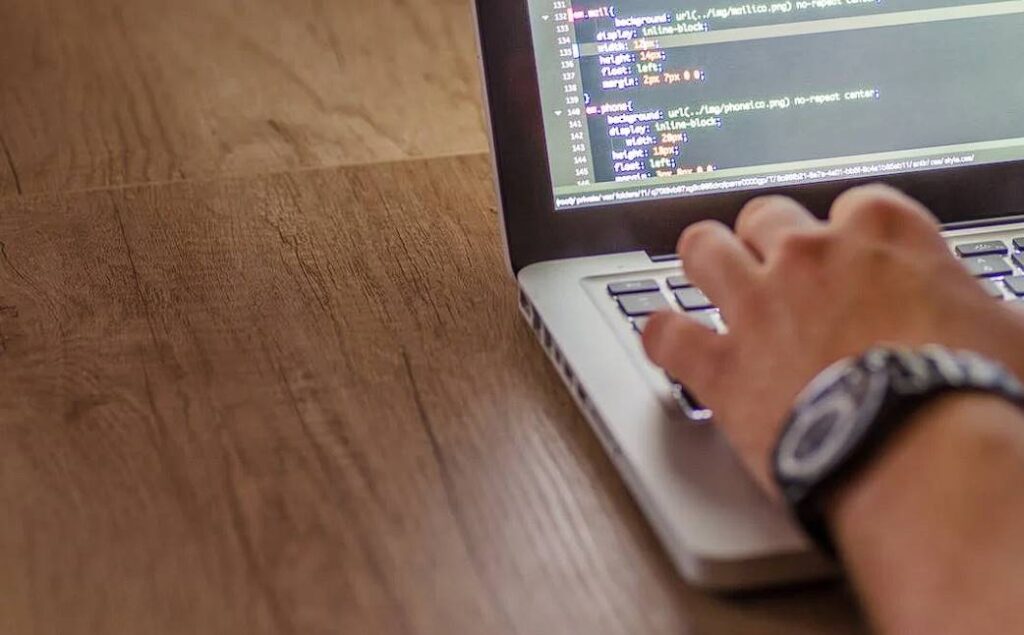
Essential Web Development Tools
Sublime Text
Sublime Text is a professional-grade code, prose, and markup editor that’s free and open-source. Sublime Text’s sleek user interface and plugins for highlighting syntax, discovering source files, and analysing code metrics have made it popular among web designers. It has keyboard shortcuts for accessing and editing multiple files, symbols, and lines simultaneously. It’s compatible with a wide variety of scripting and markup languages.
Tools For Chrome’s Programmers
What if you could modify your CSS and HTML code in real-time while performing your website’s performance analysis or debug your JavaScript programme in the same way? You can do that and much more with Google’s Chrome Developer Tools. Developers can use these tools, which are built into browsers like Chrome and Safari, to access websites’ inner workings. Additionally, developers may use several built-in tools to inspect and modify DOM (Document Object Model) structures and page styles.
Jquery
When it comes to adding new features to websites, jQuery is a go-to JavaScript library for developers. To explore and modify the HTML DOM tree, jQuery is a crucial front-end language. It’s a great resource for making animations, integrating plugins, and navigating documents, and it’s undoubtedly the best JavaScript library available.
Sass
To create software as a service (SaaS) applications, a wide variety of development tools, libraries, and frameworks are available. It compiles CSS codes and is a mature, stable pre-processing scripting language. Inheritance, functions, variables, nesting, etc. that are already present in a website’s CSS can be expanded and utilised with the help of Saas. SaaS makes it simple to create code that can be easily updated, avoiding the need for cascading style sheets.
Codepen
Organisations of all sizes can benefit from using CodePen, a user-friendly front-end web development tool with many features. It’s an IDE in a browser with all the necessary capabilities to write code. Use CodePen to exhibit your HTML, CSS, and JavaScript coding samples.
Html5 And Angularjs
Google’s Angular JS is a free and open-source web framework for developing apps with advanced functionality by enhancing the syntax of HTML. The result is an environment that is more expressive, readable, and simple to develop than feasible with HTML alone. As a result, knowing Angular JS is a must for any front-end developer in 2023, and it’s one of the best web development tools available today.
Github
GitHub is a place where programmers can get together to work on shared projects, and it’s become one of the most popular web development platforms among experts. Once limited to revision tracking, GitHub has expanded to become a central hub for software development collaboration. GitHub’s code review features make it easy to oversee multiple projects at once. In addition, it can be used either as a cloud-hosted or on-premises installation.
Grunt
Grunt is a NodeJS-based JavaScript task automation tool that facilitates most iterative web development process automation. Developers extensively use it for tasks such as compilation, unit testing, minification, and linting. Installation of the Grunt is quick and painless. It comes with many available plugins and allows developers to create their own. Grant also works with other front-end web development tools like Sass to accomplish pre-configured tasks.
WordPress
WordPress, the most popular blogging software, is built on the PHP scripting language. WordPress is a great website server with free and paid users. A content management system (CMS), the programme can be used to create a business website. WordPress’s main selling points include its user-friendly WYSIWYG editor, multiple-author collaboration, permalink structure, Trackback/Pingback support, static-page support, etc.
Apache
Sixty-seven per cent of all websites use this free, open-source software as their web server. The Apache web server is a fast, dependable, and secure way to transfer files between the server and the client. The programme takes in directory requests (HTTP) from users on the web and returns the requested data as files and web pages. Users can facilitate file sharing with other users by placing files in the root directory of their Apache software.
Conclusion
Web development is the process of creating and updating websites using the internet and related technologies. It involves understanding customer needs, designing a user-friendly interface, and coding features useful to the end user. Web developers use various languages, such as HTML, CSS, and JavaScript, to create websites. Some developers work in one or two languages, while others collaborate on projects.
Fluency in multiple languages is required for advancement from junior developer to senior software engineer. Some languages are more popular in certain fields or tailored to front- or back-end development. Some popular back-end languages include PHP, Wix, and Java.
Common acronyms in web design include software flaws, core libraries, and application programming interfaces (APIs). To become an experienced web developer, a solid foundation in the fundamentals of web programming is required. Three popular tools for creating websites include Hypertext Markup Language (Html), CSS, and JavaScript.
Front-end development involves creating user interfaces and adaptable elements, while back-end development involves content management, account creation, server integration, contact forms, and database management. Web designers and server-side developers collaborate to make a site’s functionality available to all users. Back-end developers also create specialized PHP and Java scripts for tax returns and database updates.
Full-stack development involves a single developer, versed in both front-end and back-end, creating a complete online solution. If you want to work for an organization specializing in full-stack web development, you should aim to become a full-stack developer.
Essential web development tools include Sublime Text, a professional-grade code, prose, and markup editor that is free and open-source. By mastering these concepts, you can move on to mastering web development tools and frameworks. Sublime Text is a popular web design tool with a sleek user interface and plugins for syntax highlighting, discovering source files, and analyzing code metrics. It is compatible with various scripting and markup languages. Google’s Chrome Developer Tools allow developers to modify CSS and HTML code in real-time while performing website performance analysis or debugging JavaScript programs.
jQuery is a crucial JavaScript library for adding new features to websites, making it the best JavaScript library available. Sass is a mature pre-processing scripting language that compiles CSS codes and allows for easy code updates. Codepen is a user-friendly front-end web development tool with many features. AngularJS is a free and open-source web framework for developing apps with advanced functionality by enhancing HTML syntax. GitHub is a popular web development platform for sharing projects and code review features.
Grunt is a NodeJS-based JavaScript task automation tool that facilitates iterative web development process automation. WordPress is a popular blogging software built on PHP scripting language and is a content management system (CMS) with features like WYSIWYG editor, multiple-author collaboration, permalink structure, Trackback/Pingback support, and static-page support. Apache is a fast, dependable, and secure way to transfer files between the server and client, facilitating file sharing with other users.
Content Summary
- Web development involves making and updating websites using the Internet and related technologies.
- Web developers use different programming languages to create web pages.
- Web developers collaborate with clients and designers to meet expectations and ensure smooth operation.
- HTML, CSS, and JavaScript are commonly used languages in web development.
- PHP and Java are popular choices for back-end development.
- Bug, deployment, libraries, information architecture, and API are common terms in web design.
- Content management systems like Wix, Squarespace, and WordPress are used for website creation.
- HTML, CSS, and JavaScript are the fundamental tools for web development.
- HTML is a markup language used to structure web content.
- CSS is used to format various components of a web page.
- JavaScript is an object-oriented language used for interactive and feature-rich applications.
- Front-end development focuses on user interfaces and creating visually appealing websites.
- Back-end development involves functions like content management, server integration, and database management.
- Full-stack development refers to the creation of a complete online solution by a developer proficient in both front-end and back-end.
- Sublime Text is a popular code editor for web designers.
- Chrome Developer Tools allow real-time code modification and debugging.
- jQuery is a JavaScript library used for adding new features to websites.
- Sass is a scripting language for CSS preprocessing and simplifies code updates.
- CodePen is a user-friendly web development tool for HTML, CSS, and JavaScript coding samples.
- AngularJS is a web framework that enhances HTML syntax for advanced functionality.
- GitHub is a platform for collaboration and version control in software development.
- Grunt is a JavaScript task automation tool used for web development processes.
- WordPress is a popular blogging software and content management system built on PHP.
- Apache is a widely used web server for transferring files and hosting websites.
FAQs About Web Development
What Is Javascript?
JavaScript is a programming language used to add interactivity and dynamic behaviour to web pages. It allows developers to create interactive features such as image sliders, form validation, and content updates without requiring a page reload. JavaScript is primarily executed on the client side, within the user’s web browser.
What Is Responsive Web Design?
Responsive web design is an approach to web development that aims to create websites that adapt and display properly on various devices and screen sizes. It involves using flexible layouts, media queries, and other techniques to ensure optimal user experience across desktops, tablets, and mobile devices.
What Are Web Frameworks?
Web frameworks are software libraries or toolkits that provide a pre-defined structure and set of features to facilitate web development. They often include reusable code components, libraries, and utilities that streamline the process of building web applications. Examples of web frameworks include React, Angular, Django, and Ruby on Rails.
What Is The Difference Between A Website And A Web Application?
A website primarily provides information and static content to visitors, while a web application offers interactive functionality and dynamic content. Websites typically consist of multiple interconnected web pages, while web applications are more complex and may include features like user authentication, data processing, and real-time updates.
How Do I Become A Web Developer?
To become a web developer, it is essential to gain a strong understanding of HTML, CSS, and JavaScript. Start by learning the basics of these languages and then explore more advanced concepts. Additionally, familiarize yourself with popular web frameworks and tools used in the industry. Practising by building your own projects and seeking online resources or courses can also help you develop the necessary skills.