In today’s frantic work environment, the correct office photocopier may make a difference in increasing output and decreasing wasted time. But with so many possibilities, how do you decide which aspects to value most highly? In this detailed tutorial, we’ll discuss the most important factors to consider while shopping for your workplace photocopiers. Everything from how much it costs and how efficiently it operates to how much paper it can handle, how well it connects, and how secure it is will be discussed. To elevate your office’s productivity to new heights, you need a photocopier that works for you specifically.
New Office Copier Features to Think About
Whether In Colour Or B&W
One of the first considerations is whether a colour or monochrome copier is more appropriate for your needs. Since only one toner cartridge is required for black-and-white copiers, they are far cheaper to operate and maintain than their colour counterparts, which require four different kinds. A black-and-white choice may suit your office’s budget and needs unless you often print and copy colour documents such as marketing or branding brochures.
Output Speed
These days, you can choose from colour copiers that print 30–40 pages per minute to high-speed models that print more than 120 pages per minute. Consider your company’s printing and copying needs before deciding whether to invest in a high-speed alternative. A high-speed copier will ensure efficiency and eliminate bottlenecks if you have a large company or organisation or need a lot of copies or prints. At the same time, a slower speed will be fine for most small enterprises and organisations.
Quality Of Images
It’s easy to get distracted by the copier’s speed and price while shopping for new office equipment, but you should consider the copier’s output quality. A bad impression can be made on clients and business partners if documents and presentations use copiers with low image quality.
Try to choose photocopiers that can print at a high quality and offer picture adjustment controls. Purchasing a copier with higher image quality will cost more initially, but it will save money in the long term. Refrain from scrimping on this essential factor while choosing a copier. It may be crucial to your professional standing and potentially lead to new opportunities.
Options For Paper Size And Capacity
Paper capacity is a key factor when shopping for new workplace copy machines. A copier’s paper capacity is the maximum number of sheets it can store. Low paper capacity indicates more frequent reloading, which can cause delays, whereas excessive paper capacity may cause the machine to be cumbersome and expensive. To find the sweet spot, it’s important to consider your current copying demands and any anticipated expansion of your business.
Also, consider the paper sizes the copier can accommodate before making a final choice. For example, if your company commonly utilises legal or ledger paper, the copier must be able to process these sizes. Remembering these things, you can pick out the perfect copy machine for your business.
Accessories And Additional Finishing Options
Additional finishing and organisational capabilities may reduce the need to outsource marketing materials and increase efficiency if your printer is used for more than one page of printouts. Today’s multifunction office copiers and printers can feature accessories and finishing options to help you efficiently meet your company’s needs. Think about the following options, any of which could be standard or extras:
- Organising papers and stapling
- Trays for collating and sorting
- Folding and creasing a booklet
Mobile Connectivity
More and more modern printers and copiers are wireless-enabled, allowing you and your team to print from anywhere with an internet connection. Documents can be sent from a mobile device or laptop to the workplace from wherever your team is located. Security features like data encryption and authentication are also common in modern photocopiers, reassuring consumers that their private information is safe from prying eyes.
Security
Safety with business photocopiers should always come first. These computers hold confidential paperwork and private data like passwords and credit card details. That’s why it’s crucial to think about how secure you need your new office gadgets to be.
Check the copier’s features first to see what it can do. Is it possible to password-protect sensitive information and restrict access to only authorised users? Is there any additional safety provided by hardware locks or biometric identification? A well-defined office policy on the treatment of paper documents is also essential.
Managed Print Services
It’s crucial to consider your workplace photocopier equipment options when setting up a new office. Managed print services are an option for workplace printers; these services delegate office printing and copying management to a third party. This could reduce overhead costs and spare office workers some trouble.
Managed print services typically incorporate preventative maintenance checks and possible updates to office machinery. They may also assist in the form of troubleshooting if you experience any issues with your copier. To summarise, managed print services can be a time- and money-saving option for managing office copiers.
Features of Photocopiers That Boost Efficiency in the Workplace
When shopping for a photocopier for your office, knowing what to look for might be difficult. Hundreds of photocopiers are on the market today, each with its advantages.
Some photocopiers include high-speed printing capabilities, enormous paper output trays, and sophisticated security mechanisms to protect sensitive data. How can you determine what sort of photocopying capabilities your workplace needs?
The key is to understand the function of each photocopier feature. You are well aware of the needs of your business and office. Finding a photocopier model that can perform all your workplace wants it to do is, thus, the most important factor to consider when making your purchase.
We’ve compiled a list of the top five qualities an office photocopier should have to help you decide. You might be shocked to learn how many ways copiers can boost efficiency in the workplace.
Print Speeds
The importance of fast printing to your office’s efficiency will depend on the needs of your particular business. Pay attention to a model’s printing speed if you work in a busy office where documents are produced frequently.
The PPM (pages per minute) is a crucial metric when comparing photocopiers. The time it takes for a photocopier to print one page of text in black ink is referred to here. If the model can print in colour, the speed at which it can do so will be specified in the specifications.
The warm-up time of a photocopier is another factor that can slow down your printing. Toners in laser and LED printers need to be warmed up before printing can begin. If your photocopier has a standby mode, you will save precious printing time waiting for it to warm up.
Sheets Of Paper In A Tray
Most office photocopiers will feature huge paper trays to accommodate big print runs. Trays for holding paper both before and after printing are essential.
If you frequently copy and print books and contracts, the photocopier should have large paper trays. Paper tray reloading might be time-consuming if your team needs to become more familiar with your model.
Your photocopier’s paper output tray will inevitably fill up if it needs to be bigger. A paper jam caused by an overstuffed output tray might delay printing dozens of documents waiting in line.
The ability of a photocopier to keep up with your office’s printing needs can be gauged by looking at its paper tray capacity.
Cyber Security
All print jobs and incoming faxes will be saved on the photocopier’s hard drive. Gigabytes of confidential company information might be safely stored in your model. That’s why you need to give your copier’s data protection procedures the same priority as those of your office’s computers.
The convenience of wireless and distant printing increases the potential for a hacking attempt. You may rest certain that modern photocopiers have cyber-security safeguards to keep your documents safe.
It would be best to prioritise the safety of your company’s sensitive information while shopping for a new office copier. By keeping the photocopier’s drivers up to date, you can ensure that you’re always using the most secure software.
Wireless Connectivity
The vast majority of modern photocopiers can connect to the internet wirelessly. Given the prevalence of wireless networks in the workplace, it stands to reason.
Your photocopier can take print jobs from devices connected over wireless networks like Wi-Fi if it has wireless connectivity. It is still important to consider the photocopier’s wireless connectivity before purchasing.
Your office’s photocopier can only function as a local wireless printer. Make sure it can print to the cloud if you need the printer to work from any location.
It’s also a good idea to see if the photocopier you’re considering is compatible with mobile printing solutions like Google Cloud Print, which works with iOS and Android smartphones.
Tools For Binding
The capability of a photocopier to bind documents together is often disregarded. When keeping paper documents in order, bindery tools are a must-have.
A photocopier may contain stapling and hole-punching mechanisms to help you bind your pages. The time your employees would have spent manually binding sheets together can be saved using the photocopier’s specialised bindery features.
Saving floor space is another benefit of binding photocopiers. Large staplers and hole punchers, which your workers would need to bind documents manually, aren’t required, so there’s no need to set aside extra space for them.
How to Prevent Copier Issues Through Regular Maintenance
Disconnect It
One of the most basic pieces of advice for maintaining a copier is to turn it off. The simplest forms of upkeep can easily be forgotten. Turning off your copier at night and on weekends can help it last longer. Saving money on electricity costs is a bonus of turning things off.
Warm It Up
Before starting its daily activity, your copier will need some time to warm up. If you power off the copier over the weekend, remember to let it warm up before using it again on Monday. After a shutdown, a calibration exercise is often performed. It’s important to remember that continually selecting “copy” will not hasten the procedure. Give the calibration mode some time to do its thing.
Clean The Glass
A simple part of copier maintenance is keeping the machine clean. Do your copies contain those distracting streaks? How about those annoying grey blobs or spots the size of pinheads?
Maintenance technicians for copy machines report that the 1960s-era correction fluid Wite-Out is still one of the most common causes of smudged glass.
Simply wiping off the glass of the copier will remove these annoying streaks. The document feeder, meanwhile, should be cleaned as well. In many modern copiers, the feeder features one or two glass strips. Marks on your copies can be avoided by wiping them down occasionally.
Normal glass cleaning can be used on the copier’s glass. Avoid spraying the glass with the cleaner since any leakage could damage the machine’s internal components. Instead, mist a cleaning cloth with the solution.
Use Better Paper
Most people think about paper jams when they consider paper-related issues. Let’s begin with one issue with paper that is rarely discussed: paper dust.
Paper dust can build up within your machine and cause image quality difficulties, which you may only know if you work in the copy industry. More dust is produced by recycled paper and cheaper quality paper. Despite the allure of a lower paper price, investing in higher-quality paper could save you money.
Do Not Use Empty Toner
Did you ever get the message that the waste toner reservoir was full or nearly full? If you disregard the warning, the copier will cease working. Did you know that changing the copier’s toner is a simple procedure you can perform independently?
Canon and competing brands have made replacing the toner reservoir simple; no special tools are needed.
When In Doubt, Double-Check With It
If your printer’s performance suddenly drops or you get an error message, you may need to get it serviced or repaired by a professional. However, consulting with the IT department could lead to a quicker resolution. The issue may be related to the connection rather than a physical flaw.
If you can still create copies but can no longer print from your computer, the fault is likely with the network and not the copier.
Conclusion
In today’s fast-paced work environment, the right office photocopier can significantly increase output and decrease wasted time. To make the most of your office’s productivity, consider the following factors when shopping for a photocopier:
- Colour or monochrome: Choose a colour or monochrome copier that is more suitable for your needs. Black-and-white copiers are cheaper to operate and maintain, while colour copiers require four different types.
- Output speed: Choose a high-speed copier that can print 30-40 pages per minute or more. This will ensure efficiency and eliminate bottlenecks for large companies or organizations.
- Image quality: Consider the copier’s output quality and offer picture adjustment controls. Higher image quality will save money in the long term, but it may be crucial to your professional standing and potentially lead to new opportunities.
- Paper size and capacity: Consider the copier’s paper capacity and the paper sizes it can accommodate. Choose a copier that can handle legal or ledger paper and can handle multiple pages of printouts.
- Accessories and finishing options: Consider the organization of papers, trays for collating and sorting, and folding and creasing a booklet.
- Mobile connectivity: Modern printers and copiers are wireless-enabled, allowing for easy printing from anywhere with an internet connection. Security features like data encryption and authentication are common in modern photocopiers.
- Security: Consider the security features of your photocopier, such as password-protection, hardware locks, biometric identification, and a well-defined office policy on paper document treatment.
- Managed print services: Delegate office printing and copying management to a third party, which can reduce overhead costs and save time.
By understanding the functions of each photocopier feature, you can determine the most suitable photocopier for your business and office needs. When choosing a photocopier for your office, consider factors such as printing speed, warm-up time, paper tray capacity, and security. A high-quality model with a PPM (pages per minute) is crucial for efficient printing. Toners in laser and LED printers need to be warmed up before printing can begin, and a standby mode can save time waiting for the printer to warm up.
Most office photocopiers have large paper trays for accommodating large print runs, but reloading can be time-consuming. Overstuffed output trays can delay printing dozens of documents waiting in line. A photocopier’s paper tray capacity can help gauge its ability to keep up with your office’s printing needs.
Cyber security is essential for protecting confidential company information. Modern photocopiers have data protection procedures that ensure the safety of your sensitive information. Prioritize the safety of your company’s sensitive information and keep the photocopier’s drivers up to date.
Wireless connectivity is essential for modern photocopiers, as they can take print jobs from devices connected over wireless networks like Wi-Fi. Make sure the photocopier can print to the cloud if needed, and ensure it is compatible with mobile printing solutions like Google Cloud Print.
Binding tools are essential for keeping paper documents organized and saving floor space. Binders can save time and space by removing stapling and hole-punching mechanisms. Regular maintenance includes turning off the copier at night and on weekends, warming the machine up before use, cleaning the glass, using better paper, not using empty toner, and double-checking the printer’s performance when in doubt. If the issue is related to the network rather than the copier, consult with the IT department for a quicker resolution.
Content Summary
- The correct office photocopier can increase output and decrease wasted time.
- Choosing between a color or monochrome copier depends on your needs and budget.
- Consider the output speed of the copier based on your company’s printing and copying needs.
- Image quality is important to make a good impression on clients and business partners.
- Paper capacity and size options should be considered to meet copying demands.
- Additional finishing options like organizing papers, stapling, collating, sorting, folding, and creasing are beneficial.
- Wireless connectivity allows printing from anywhere with an internet connection.
- Security features such as data encryption and authentication are important for protecting sensitive information.
- Managed print services can reduce overhead costs and help manage office copiers efficiently.
- Understanding the function of each photocopier feature is crucial in finding the right one for your needs.
- Print speed is important for busy offices with frequent document production.
- Paper trays should accommodate large print runs to avoid frequent reloading.
- Cybersecurity measures are necessary to protect confidential company information stored on the copier’s hard drive.
- Wireless connectivity enables printing from devices connected over wireless networks.
- Bindery tools like stapling and hole-punching mechanisms help in organizing documents.
- Regular maintenance includes turning off the copier, warming it up, and cleaning the glass and document feeder.
- Using better quality paper can prevent paper dust build-up and improve image quality.
- Empty toner should be replaced promptly to avoid copier malfunctions.
- Consulting with the IT department can help troubleshoot printer issues related to network connections.
- Consider the need for color or black-and-white printing based on the type of documents frequently printed.
- Assess your company’s printing and copying needs to determine the appropriate output speed.
- Image quality is crucial for creating a professional impression on clients and partners.
- Consider the paper capacity and size options to meet current and future copying demands.
- Additional finishing options can enhance efficiency and reduce the need for outsourcing.
- Wireless connectivity enables convenient printing from mobile devices and laptops.
- Prioritize cybersecurity features to protect confidential information stored on the copier.
- Managed print services can save time and money by outsourcing printing and copying management.
- Print speed impacts the efficiency of document production in a busy office.
- Adequate paper tray capacity avoids frequent reloading and delays in printing.
- Regular maintenance, including cleaning the glass and replacing toner, ensures smooth copier performance.
FAQs About Office Photocopier
Should I Prioritize Energy Efficiency When Selecting A Photocopier For The Office?
Yes, energy efficiency is crucial to reduce operational costs and environmental impact. Look for photocopiers with energy-saving features such as sleep mode and automatic shutdown.
How Important Is User-Friendliness In An Office Photocopier?
User-friendly features simplify operations and reduce the learning curve for employees. Look for intuitive interfaces, touchscreens, and easy-to-navigate menus to enhance productivity.
Is It Necessary To Consider The Maintenance And Service Options For A Photocopier?
Yes, it is essential to consider maintenance and service options to ensure smooth operation and minimize downtime. Look for photocopiers with reliable support and service agreements.
What Should I Consider Regarding The Photocopier’s Security Features?
Security is crucial, especially when dealing with confidential documents. Look for features like user authentication, data encryption, and secure printing to protect sensitive information.
Should I Consider The Overall Cost Of Ownership When Selecting A Photocopier?
Yes, the overall cost of ownership includes factors like initial purchase price, consumables cost, maintenance expenses, and energy consumption. Evaluating these costs helps determine the most cost-effective option for your office.