With so many models out there, it’s easy to feel overwhelmed when trying to select the best photocopier for your business. The productivity and efficiency of your business may hinge on your choice of photocopier, so make sure you do your research. In the long run, a decent photocopier can save your company time and money by streamlining the process of document production.
It’s important to take stock of your office’s unique requirements before settling on a photocopier. Think about the number of copies you need each day and the standards you have set for them. Consider if you’ll primarily be replicating black-and-white or colour papers, as this may affect the features you seek in a photocopier.
If you’re in the market for a new photocopier for your workplace, you’ve come to the perfect place! Print speed, paper capacity in the document feeder, networking choices, and more will all be covered. With the information in this article, you’ll be able to select the best photocopier for your business.

How to Determine Which Copier Is Appropriate for Your Company
Finding the finest copier for your workplace may be a time-consuming, perplexing, and frustrating process, regardless of the size of your organisation. You want to maximise your return on investment (ROI) while minimising costs, and if you take into account the specifics of your company, you may find that this is easier than you anticipated.
Take a look at your current staff size as a first step. Do you run a major, 30-person company or a smaller, 10-person operation out of your home? Here are some suggestions to help you zero in on a multifunction printer that has all the functions your business need.
A place to work from home
If you’re running a start-up out of your home, you generally don’t need to use a copier or printer often. Investing in a multi-purpose device would not only save money but also make it simpler to juggle multiple jobs.
A cheap small-scale multifunction printer is all you need to get started. Look for a model that has a rapid print speed (35-40 pages per minute), is compatible with fast networks, and can connect via USB 2.0.
Suitability for a workgroup of up to ten
If you have roughly 10 employees and a dedicated office area, you presumably make more frequent use of the copier and printer on a daily basis. You need a fast printer, copier, scanner, and fax machine, so you don’t mind spending a little more. Duplex document feeding and the ability to scan directly to an email account are two useful extras to think about.
Targeted towards the SME market
You will require more paper and ink as your company expands. You’ll need a multifunction printer (MFP) with robust performance features to keep up with the demands of a workplace of 10 to 30 people.
In a fast-paced work environment, having access to a high-quality, reliable copier is essential. Look for mobile printing instructions and other capabilities that will allow your staff to print from anywhere, as well as a device that can rapidly handle all of your printing, copying, scanning, and faxing demands.
For the workplace of 30 or more
Having at least 30 workers necessitates a high-powered machine that can produce high-quality prints quickly. In addition, fancy extras like automated duplexing, security authentication, and colour correction could be useful.
MFPs with built-in digital document management capabilities are a must-have for a company of this size and scope. Investing in a machine with an LCD touch screen will make short work of a mountain of paperwork and justify the cost.
Where can I find a list of reliable photocopier and MFP manufacturers?
It might be time-consuming to research and select the multifunction printer (MFP) that is ideal for your company, but it is essential that you take the time to do so. If you can, reduce your choices down to three brands and see which one offers the best value. Here are some of the most well-known names in the multifunction printer industry.
HP
HP’s low-priced multifunction copiers are very popular because they can be ordered in a wide variety of configurations and boast some of the best touchscreen user interfaces of any printer brand on the market today. HP’s home all-in-one printers cost between $80 and $100 and have print speeds of 5.5 to 8 pages per minute. Its SMB printers cost between $160 and $1,000 and produce between 18 and 55 pages per minute. HP also offers expensive enterprise printers with print speeds from 30 to 75 pages per minute. HP’s all-in-one printers are capable of printing, copying, scanning, and even sending faxes. HP also owns Samsung’s copier business, which has made a name for itself in recent years as a result of its rapid scanning and printing speeds. Although HP printers are excellent for general office use, they are not suitable for high-volume printing jobs.
Brother
Although the name Brother is most commonly associated with industrial sewing machines and specialised fabric printers, the company also produces and distributes personal use, small to medium business, and enterprise level multifunction laser copiers. Our recommended all-in-one for small and medium-sized businesses is the Brother MFC-J6945DW INKvestment Tank, which can print at up to 22 pages per minute and costs around $380. Small Brother MFPs start at around $130.
Canon
Small multifunction printers (MFPs) from Canon are widely used because of their affordable pricing, high scan quality, and sleek style. Office copiers from Canon range from approximately $750 to over $5,000, depending on configuration and capabilities, while Canon’s tabletop machines start at around $200. The lease and maintenance packages offered by Canon are among the best in the industry, and the company’s production printers are widely used by organisations that need high-quality in-house printing.
Epson
Epson is known for its high-quality photo printers, fabric printers, and multifunction copiers for the workplace. Epson’s products, from the little Expression Home office machines to the large format and graphics printers used in businesses, are all of the same high quality. Signage, art reproductions, healthcare labels, dot matrix receipts, and more may all be printed with Epson’s specialised printers. The EcoTank printers offered by the company are highly recommended for small businesses looking to save money on printing supplies. The cartridge-free printers ship with enough ink for two full years of printing, and their ink tanks can be replenished with small, cheap bottles of ink.
Konica Minolta
Multifunction office solutions and large output printers from Konica Minolta are among the company’s many available photocopier options. Mid-range models typically range from 28 to 65 ppm, while the company’s high-end professional versions can print at speeds of up to 136 ppm in monochrome. The newest Bizhub i-Series series from Konica Minolta is equipped with standard 8GB of memory, wireless connectivity, voice control, and security features to boost office productivity and accessibility. Konica Minolta’s Simitri HD polymerised toner is used in the i-Series to ensure top-notch print quality while minimising the machines’ ecological footprint.
Sharp
In spite of the company’s more well-known role in the television and monitor industries, Sharp is a major player in the printing industry. Office and industrial printers account for the bulk of the business, not home printers. Most Sharp photocopiers come with a 10.1-inch touchscreen display, allowing users to quickly and easily make changes to documents and rearrange their file structures. Sharp copiers are highly recommended for small business owners without an in-house IT department due to their dependability, user-friendliness, and out-of-the-box functionality.
Kyocera
Just like the other companies on this list, Kyocera offers comprehensive document workflow solutions, with tailored services for various industries and settings (K-12, higher education, government, healthcare, law firms, manufacturing, etc.). Reliability and high output are hallmarks of Kyocera’s commercial multifunction copy machines (ppm ranges from 25 to 35). The tools are designed to be user-friendly and quick to set up. Features such as touchscreen control panels, mobile accessibility, and embossed markings show that these printers were made with the user in mind (buttons you can recognise by touch).
Lexmark
Lexmark produces multifunction copiers and offers industry-specific managed services, as well as cutting-edge features like Pantone colour matching, which is great for presenting a unified brand identity. Lexmark is best known for its commercial printers, both large and small. It offers equipment that can meet the needs of groups of varying sizes. Modern small work-group printers benefit from a dual-core cpu and 2GB of memory, allowing for increased speed and economic output. The Wi-Fi connectivity, security features, and excellent touchscreen interface found on most Lexmark machines are big draws for users of all stripes.
Ricoh
When it comes to making photocopiers, no company compares in size to Ricoh. Ricoh copiers and printers are of varying quality, as are those made by the various brands it owns and operates, such as Savin, Hitachi, Lanier, and InfoPrint Solutions Co. (previously IBM Printing Systems Division). Quality, adaptability, capacity, speed, graphics, and complete document workflow solutions and managed print services are just some of the features that set Ricoh office printers apart. Established small and medium-sized enterprises (SMBs) are a better fit for Ricoh than startups or home offices.
Xerox
Trustworthy and well-equipped to meet the needs of small and medium-sized businesses, the Xerox multifunction printers are a great investment. These devices are easy to operate, portable, and environmentally friendly because of features like low power consumption and mobile connectivity. A printer’s price can range from a few hundred dollars to more than fifteen thousand for a high-output model. Xerox Colour Correction technology allows for vibrant colours to be printed from the company’s multifunction printers. Xerox’s multifunction printers are easy to use, and the company’s customer service is second to none.

How Should Your Business Decide On A Copier?
Now that you know what types of photocopiers are on the market, how can you choose the one that is most suited to your company’s needs? We’ve put together a list of five questions you need to answer.
Get a clearer picture of the capabilities and characteristics your ideal copier should have by answering the following questions:
How quickly do you need to produce pages for your company?
When shopping for a new business copier, print speed should be high on your list of priorities. To keep things operating efficiently, you’ll need a fast printer. After all, workers shouldn’t have to wait around at the copier for 20 minutes just to print off what they need.
The “ppm” (pages per minute) rating for a copier’s print speed is a common measurement. Businesses printing at big volumes should aim for a higher ppm, while those printing at smaller numbers can get by with a lower ppm.
What kinds of paperwork does your company typically print, copy, and scan?
The best copier for your company can be determined by the kind of documents you regularly scan, print, and copy.
If your company prints mostly in black and white, a monochrome copier should be sufficient; but, if you also print in colour, a colour copier will be more cost-effective.
What maintenance packages are offered?
Copier maintenance and running costs are not uniform across the board, however, just like most other products and services. Whether or not a warranty and mandatory supply payments suit your needs is something to think about.
Would you rather have this contract (often referred to as a cost per copy contract) cover the full cost of your toner, parts, and labour for a flat rate per copy?
How long it takes for someone from technical assistance to get to your location and fix your equipment is another important piece of information. A four-hour on-site commitment may be warranted if the gadget in question is crucial to running your business.
what kind of computer programmes do you prefer to use?
If your business has no pressing printing needs, you can disregard this enquiry. However, if your company is like most today’s, you also use it for printing, scanning, emailing, and copying. Make sure your provider knows if you require assistance for certain applications like Google Docs, Microsoft Office, SharePoint, Evernote, Dropbox, OneDrive, Autocad, and others.
What is your budget?
The same holds true for photocopiers as it does for most other things in life. Some businesses want to pay less on a faster computer with more features, while others would rather spend more on a device that can handle the most recent and cutting-edge technologies.
However, there is a copy machine option that will work for your company’s specific requirements and budget. At OT Group, we’ll evaluate your company’s printing demands at no cost, then recommend a copy machine that meets your requirements while staying within your company’s price range.
Conclusion
The most important details in this text are how to select the best photocopier for your business. It is important to take stock of your office’s unique requirements before settling on a photocopier, such as the number of copies you need each day and the standards you have set for them. It is also important to take into account the specifics of your company, such as the size of your staff size and whether or not you run a start-up out of your home. Investing in a multi-purpose device would save money and make it simpler to juggle multiple jobs. A cheap small-scale multifunction printer is all you need to get started.
For a workgroup of up to ten, a fast printer, copier, scanner, and fax machine is essential. For a workplace of 10-30, a high-powered machine with robust performance features is essential. For a workplace of 30 or more, a high-powered machine with automated duplexing, security authentication, and colour correction is useful. MFPs with built-in digital document management capabilities are essential for companies of this size and scope. There are three reliable photocopier and MFP manufacturers to choose from: HP, Samsung, and Canon.
HP’s all-in-one printers cost between $80 and $100 and have print speeds of 5.5 to 8 pages per minute. Samsung’s copier business has made a name for itself due to its rapid scanning and printing speeds. Brother, Canon, Epson, Konica Minolta, Sharp, and Kyocera are all known for their high-quality photo printers, fabric printers, and multifunction copiers for the workplace. Brother’s recommended all-in-one for small and medium-sized businesses is the Brother MFC-J6945DW INKvestment Tank, which can print at up to 22 pages per minute and costs around $380. Canon’s small multifunction printers (MFPs) range from approximately $750 to over $5,000, while Canon’s tabletop machines start at around $200.
Epson is known for its high-quality photo printers, fabric printers, and multifunction copiers for the workplace. Konica Minolta’s multifunction office solutions and large output printers range from 28 to 65 ppm, while Sharp’s Bizhub i-Series series can print at speeds of up to 136 ppm in monochrome.
Content Summary:
- Selecting the best photocopier is crucial for the productivity and efficiency of a business.
- It is necessary to research before settling on a photocopier to save time and money in the long run.
- Consider the number of copies and standards required before selecting a photocopier.
- The choice of colour or black-and-white paper affects the photocopier features needed.
- Staff size is an essential factor to consider when selecting a photocopier.
- A start-up business from home needs a multi-purpose device with fast print speed and compatibility with fast networks.
- A cheap small-scale multifunction printer is all that a home business needs to get started.
- A workgroup of up to ten employees needs a fast printer, copier, scanner, and fax machine with duplex document feeding.
- A multifunction printer (MFP) with robust performance features is required for a workplace of 10 to 30 people.
- A high-powered machine that can produce high-quality prints quickly is needed for a company with at least 30 workers.
- Fancy extras like automated duplexing, security authentication, and colour correction could be useful for a company of this size.
- MFPs with built-in digital document management capabilities are a must-have for a company of 30 or more people.
- Investing in a machine with an LCD touch screen justifies the cost for a company with many employees.
- Research and select the MFP that is ideal for your company, and reduce your choices down to three brands to see which one offers the best value.
- HP’s low-priced multifunction copiers are popular and can be ordered in a wide variety of configurations.
- HP’s home all-in-one printers cost between $80 and $100 and have print speeds of 5.5 to 8 pages per minute.
- HP’s SMB printers cost between $160 and $1,000 and produce between 18 and 55 pages per minute.
- HP offers expensive enterprise printers with print speeds from 30 to 75 pages per minute.
- HP’s all-in-one printers can print, copy, scan, and send faxes.
- Brother produces and distributes personal use, small to medium business, and enterprise-level multifunction laser copiers.
- Brother’s MFC-J6945DW INKvestment Tank is the recommended all-in-one for small and medium-sized businesses.
- Small Brother MFPs start at around $130.
- Canon’s small multifunction printers (MFPs) are widely used because of their affordable pricing, high scan quality, and sleek style.
- Office copiers from Canon range from approximately $750 to over $5,000, depending on configuration and capabilities.
- Xerox offers a wide range of copiers that can suit any business’s needs.
- Sharp produces high-quality multifunction printers with advanced features.
- Toshiba offers various copiers with advanced features like wireless connectivity and cloud storage integration.
- Kyocera produces environmentally friendly printers with low running costs.
- Ricoh produces high-end MFPs for large businesses with a high volume of document production.
- Konica Minolta provides MFPs with advanced features like voice commands and facial recognition.
Frequently Asked Questions
What is a photocopier used for in an office?
Photocopiers can print a wide variety of different types of document, in different print languages, ranging from regular internal-use office documents to customer-facing marketing materials. With high print speeds and a high paper capacity, photocopiers are the primary printing device in the offices they are based.
How does a photocopier contribute to office efficiency?
Copiers can convert scanned documents, PDF files, and other images into editable and searchable files. This helps organizations prevent loss of data and manage their files more efficiently. The ability to preview documents before printing is another feature that makes copiers more efficient.
What makes an office efficient?
Office efficiency depends on the smooth flow of information and completion of tasks between you and your team members. If you lose track of what’s been done or what needs to be done and when, the whole project can suffer. That’s why it’s essential to organize everything with project management software.
What is a professional printer?
Professional printers are designed to handle the most demanding of tasks, from printing large-format documents to producing photo-quality prints. They’re ideal for use in a business setting or by a professional who needs to print a lot of documents or photos.
What is an office printer called?
A multifunction printer (also known as an MFP) is a piece of office equipment or machinery that serves the primary purpose of copying and printing documents. Over time, multifunction printers have been referred to as photocopiers, copiers, Xerox machines, and a host of other names.