A reliable office photocopier is essential for efficient document management in today’s fast-paced businesses. Do you need help deciding on a suitable photocopier for your company? Stop right there! This all-inclusive manual will give you insider knowledge, helpful hints, and important factors to consider as you choose. We’ll help you determine how many photocopiers you’ll need and how to use them effectively. Prepare to raise the bar on workplace efficiency with high-quality document reproduction.
Different Varieties of Printers and Photocopiers
Copier types can be broken down into four categories. Although there are some commonalities between the various types of photocopiers, there are also important distinctions to be aware of.
Multifunctional Printers/Copiers
As its name implies, a multifunction printer can do much more than merely copying. Their most fundamental capabilities include printing, faxing and scanning. Connecting a modern device to the internet is a breeze, making file sharing and processing a breeze. Many multifunction printers are also compatible with accessories and finishers, expanding their usefulness further.
Desktop Copiers
Smaller businesses that value efficiency often opt for desktop printers/photocopiers. Because of their diminutive stature, they can be placed neatly on a work surface or side table. Users that need only the basics don’t mind their small size, which limits paper size to 11 by 17 inches.
Wide Format Printers
Those that often handle large amounts of paper should invest in a wide-format printer. They make generating posters, graphics, and banners simpler, and they can handle paper sizes far larger than those accepted by “standard” copiers and printers.
Label Printer
Constant problems with shipment times and inconsistencies in stock levels can devastate a company’s bottom line. This is why many businesses are starting to print their labels in-house. Investing in a label or barcode printer will help you get orders out the door faster. In-house label printers can be used instead of a dedicated shipping label printer to produce labels on demand.
Digital Copiers
The vast majority of today’s printers are digital photocopiers. Due to their inefficiency and incompatibility with modern office requirements, analogue printers are now largely obsolete and can only be found in antique stores.

How to Find the Best Office Copier
Find Out What You Want
Which copier you should buy or lease heavily depends on your workflow and the number of people sharing the printer. The ability to print and duplicate is a given, but are there any other requirements?
- Do you also require document scanning? You should seek a photocopier that either comes with capture software that works with your existing capture software or can be easily integrated into your IT infrastructure.
- Do you want to make your company more efficient? A reliable internet connection is required.
- Should I send a fax?
- Is black-and-white sufficient, or do you require colour?
- Can you finish it with a stapler, hole punch, or something else?
Your typical daily printing needs must also be taken into account. How much do you print, copy, and scan daily? Weekly? Monthly?
The answers to these questions will play a role in choosing a gadget.
Make sure you know what you’ll use the printer for regularly before deciding on a multifunction printer.
What Are The Operating Expenses?
The total cost of ownership of a copier includes more than just the initial investment.
- How much will it cost for the materials?
- How much would it set you back to fix?
- When can you expect to have it fixed? Many modern copiers now include remote troubleshooting to get the copier up and running again as quickly as possible if a software problem is detected.
Consider the total cost of ownership (TCO) before deciding on a copier; it can help you save money on printing and scanning.
Read Reviews
Get your work done. Learn more about the gadget from the experiences of other businesses and industry experts. Check manufacturer specifications with those from third-party labs. Reviews can be hard, but Google and LinkedIn Reviews are two great places to look.
Will It Be Compatible With Preexisting Networks?
Enquire about the compatibility with your current infrastructure before purchasing a pricey piece of office machinery. Is any training provided, and how difficult is it to set up? Does the package include setup instructions or a wizard? Will there be any software that needs to be installed on work computers? Can we use the new system instead of the older one?
Ease Of Use
An expensive new copier that people need help to figure out how to use is useless. Pick a photocopier with a user interface that doesn’t require extensive instruction. Find information and tutorials that are simple to obtain online. If you want to handle maintenance and support in-house, getting a copier with access to manufacturer technical support is smart.
Exactly How Does It Help?
Some multifunction copiers may not provide you with the features you require. The copier has several uses. However, it can only copy or print at a time. Workflow delays may result from this. Depending on your demands, this may or may not be a problem for your office.
Communication Is Key
When looking for the most productive copier, communication is, as always, key. Does the copier show jobs, queues, and issues locally and remotely? Can users and IT admins quickly and easily check on the progress of pending tasks and make necessary changes? If you don’t, you and your IT team might spend more time fixing printers and copiers than bolstering operations.
Does It Feature Help?
Suppose you want your copier to continue functioning smoothly in the present and the future; get one that comes with maintenance service. Is the dealership known for having quick turnaround times when copier problems arise? Is service satisfactory if you buy directly from the manufacturer? Find out as much as possible about the partnership you’re about to enter.
Is It Safe Enough For You?
More stringent safety measures may be necessary for your company. When looking for a new copier, make sure it has the necessary security features and can be easily upgraded in the future. Pull printing features, which release print jobs at the copier, are available, as are other options like PIN codes, card readers, and even biometric readers.
Compatible Software
Learn which programmes will run on your new copier provided by the manufacturer and third-party developers.
- Commonplace apps like this can have a significant effect on your business.
- Send scanned documents through email
- Save scans in the cloud
- Distributed printing
- Cloud Printing from Google, or AirPrint from Google
With a copier, for instance, you can scan paper documents once and distribute them to several locations electronically, such as network folders, document management repositories, email, and remote printers. You can automate corporate procedures using these electronic files to kick off workflows.
The copiers in your office are a great asset for managing documents.
Invest Or Rent
Whether to purchase or rent office photocopiers is another important decision to make. Your initial investment in the copiers is required. While you will own the equipment, doing so may use valuable working capital for longer than is ideal. In addition, the development of ever-improved replacement models means that the value of your devices declines swiftly. You need to get rid of your outdated machines and get new ones to improve your fleet.
The advantages of copier leasing may be more alluring. A smaller monthly payment could be more manageable for a startup’s cash flow. Rental payments qualify as a legitimate pretax business expense. Additionally, many leasing arrangements provide updates so your business can always have the most recent equipment and copier support.
Benefits of Office Photocopier
Get A Copy When It’s Convenient For You
The ability to quickly and easily make copies is a major perk of having a photocopier in the office. There’s no need to leave the workplace to make copies; everything can be done from there.
In addition, it facilitates working inside established company procedures. For instance, if he wants to make photocopies of important paperwork and the staff has to stay late in the office to get it done. He can’t make it to a photocopy in time to help you. As a result, productivity may suffer.
As a result, having access to a photocopy may ensure that workers stay on time.
Enhanced Productivity
Most workers put in between seven and eight hours a day. There is a specific amount of time they must complete all their tasks. It could call for duplicates of relevant paperwork, such as legal documents. Therefore, having a photocopier machine in the office can ease the busy routine and boost productivity.
There Will Be No Subcontractors Used For Any Copier Work Or Documentation.
In most cases, businesses have outside companies handle their record-keeping needs. For this reason, they will have to contract an outside firm.
However, the price per copy may rise if you decide to outsource the work to a third party.
Latest Photocopying Technology Integrated
A photocopier is costly, but it allows businesses to keep up with the times and improve productivity. More than providing workers with better amenities is needed to help them do their jobs more efficiently.
Enhanced Capabilities
Companies that have invested in digital photocopiers report seeing gains in productivity. It has made it possible for businesses to use their employees’ talents better. Having a photocopier in the office can streamline operations and boost productivity for everyone involved.
Confidentiality And Data Protection
Every company has its process for creating private business documents. The documents could include information about the company’s history, customers, clients, staff, and other data assets.
Therefore, no business wants to have its most sensitive data leaked. Having documents photocopied by a third party, however, increases the risk of private information slipping into the wrong hands. There is a risk of losing both monetary and intangible value.
Keeping a photocopier in the office is one way to ensure that sensitive documents remain confidential. Additionally, it will aid you in meeting the requirements of privacy and data protection regulations.
In addition, a copy machine in the office is a need if your company uses a lot of paper documents.

Conclusion
A reliable office photocopier is crucial for efficient document management in today’s fast-paced businesses. There are four main types of photocopiers: multifunctional, desktop, wide-format, label, and digital. Multifunction printers can do printing, faxing, and scanning, while desktop copiers are small and easy to use. Wide-format printers handle large amounts of paper and can handle posters, graphics, and banners. Label printers help businesses produce labels on demand and are often used in-house. Digital copiers are the majority of today’s printers, which are outdated due to inefficiency and compatibility with modern office requirements.
To find the best office photocopier, consider your workflow, the number of people sharing the printer, document scanning requirements, and the total cost of ownership (TCO). Consider the operating expenses, read reviews, compatibility with preexisting networks, and ease of use. A user-friendly interface and access to manufacturer technical support are essential for efficient use. Some multifunction copiers may not provide the features you require, causing workflow delays. When choosing a copier for your office, it’s crucial to consider factors such as communication, features, safety, and compatibility.
A copier should display jobs, queues, and issues, and provide easy access for users and IT admins. It should also have maintenance service, quick turnaround times, and a satisfactory service from the manufacturer.
Ensure the copier has the necessary security features and can be upgraded in the future. Common apps like email, cloud printing, and distributed printing can greatly benefit your business. Investing in or renting office photocopiers is essential, as it may use valuable working capital and reduce the value of your devices. Copier leasing offers smaller monthly payments and updates, making it more manageable for startups.
Office photocopiers offer several benefits, including convenient access to copies, enhanced productivity, and the absence of subcontractors. They also allow businesses to stay up-to-date with the latest technology, enhancing capabilities and ensuring the use of employees’ talents. Additionally, investing in digital photocopiers can help businesses streamline operations and boost productivity.
Lastly, maintaining confidentiality and data protection is crucial for businesses, as sensitive information can be leaked by third parties. Keeping a photocopier in the office ensures that sensitive documents remain confidential and meets privacy and data protection regulations.
Content Summary
- A reliable office photocopier is essential for efficient document management.
- The manual provides insider knowledge, helpful hints, and important factors to consider.
- There are four categories of copiers: multifunctional printers/copiers, desktop copiers, wide format printers, and label printers.
- Multifunction printers can print, copy, fax, and scan.
- Desktop copiers are compact and suitable for smaller businesses.
- Wide format printers are ideal for handling large paper sizes.
- Label printers are useful for in-house label printing and barcode printing.
- Digital copiers are the most common and efficient type of photocopier.
- Consider your workflow, number of users, and specific requirements when choosing a copier.
- Take into account your daily, weekly, and monthly printing needs.
- Consider the total cost of ownership, including materials and repair costs.
- Read reviews and check manufacturer specifications before making a decision.
- Ensure compatibility with preexisting networks and infrastructure.
- Choose a copier with an easy-to-use interface and access to technical support.
- Consider the features and capabilities of the copier based on your office needs.
- Communication features such as job queues and progress tracking are important.
- Look for copiers with maintenance service and quick turnaround times for repairs.
- Prioritize copier security features and future upgradability.
- Check compatibility with software and apps for scanning, email, and distributed printing.
- Decide whether to purchase or lease the copier based on your financial situation.
- Leasing may offer benefits such as lower monthly payments and equipment updates.
- Having a photocopier in the office allows for convenient copying without leaving the workplace.
- A photocopier can enhance productivity by saving time and streamlining tasks.
- Keeping copier work and documentation in-house avoids subcontractors and potential cost increases.
- Digital photocopiers improve productivity and allow for better utilization of employees’ talents.
- Having a photocopier in the office ensures confidentiality and data protection.
- It helps meet privacy and data protection regulations.
- A copy machine is necessary if the company relies on paper documents.
- The photocopier integrates the latest photocopying technology.
- Enhanced capabilities of a photocopier streamline operations and boost productivity.
Frequently Asked Questions
What maintenance and support options should I consider?
Look for photocopiers that offer reliable technical support, warranty coverage, and maintenance contracts to ensure prompt assistance and minimize downtime in case of any issues.
How can I estimate the overall cost of owning an office photocopier?
Consider factors such as the initial purchase price, cost per page, maintenance expenses, and potential additional features or upgrades to calculate the total cost of ownership over the copier’s lifespan.
Are there any eco-friendly features I should prioritize?
Yes, if sustainability is important to your business, consider features like energy-saving modes, automatic power-off, and recycling programs offered by the photocopier manufacturer.
Should I buy or lease an office photocopier?
The decision to buy or lease depends on your budget, anticipated usage, and the need for regular equipment upgrades. Leasing offers flexibility, while buying provides long-term cost savings.
How can I ensure compatibility with existing office software and systems?
Before purchasing a photocopier, check its compatibility with your existing office software, such as print drivers and document management systems. Consult with the manufacturer or supplier if necessary.